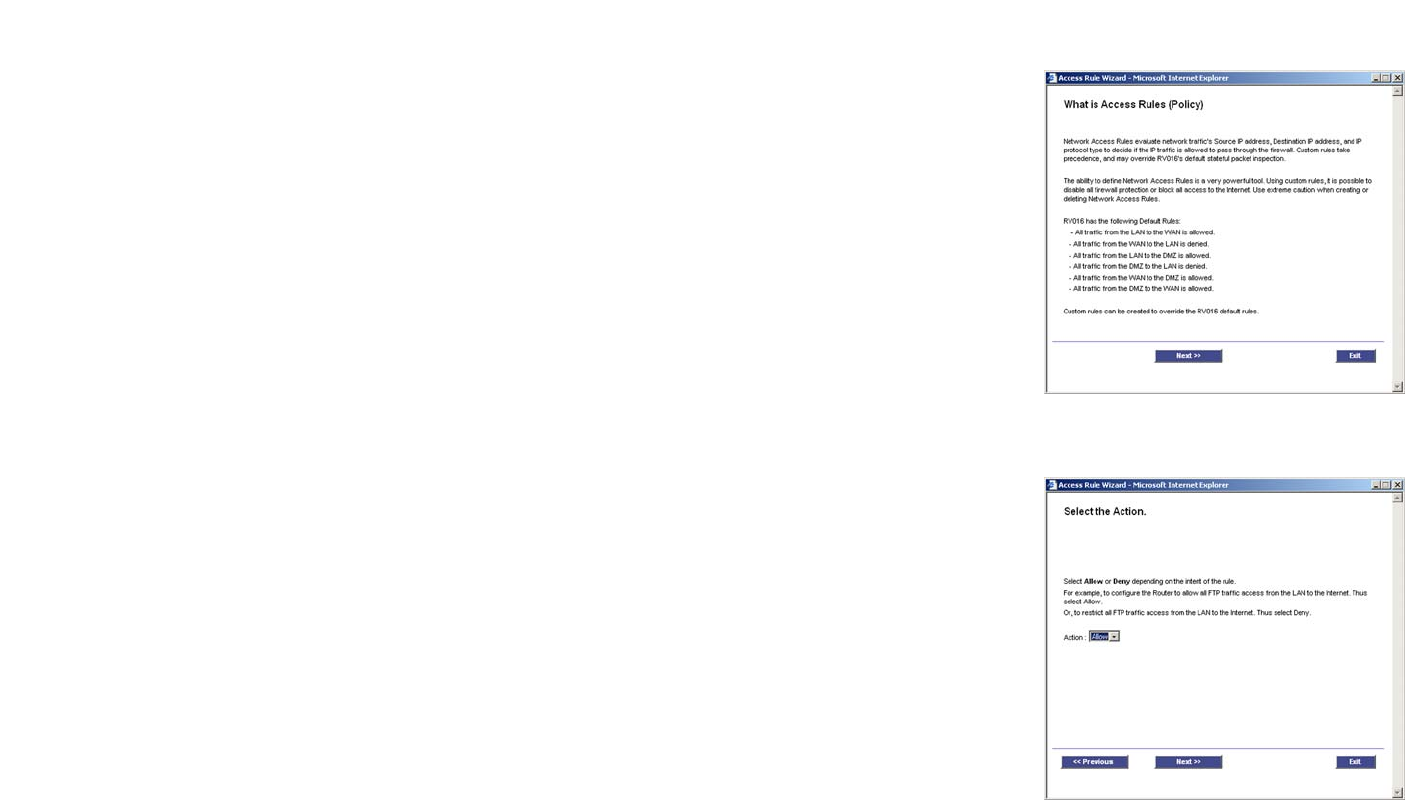
78
Chapter 6: Setting up and Configuring the Router
Wizard Tab
10/100 16-Port VPN Router
Access Rule Setup
1. Click the Launch Now button to run the Access Rule Wizard.
2. The screen shown in Figure 6-112 will appear. This screen explains the Access Rules, including the Router’s
Default Rules. Click the Next button to continue. Click the Exit button if you want to exit the Access Rule
Setup Wizard.
3. The screen shown in Figure 6-113 will appear. From the drop-down menu, select Allow or Deny depending
on the intent of the Access Rule. Click the Next button to continue. Click the Previous button if you want to
return to the previous screen. Click the Exit button if you want to exit the Access Rule Setup Wizard.
Figure 6-113: Action
Figure 6-112: Access Rules


















