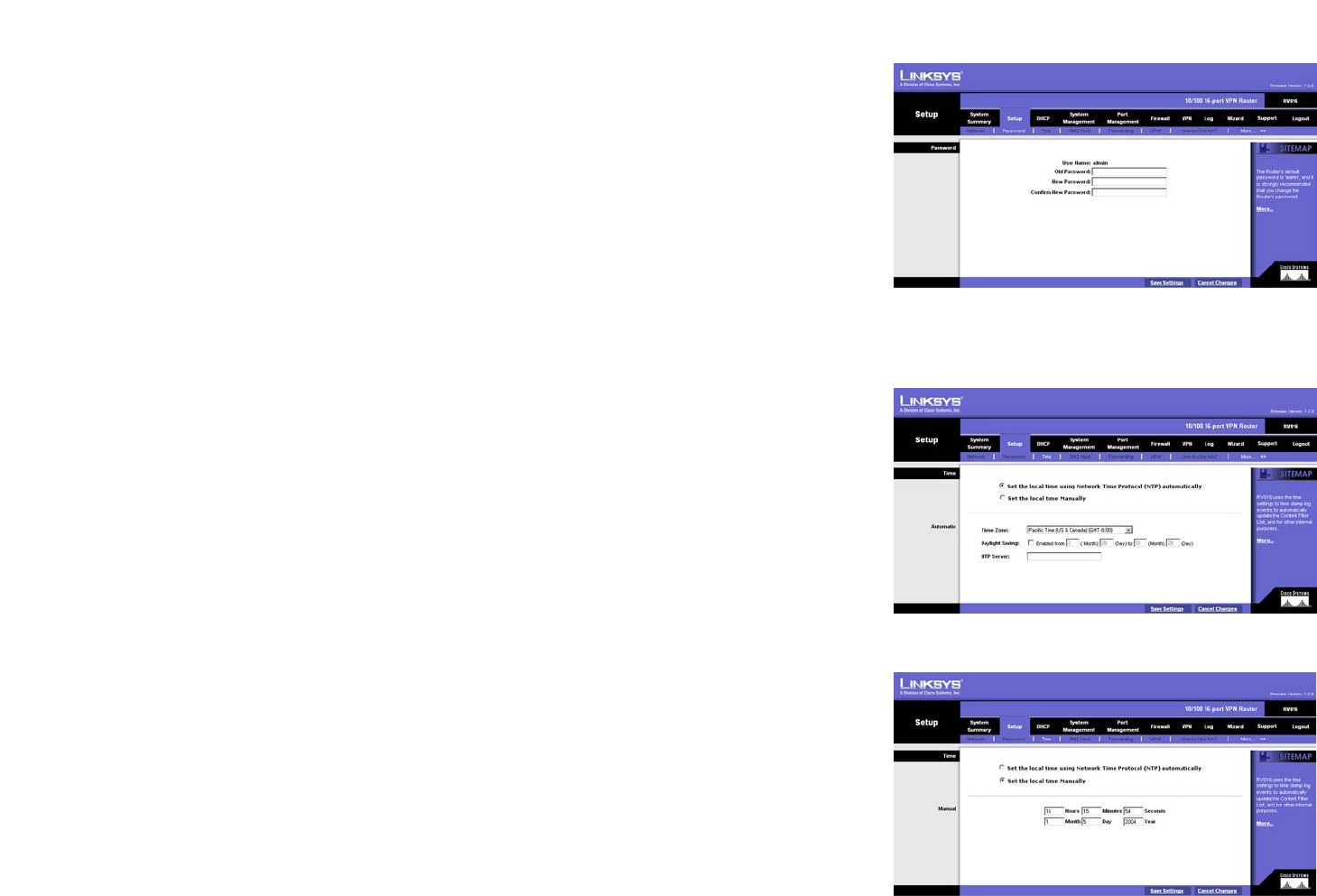
25
Chapter 6: Setting up and Configuring the Router
Setup Tab - Password
10/100 16-Port VPN Router
Setup Tab - Password
The Router's default User Name and Password is admin, and it is strongly recommended that you change the
Router's password from the default to a unique password.
Old Password. Enter the old password. The default Password is admin when you first power up the Router.
(The password cannot be recovered if it is lost or forgotten. If the password is lost or forgotten, you have to reset
the Router to its factory default settings, which will remove all of your configuration changes.)
New Password. Enter a new password for the Router. Your password must have 15 or fewer characters and
cannot contain any spaces.
Confirm New Password. Re-enter the new password to confirm it.
Click the Save Settings button to save your new password, or click the Cancel Changes button to undo the
change.
Setup Tab - Time
The Router uses the time settings to time stamp log events, automatically update the Content Filter List, and
perform other activities for other internal purposes.
To set the local time, select Set the local time using the Network Time Protocol (NTP) automatically or Set
the local time Manually.
Automatic
Select your time zone from the Time Zone drop-down menu. If you use Daylight Savings, then click the checkbox
and enter the appropriate dates. Enter the URL or IP address of the NTP server in the NTP Server field. The default
Time Zone is Pacific Time.
Manual
Enter the time in the Hours, Minutes, and Seconds fields. Then enter the date in the Month, Day, and Year fields.
Click the Save Settings button to save your changes, or click the Cancel Changes button to undo the changes.
Figure 6-15: Time - Manual
Figure 6-13: Password
Figure 6-14: Time - Automatic


















