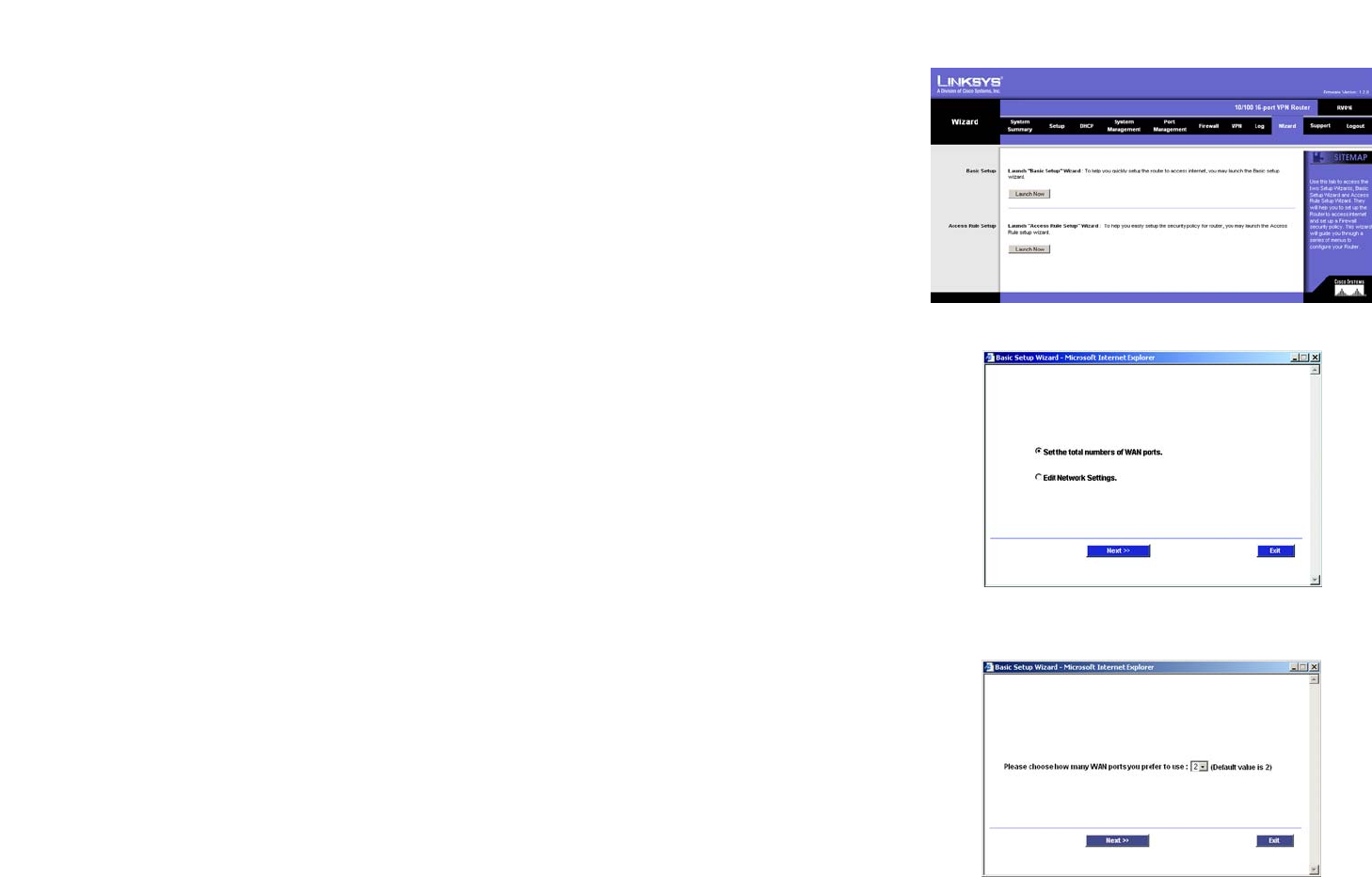
72
Chapter 6: Setting up and Configuring the Router
Wizard Tab
10/100 16-Port VPN Router
Wizard Tab
Use this tab to access two Setup Wizards, the Basic Setup Wizard and the Access Rule Setup Wizard. Run the
Basic Setup Wizard to set up the Router for your Internet connection(s). Run the Access Rule Setup Wizard to set
up the security policy for the Router.
Basic Setup
If you want to change the number of WAN ports, go to the Change Number of WAN Ports section. If you want to
modify the Router’s network settings, go to the Modify the Router’s Network Settings section.
Change Number of WAN Ports
1. Click the Launch Now button to run the Basic Setup Wizard.
2. The screen shown in Figure 6-99 will appear. If you want to change the number of WAN ports, select Set the
total number of WAN ports. Click the Next button to continue. Click the Exit button if you want to exit the
Setup Wizard.
3. Select the number of WAN ports you want to use, up to a maximum of 7. Click the Next button to continue.
Click the Exit button if you want to exit the Setup Wizard.
Figure 6-99: Basic Setup Wizard - Change Number
of WAN Ports
Figure 6-98: Wizard
Figure 6-100: Change Number of WAN Ports


















