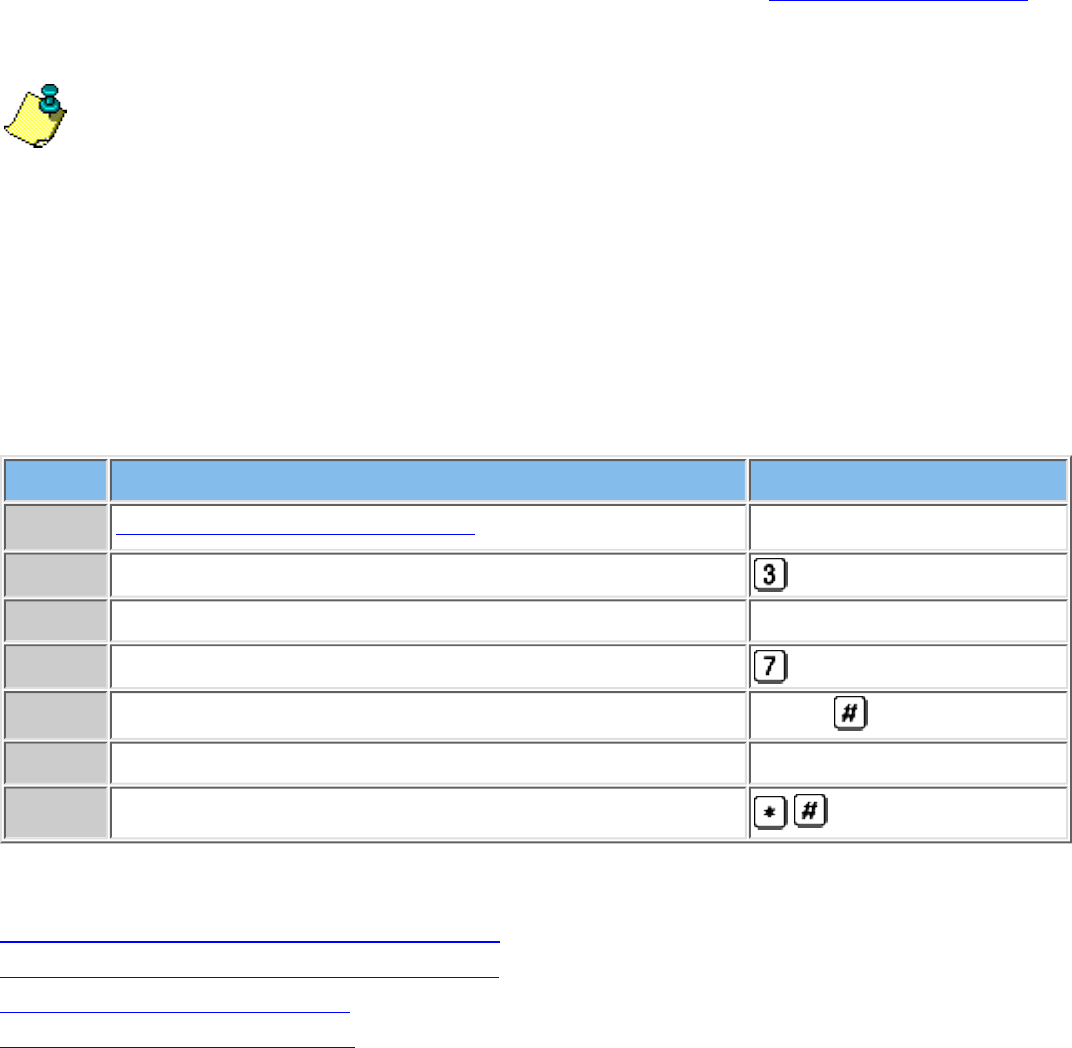
Assigning a Fax Extension to an Automated Attendant
When an Automated Attendant detects a fax call, it transfers the call to a specific Fax or Fax
Calling Group Extension. In order for this to occur, you must assign a Fax Machine Extension.
Next you must use this procedure to assign a Fax extension to one or more Automated
Attendants.
Note:
Refer to MERLIN Messaging System Planning Form 3a – Automated
Attendant Schedule and Fax Assignment for the site-specific information you
need to complete the following programming task.
●
The MERLIN Messaging System allows a maximum of one fax extension per
Automated Attendant.
●
Multiple Automated Attendants can share the same fax extension.●
The procedure for removing a fax extension is covered in Path 3: Ongoing
Maintenance and Administration, "Managing the MERLIN Messaging
System."
●
To program a Fax Extension:
Step Programming Task Touch-Tone Input
1 Log in to System Administration, if needed
2 Select Automated Attendant
3 Select a specific Automated Attendant [1-4]
4 Select a Fax Extension
5 Enter an extension number
[nnnn]
6 Repeat Steps 3 – 5 for all fax extensions to be identified
7 If finished with fax identification programming
Procedures
Programming the Day and Night Main menus
Creating Submenus Creating Announcements
Programming Schedule Options
Programming Line Assignments
Assigning a Fax Extension to an Automated Attendant
http://www.sostc.com/lucent/installation/prog_merlin_mess/mmipcpmm22.htm [2/2/2000 2:32:57 PM]


















