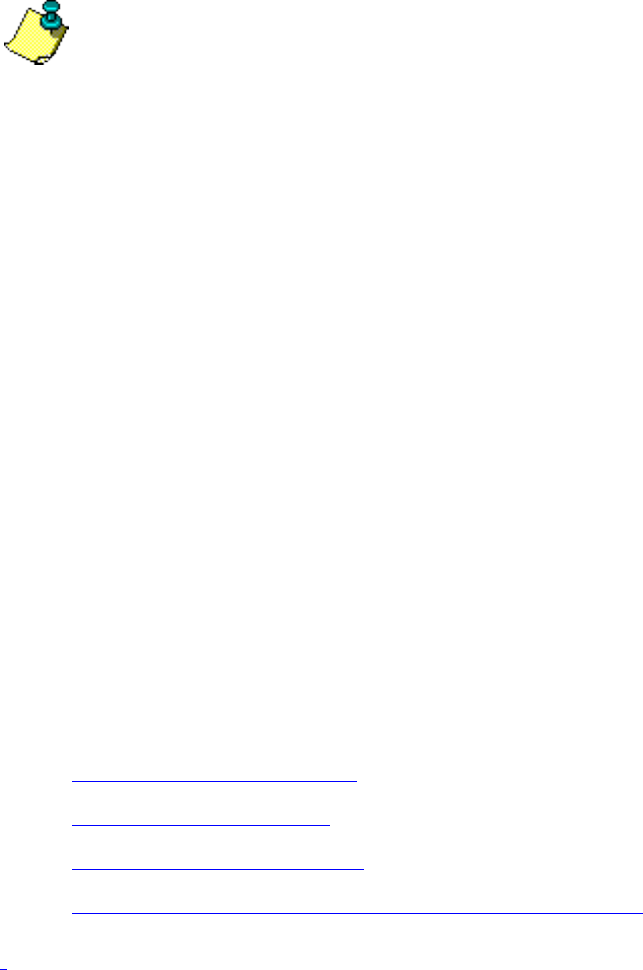
Fax Call Handling
If you want the Automated Attendant Service to automatically route fax calls to a
communications system fax extension or Fax Calling Group, use Fax Call Handling. With Fax
Call Handling, you can associate an individual fax or fax calling group extension with each
Automated Attendant. When the Automated Attendant detects a fax tone, the MERLIN
Messaging System sends the call to the associated extension.
Note:
The sending machine must produce industry-standard (CNG) tones to allow the fax call
to be routed properly.
Fax Call Handling should be used with Immediate Call Handling only. Fax Call Handling
cannot be used with Delayed Call Handling because the sending machine stops sending the fax
calling (CNG) tone and hangs up after approximately 35 seconds. This may not be enough
time for the call to be directed to the fax machine.
To configure Fax Call Handling:
On the communications system, configure the following:
Identify the tip/ring jacks used to connect the fax machines. If you want more
than one fax machine extension to be used for each Automated Attendant, create a
Fax Calling Group and assign the fax extensions as members of the group. This
allows calls to be directed to a single extension to be answered by an available fax
machine assigned to the Fax Calling Group.
❍
Identify the extension that will receive the Message-Waiting indication when a
fax is received.
❍
●
For each Automated Attendant on the MERLIN Messaging System, designate an
individual fax extension or Fax Calling Group extension as the transfer destination for
calls that the Automated Attendant detects as fax calls.
●
Related Topics
Immediate Call Handling●
Delayed Call Handling●
Night Only Call Handling●
Centralized Voice Messaging in a Private Network●
Fax Call Handling
http://www.sostc.com/lucent/systemplanning/callhandling/mmcspchfc.htm [2/2/2000 2:31:16 PM]


















