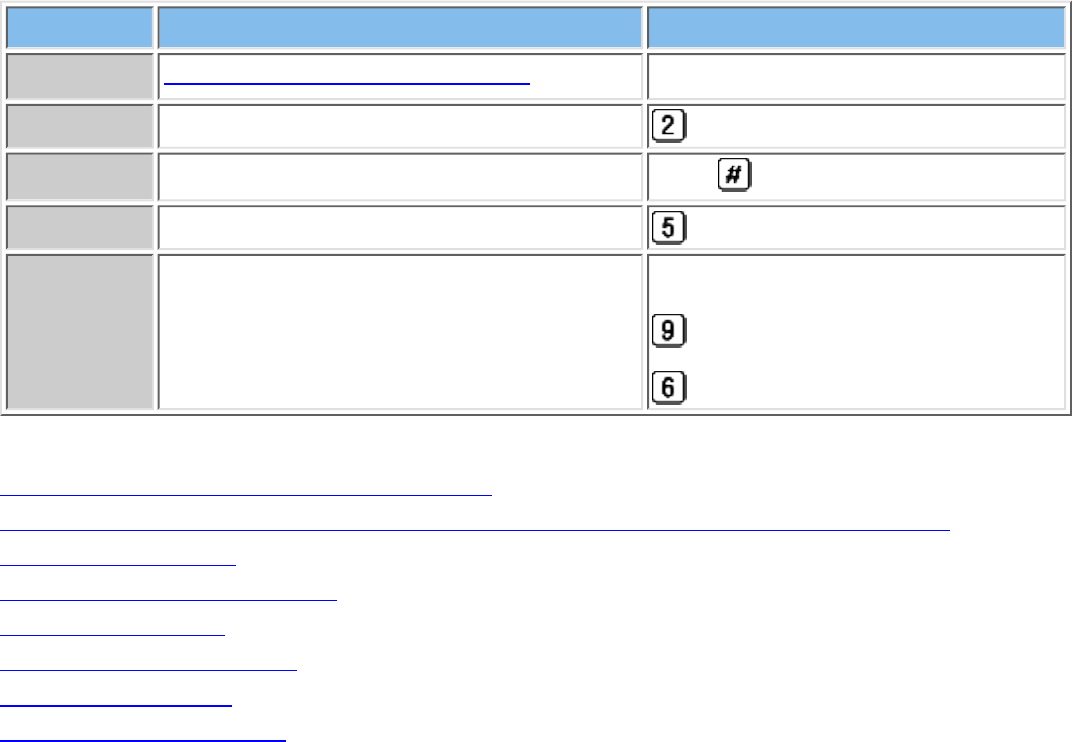
Changing Outcalling Permission
When Outcalling permission is On, the user can program up to five telephone numbers or
pager/beeper numbers for the messaging system to call in order to notify a user that a new
message has arrived in their voice mailbox.
To change Outcalling Permission:
Step Programming Task Touch-Tone Input
1 Log in to System Administration, if needed
2 Select Extension Administration
3 Enter extension number
[nnn]
4 Select Outcalling
5 Choose one of the following:
Turn Outcalling On●
Turn Outcalling Off●
or
Procedures
Change Directory Listing or Recorded Name
Change Maximum Message Length for messages left in a mailbox or messages created
Change Mailbox Size
Reinitialize Mailbox Password
Reinitialize Mailbox
Change Mailbox Language
Change Phone Status
Delete Mailbox Extension
Changing Outcalling Permission
http://www.sostc.com/lucent/ongoingmaintenance/managingsystem/modextprog/changeop.htm [2/2/2000 2:34:38 PM]


















