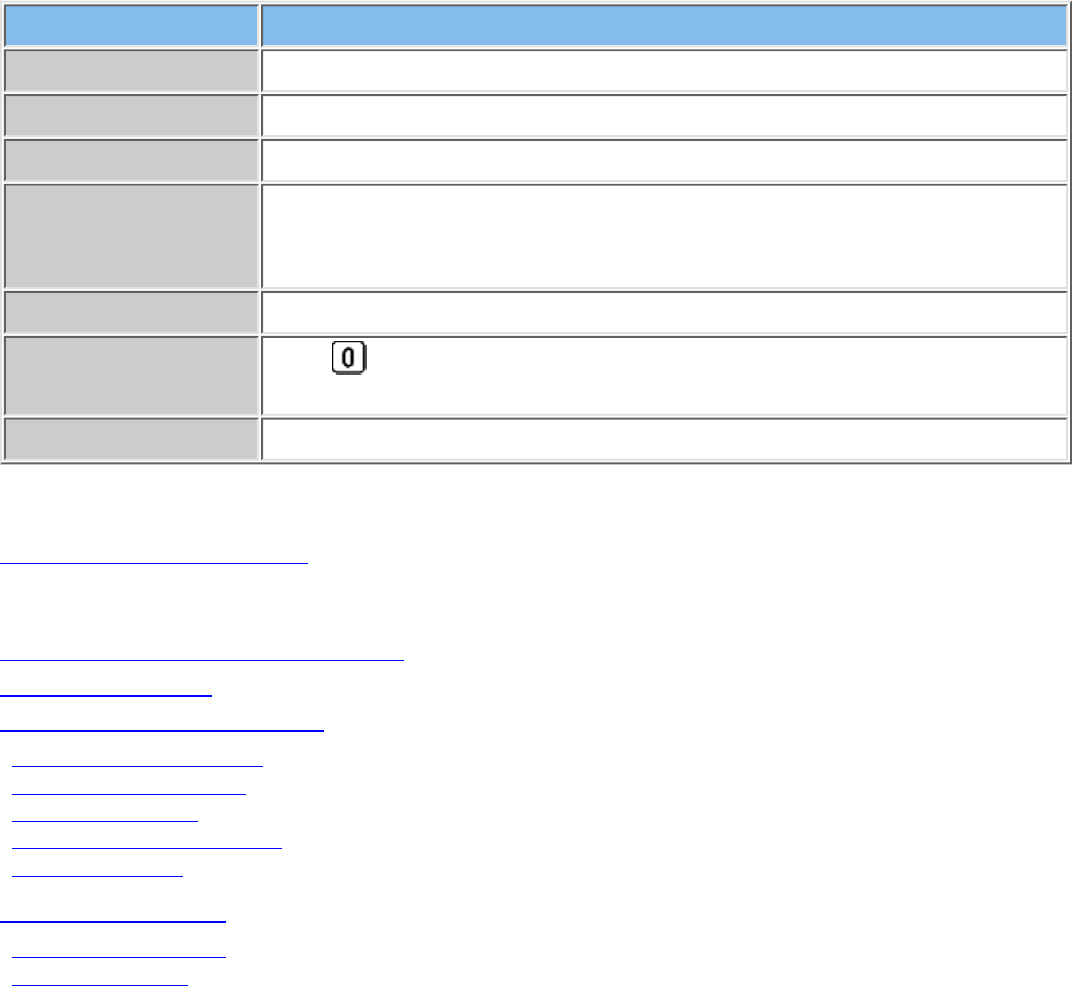
Verifying Night Main menu
If the Schedule Controller is programmed to follow only the Weekly Business Schedule:
Step Procedure
1 Ensure that Night Service is active for the Automated Attendant
2 Call in on a line programmed for Automated Attendant Service
3 Choose a Selector Code offered on the Main menu
4 Verify that the correct action (transfer to appropriate extension, transfer
to mailbox, playing of a Submenu or playing of an announcement) is
performed
5 Repeat this test for each Selector Code offered on the Night Main menu
6
Enter at the Main menu and verify that the correct Dial 0 / Timeout
action is performed
7 Repeat for each Automated Attendant
If the Schedule Controller is not programmed to follow only the Weekly Business Schedule, see
Night Service Programming.
Procedures
Remote Maintenance Device (RMD)
Voice Mail Service
Automated Attendant Service
-
Verifying Immediate Call Handling
-
Verifying Delayed Call Handling
-
Verifying Day Main menu
-
Verifying Night Service Programming
-
Verifying Fax Machines
Call Answer Service
-
Verifying Extension Coverage
-
Verifying Line Coverage
Verifying Night Main menu
http://www.sostc.com/lucent/installation/prog_merlin_mess/mmatnt7.htm [2/2/2000 2:33:05 PM]


















