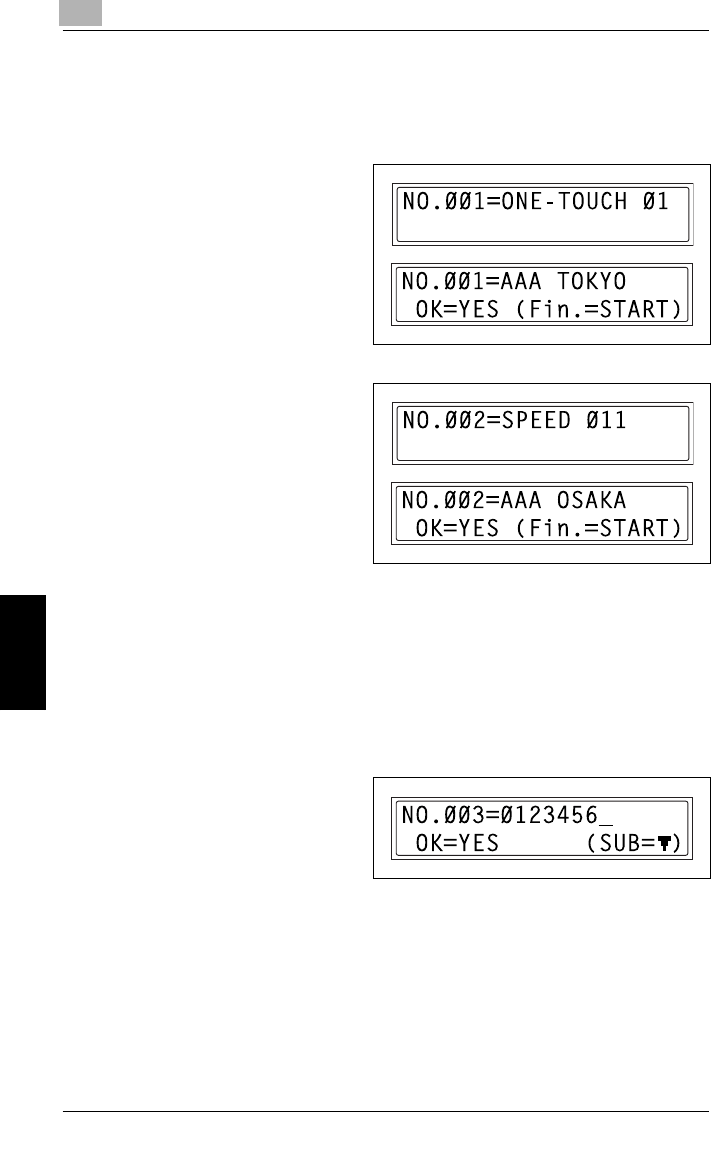
6
6.1 Transmission Methods
6-8
Fax Transmission/Reception Methods Chapter 6
5 Specify the fax number of the recipient.
Repeat the appropriate operations described below until all recipients have
been specified.
❍ When using the one-touch dial
keys:
Press the one-touch dial key
programmed with the desired
fax number.
Press the [Yes] key, and then
specify the next recipient.
❍ When using the speed dial
numbers:
Press the [Speed Dial] key,
and then use the 10-Key Pad
to enter the 3-digit speed dial
number programmed with the
desired fax number.
Press the [Yes] key, and then
specify the next recipient.
❍ When using group dialing:
Press the one-touch dial key programmed with the desired group of fax
numbers.
Press the [Yes] key, and then specify the next recipient.
❍ When selecting from the phone book:
Press the [Phone Book] key, and then select either “LIST” or “SEARCH” to
select the desired fax number. (Refer to “To fax using the phone book” on
page 5-9.)
Press the [Yes] key, and then specify the next recipient.
❍ When entering the number
using the 10-Key Pad:
Enter the fax number of the
recipient.
Press the [Yes] key, and then
specify the next recipient.
?
Has the wrong fax number been specified?
➜ Press the [No] key to delete the current selection. (This is valid only before
the recipient is set by pressing the [Yes] key.)
6 Press the [Start] key.
A message appears, allowing you to select whether or not to check the
recipients.


















