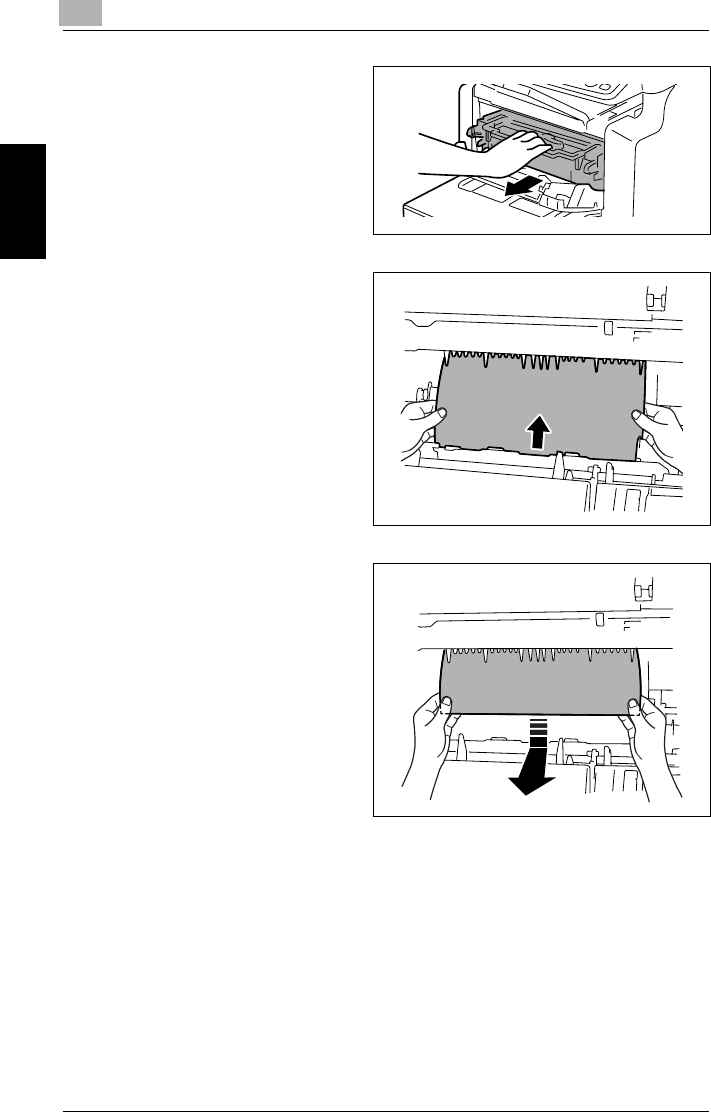
8
8.4 When the Message “PAPER JAM” Appears
8-14
When a Message Appears Chapter 8
2 Remove the Imaging Cartridge.
3 Grab both sides of the paper, and
then pull it out upward.
4 Grab both sides of the paper, and
then carefully pull out the sheet of
paper.


















