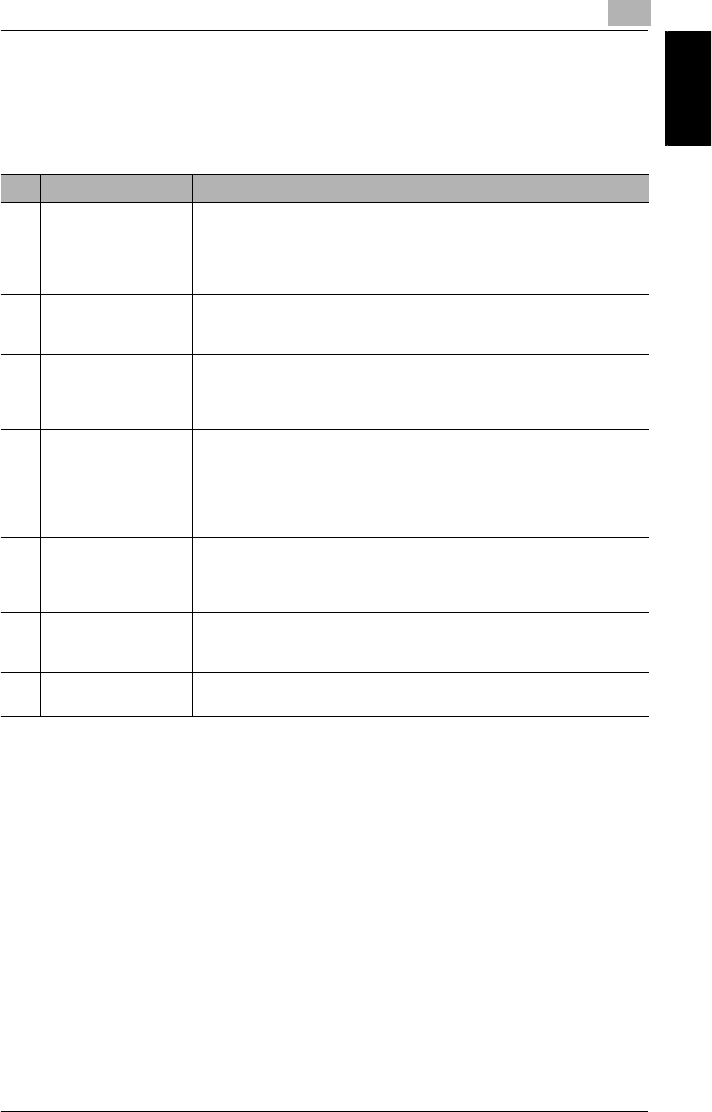
7.6 Setting Up the Fax Registration
7
7-25
Using the Utility Mode Chapter 7
7.6 Setting Up the Fax Registration
From the “FAX REGISTRATION” menu, various settings can be specified in order
to take advantage of this machine’s many fax functions.
No. FAX REGISTRATION Characteristic/Description
1 ONE-TOUCH DIAL This function can be used to program one-touch dial keys with fax
numbers, allowing the recipient to be specified easily and accurately
without the need to manually enter the number using the 10-Key Pad.
This dialing method is convenient for programming numbers where faxes
are frequently sent to.
2 SPEED DIAL This function can be used to program speed dial numbers with fax
numbers, allowing the recipient to be specified easily and accurately
without the need to manually enter the number using the 10-Key Pad.
3 GROUP DIAL This function can be used to program a single one-touch dial key with a
maximum of 50 different fax numbers as one group. Programming a one-
touch dial key with a group of fax numbers is convenient when
documents are frequently sent to a set group of multiple recipients.
4 PROGRAM DIAL This function can be used to program one-touch dial keys with fax
numbers and a transmission/reception function (such as timer
transmission or polling reception), allowing that function to be carried out
by pressing just the corresponding one-touch dial key.
(Available only with FAX3900)
5 BATCH TX This function can be used to specify the batch transmission setting
(transmission time) for a one-touch dial key programmed with recipient
fax numbers, so multiple documents can be stored in the memory and
sent out together at the specified time.
6 MAILBOX This function can be used to specify mailbox IDs in order to receive faxes
with mailbox reception only if the mailbox ID sent by the caller matches
the mailbox ID set on this machine.
7 RELAY BOX This function can be used to specify relay box IDs.
(Available only with FAX3900)


















