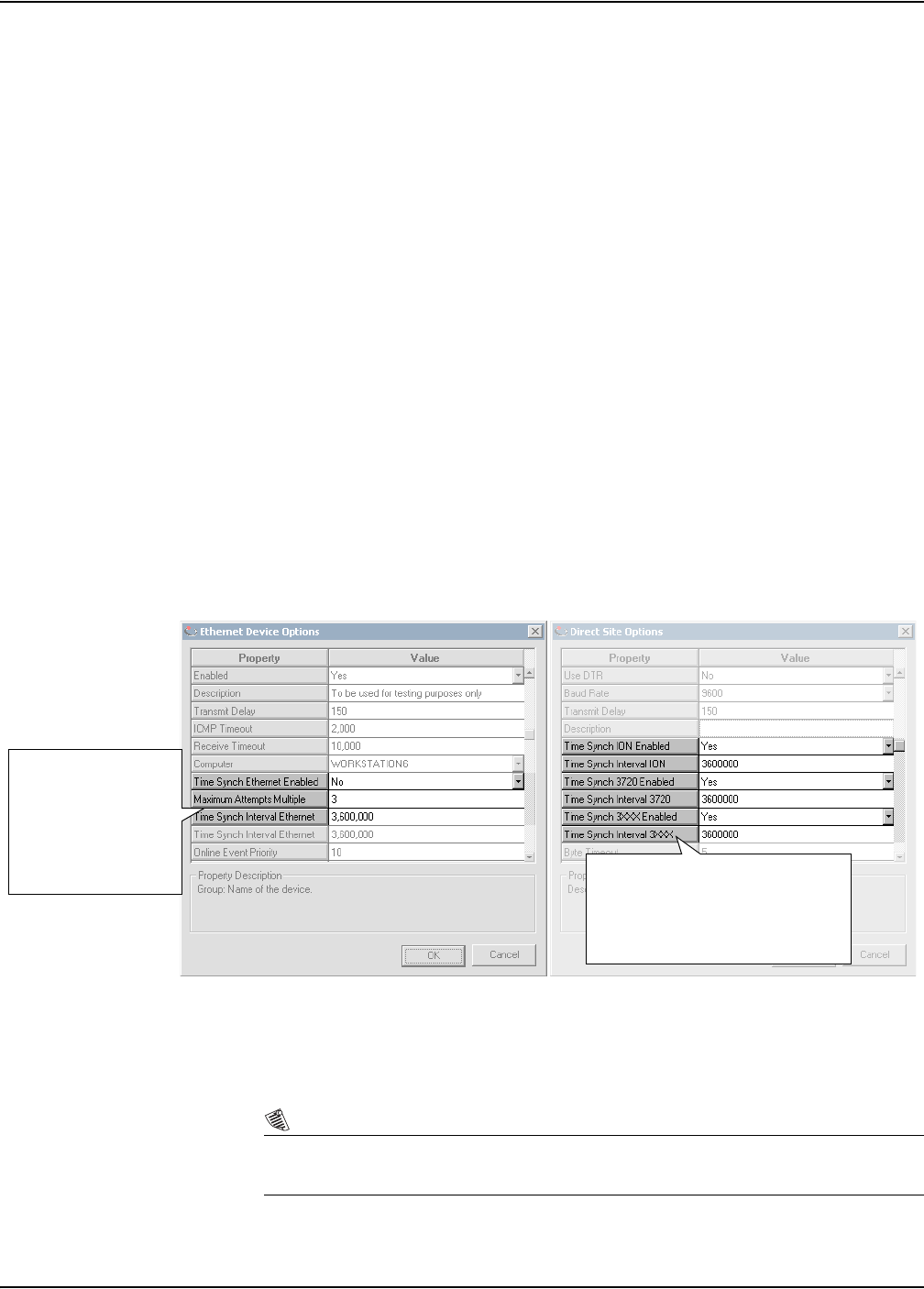
Time Synchronization ION 7500 / ION 7600 User’s Guide
Page 146 Chapter 5 - Features and Applications
Time Synchronization
Time synchronization lets you synchronize the internal clocks of all networked
meters and devices. Once synchronized, all data logs have timestamps that are
relative to a uniform time base. This allows you to achieve precise sequence-of-
events and power quality analyses. To synchronize clocks, use ION software to
broadcast time signals across the network.
Refer to the technical note Time Synchronization & Timekeeping for more
information on implementing time synchronization for your system.
Enabling or Customizing Time Synchronization
1. Launch the ION Management Console.
2. From the System Setup Pane, select Sites or Devices.
Select Sites if you want to customize a particular serial, modem, or Ethernet
Gateway site.
Select Devices if you want to customize an individual Ethernet device.
3. Right-click in the main window and select Properties.
4. Right-click inside the display window and select Advanced Properties.
The fields for enabling or customizing time synchronization are shown below.
The Property Description area explains the purpose for each field. The default time
synchronization interval of 3,600 seconds (displayed in milliseconds) is acceptable
for most ION installations.
NOTE
You need appropriate permissions to configure the meters on your network. Refer to the technical note
ION Security
for details on software and meter security.
Use these fields on the Site Advanced
Properties screen to enable time
synchronization or set custom intervals
for any device in any Serial Site or
Ethernet Gateway Site.
These fields appear in
the Devices Advanced
Properties screen for
Ethernet devices. Serial
devices are configured
via the Serial Site
advanced properties.


















