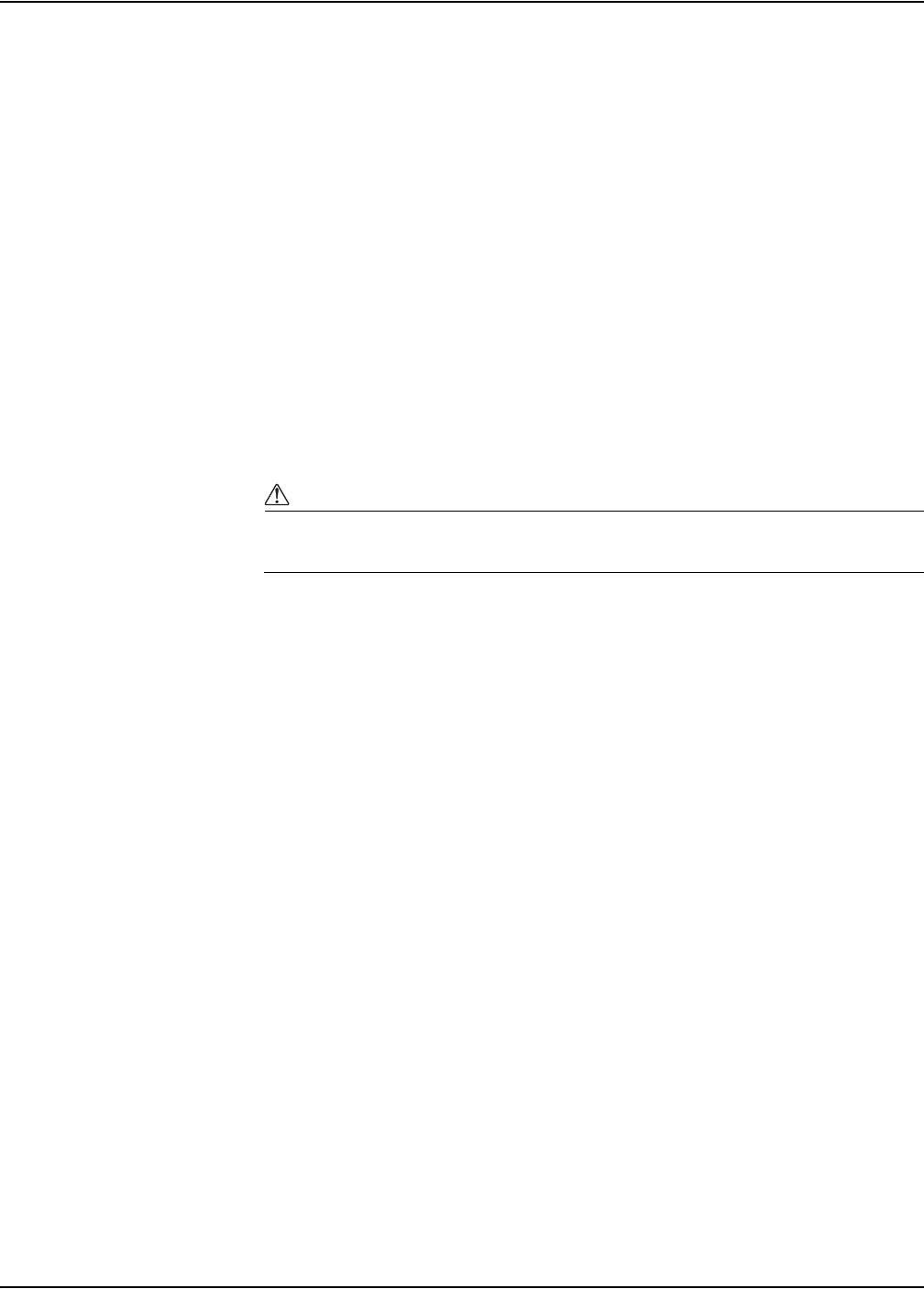
ION 7500 / ION 7600 User’s Guide Security Setup
Chapter 2 - Using The Front Panel Page 45
If have not yet entered your password, the meter front panel requires that you
enter it before you can view the Security Setup menu. Refer to “Using the Front
Panel Buttons for Configuration” on page 32 for instructions on the Navigation
buttons to enter numerical data.
If you enter an incorrect password, the front panel will display an “invalid
password” message and you must try again.
Password
Use this setting to change the current password to any eight digit number. As with
all configuration changes, you are required to confirm the change. By default, the
password is set to 0 (zero) in the factory. The password may be changed to any
eight digit number.
Enabled
Use this setting to enable and disable password security on the meter. Disabling
the password allows changes to all the meter’s settings through the front panel
without a security check.
CAUTION
Non-secure access to critical settings in the meter, such as PT and CT ratios, is not advisable. It is highly
recommended that any meter in the field have the password security check enabled.
When you re-enable password security, the password is reset to the factory default
of 0 (zero). You should re-enter a custom password at this point.
Disabling the Password Security Check is required to write to the meter via the
Modbus RTU protocol. Refer to “Third Party Protocols” on page 68 for details
about configuring your meter for third-party systems.
Web Config
Use this setting to disable web browser configuration of the meter.


















