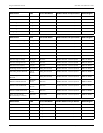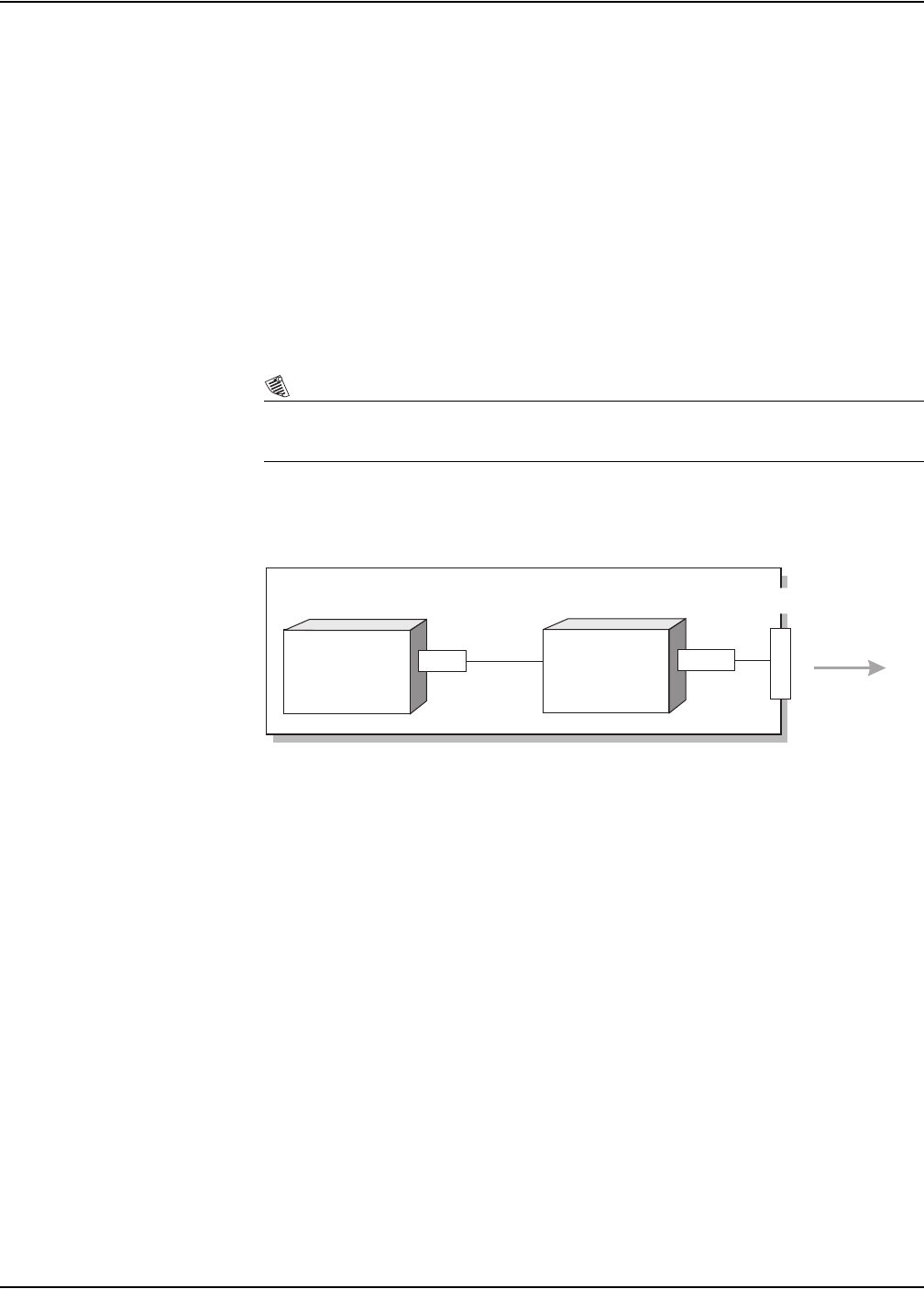
ION 7500 / ION 7600 User’s Guide Using the Modbus RTU Protocol
Chapter 3 - Default Meter Functionality Page 69
Using the Modbus RTU Protocol
Both the ION 7500 and ION 7600 meters can make any real-time data available
through the Modicon Modbus RTU protocol. Modbus Master devices connected to
the meter can access this data. Modbus Master devices can also write data into ION
registers, making device configuration changes or initiating control actions.
The Factory Modbus Configuration
The meter makes data available to Modbus Master devices using four Modbus
Slave modules. These modules are linked to other modules in the meter that
provide the energy, power and demand data. Once a communications channel is
configured to use Modbus RTU protocol, the data is available to Modbus Master
devices.
NOTE
Connect to IP Service Port 7701 for Modbus RTU communications over Ethernet. The Modbus Unit ID of
the meter over Ethernet is 100.
As the data available through the Modbus Slave modules is in a specific format,
knowledge of the Modbus protocol and an understanding of the settings used in
the meter are required to interpret the data provided.
Changing the Modbus Configuration
If the factory Modbus configuration does not suit your needs, the existing Modbus
Slave modules can be relinked to other parameters that you want to access through
Modbus.
If your Modbus Master device requires data in a format different than that
provided by the factory Modbus configuration, you can edit the setup registers in
the Modbus Slave modules. These setup registers specify the Modbus format,
scaling and base address settings.
Refer to the online ION Programmer’s Reference for complete details on Modbus
Slave module.
ION meter
Modbus Slave
Module
Power Meter
Module
Measured data is
linked to the Modbus
module’s input.
Modbus Slave module
outputs data in Modbus
format
Data is available
to Modbus maste
r
devices
Set the COM port
to the Modbus
RTU protocol
Vln a
40011
Communications Port