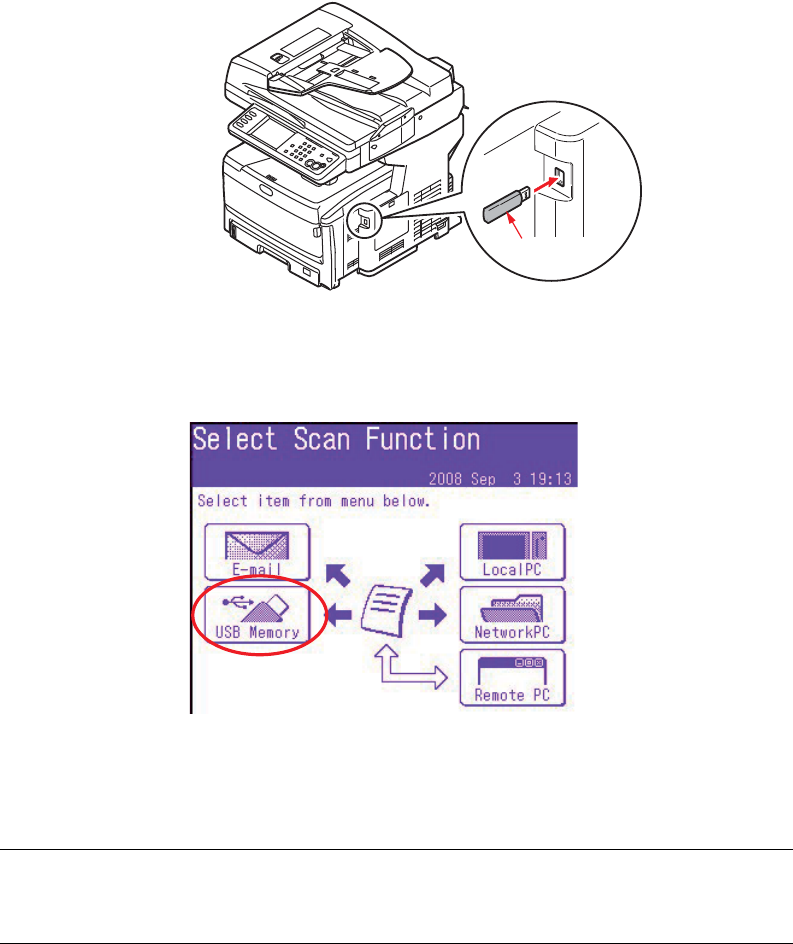
Operation > 102
Scan to USB Memory
1. Plug the USB memory (1) into the USB port at the front of the machine.
2. Place your document(s) with text face UP in the ADF or face DOWN on the glass.
3. Press the Scan button on the control panel to prompt the Scan Ready screen.
4. From the Scan Ready screen, press the USB Memory option.
5. Using the options available on the touch screen, you can enter a file name and alter
the scan features to suit your needs.
6. Press the Mono button to scan your document(s) in black and white, or the Color
button to scan your document(s) in color.
Upon scan completion the machine will beep and a confirmation message displays.
7. Remove the USB memory from the machine.
NOTE
If you wish to cancel the scan process, press the Stop button to abort the
operation.
1


















