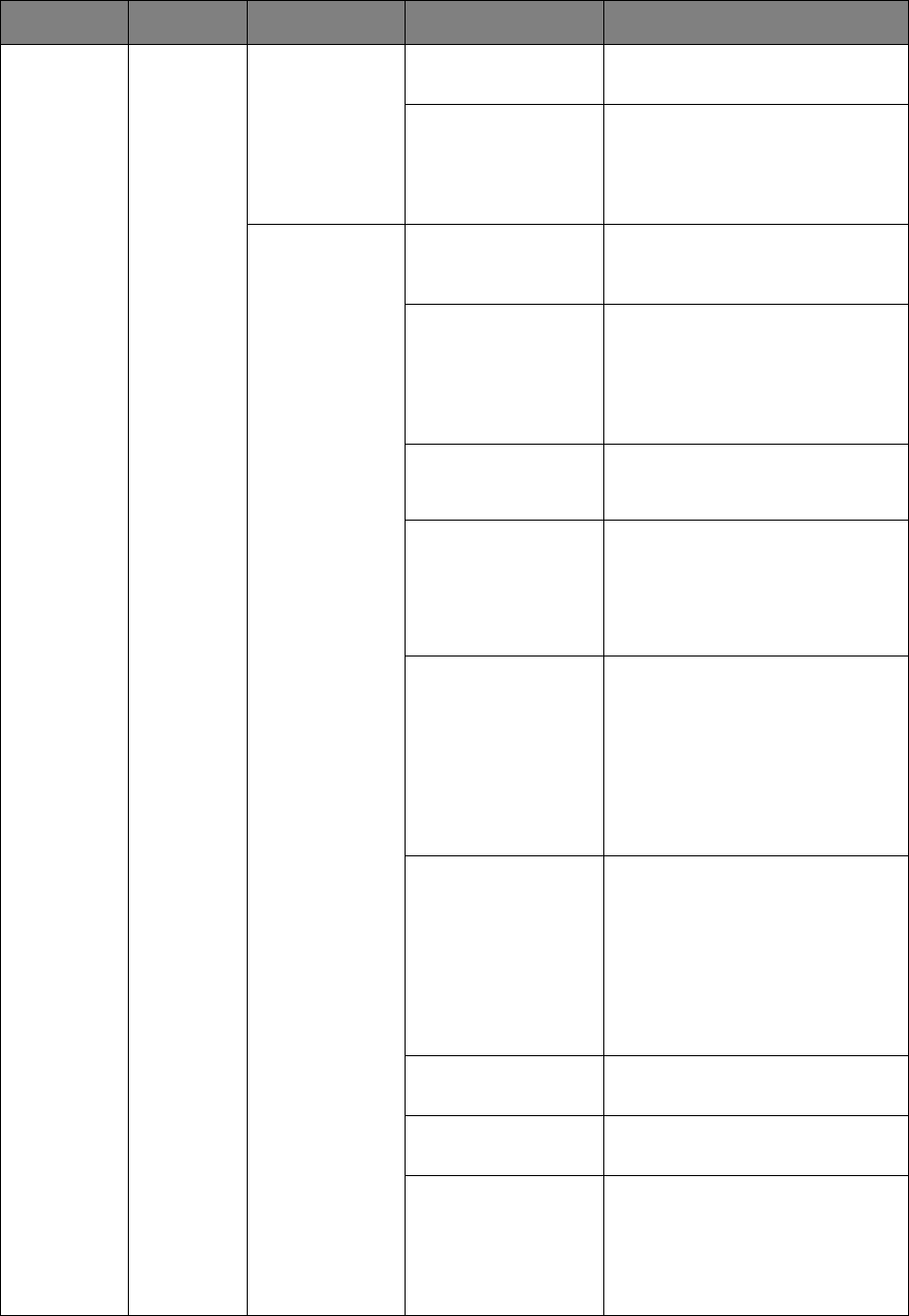
Configuring Your Machine > 48
Print Setup
(cont.)
Print Menu
(cont.)
Print Setup
(cont.)
Width:
2.5~8.5~11.7 inches
Selects the width of the paper
defined by the “Custom” settings.
Length:
4.1~11~47.2 inches
Selects the length of the paper
defined by the “Custom” settings.
Note that media of up to 1200 mm
in length can be fed from the multi
purpose tray for banner printing.
Printer Adjust Manual Timeout:
Disable, 30 seconds,
60 seconds
Specifies how many seconds the
machine will wait for paper to be
fed before cancelling the job.
Wait Timeout:
Disable, 5, 10, 20,
30, 40 seconds, 50,
60, 90, 120, 150,
180, 210, 240, 270,
300 seconds
Specifies how many seconds the
machine will wait when received
data pauses before forcing a page
eject. In PostScript Emulation
mode the job will be cancelled if
timeout occurs.
Low Toner:
Stop, Continue
Specifies whether the machine
should continue printing even after
a low toner condition is detected.
Jam Recovery:
Disable, Enable
Specifies whether the machine
should perform jam recovery after
a paper jam occurred. If enabled,
the unit will attempt to re-print
any pages lost due to a paper jam
once the jam has been cleared.
Paper Black Setting:
-2, -1, 0, +1, +2
Used for micro adjustment when
very visible faded print results or
light specks (or streaks) result
when printing in Plain Paper/Black
setting.
Decrease the value if light specks
(or streaks) or snow flake like
printing results in high density
print areas.
Paper Color Setting:
-2, -1, 0, +1, +2
Used for micro adjustment when
very visible faded print results or
light specks (or streaks) result
when printing in Plain Paper/Color
setting.
Decrease the value if light specks
(or streaks) or snow flake like
printing results in high density
print areas.
Trnspr Black Setting:
-2, -1, 0, +1, +2
As for Paper Black Setting above.
Trnspr Color Setting:
-2, -1, 0, +1, +2
As for Paper Color Setting above.
SMR Setting:
-3, -2, -1, 0, +1, +2,
+3
To correct variations in print
results caused by temperature/
humidity conditions and difference
in print density/frequency.
Change the setting when print
quality is uneven.
FEATURE OPTION DESCRIPTION


















