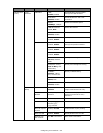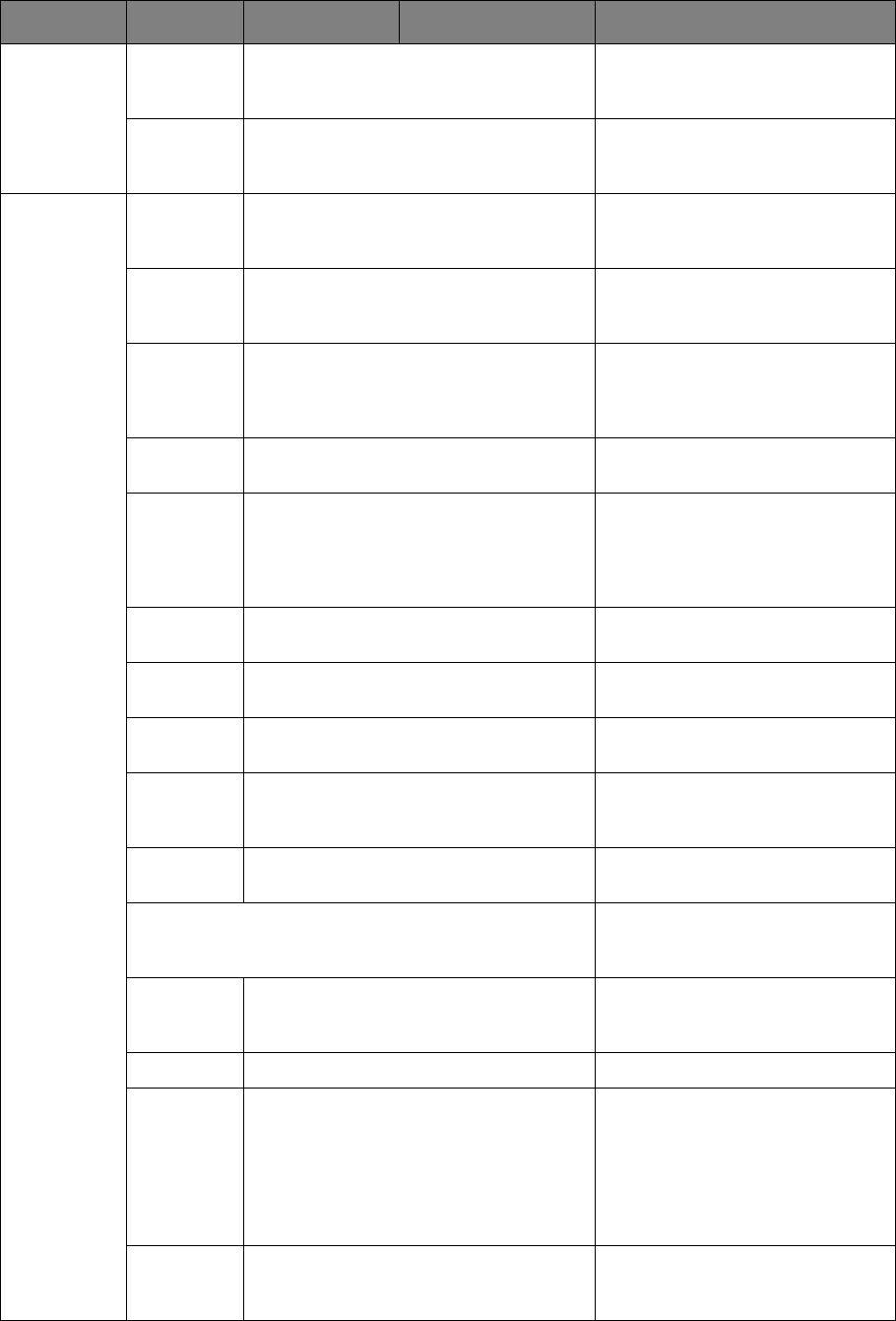
Configuring Your Machine > 61
Management
(cont.)
Reset
Settings
Execute Continuing will automatically
restart the system. Press Yes to
continue or No to cancel.
Job Log
Clear
Execute Continuing will clear the job logs.
Press Yes to continue or No to
cancel.
User Install Time Setup user defined Enter the current date and time
using the numerical keypad and
the on-screen arrows.
Set
Daylight
Saving
OFF, ON Enable/disable daylight saving
setting.
Time Zone user defined Enter your countries time zone in
relation to GMT, using the
numerical keypad and the on-
screen arrows.
Comm.
Line
Tone, Pulse Select the appropriate dialling
method for the region you are in.
Reception
Mode
Fax Ready Mode
Tel/Fax Ready Mode
Fax/Tel Ready Mode
Ans/Fax Ready Mode
Tel Ready Mode
Specify the reception mode.
Dial Tone
Detection
OFF, ON Enable/disable dial tone detection.
Busy Tone
Detection
OFF, ON Enable/disable busy tone
detection.
Monitor
Control
OFF, Type 1, Type 2 Specify the monitor control
setting.
TTI
Register/
Edit
TTI 1, TTI 2, TTI 3 Register/Edit transmit terminal
identification (TTI) settings.
Standard
TTI
TTI 1, TTI 2, TTI 3 Select default TTI from the
registered list.
TTI Number Use the numeric keypad and on-
screen buttons to enter your fax
number.
TTI
calendar
type
yyyy/mm/dd
mm/dd/yyyy
dd/mm/yyyy
Specify the TTI calendar date
format.
Super G3 OFF, ON OFF=G3, ON=SuperG3
Mirror
Carriage
mode
Yes, No If you need to move your machine
for any reason enable Mirror
Carriage mode to prevent any
damage to the mirror carriage.
Refer to “Appendix A - Moving and
transporting” on page 177 for full
details.
Erase
Privacy
Data
Yes
, No Continuing will delete all settings
and registered data.
FEATURE OPTION DESCRIPTION