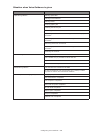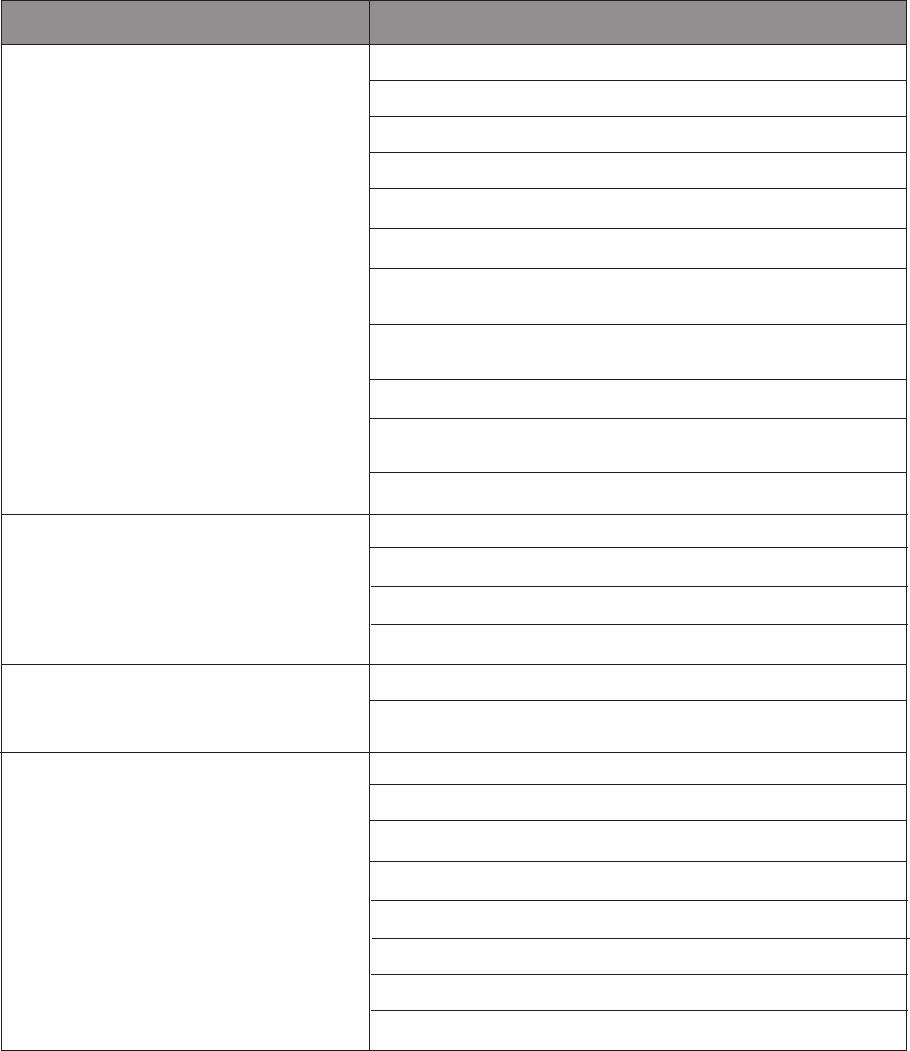
Configuring Your Machine > 28
Situation when Voice Guidance is given
VOICE GUIDANCE ITEM SITUATIONS
laid-deeps gnitteSecnadiug noitarepO
Clearing paper jam
Canceling the fax
Selecting each scan to function
Explaining a selected function among the advanced copy
functions
Cleaning the scanner
hWecnadiug teser rorrE en a paper jam occurs
The <STOP> key is pressed to cancel the fax
When a document jam occurs
Paper runs out.
Notification guidance The document is inserted in the ADF
Copying completesOP. Complete Sound (page 58)
Fax transmission completes
Fax reception completes
Received fax prints completes
E-mail send completes
Report print completes
PC print completes
Flatbed scan completes
Setting E-mail address
Setting Profile
Clearing document jam
Explaining a part selected function among the advanced fax
functions
Explaining a part selected function among the advanced scan
functions
In fax transmission or E-mail sending, the <Verify> button
is press to confirm the transmision location