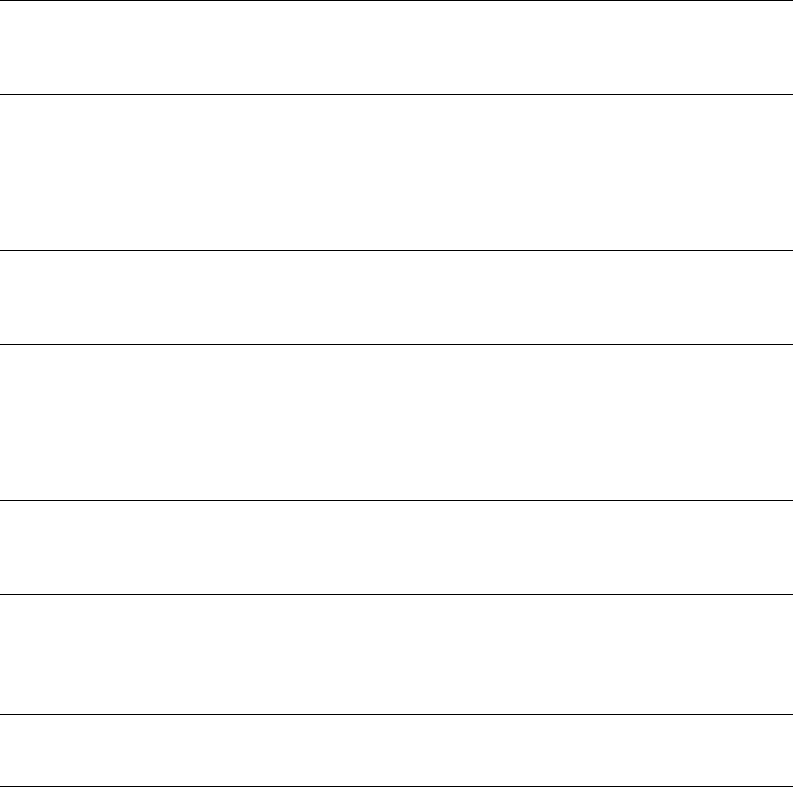
Operation > 88
(c) Press Enter.
6. If required, enable overwrite permission:
(a) Press OverWrite.
(b) Press ON.
(c) Press Enter.
7. If required, enable deletion of document after sending:
(a) Press Erase Tx Doc.
(b) Press ON.
(c) Press Enter.
8. If required, register an ID Code:
(a) Press I.D.Code.
(b) Enter an ID Code number (4 digits) using the numeric keypad.
(c) Press Enter.
NOTE
When Auto Print is set to ON, a document received in the notice board is
printed.
NOTE
When OverWrite is set to ON, the previous-stored document is overwritten by
the received document.
NOTE
When Erase Tx doc is set to ON, the document is deleted after a polling
transmission.
NOTE
The ID code is not displayed, write it down and keep it safe!


















