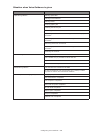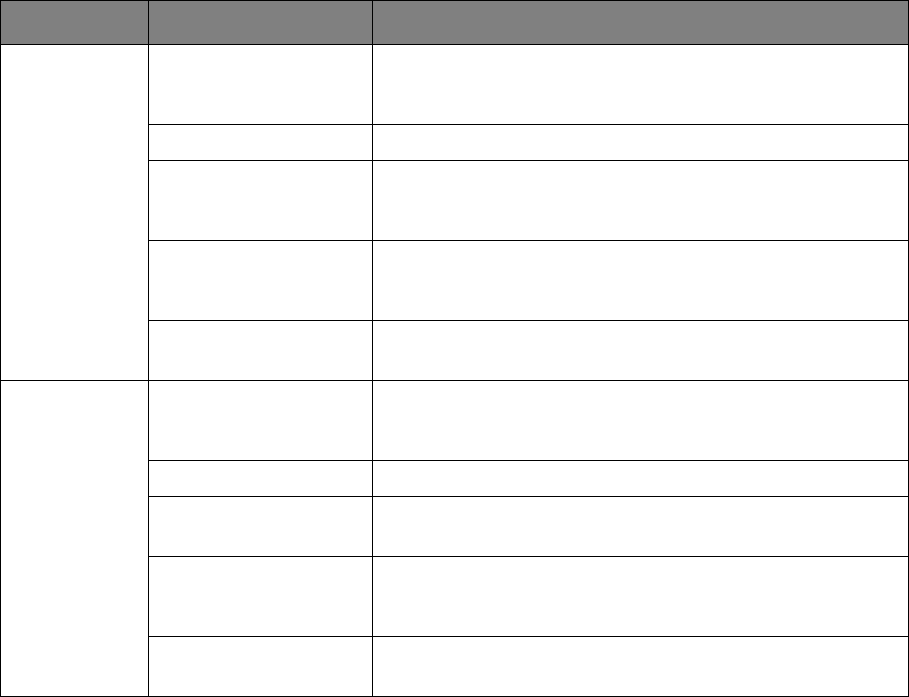
Configuring Your Machine > 31
Address Book
FEATURE OPTION DESCRIPTION
E-mail Address Register/Edit Use the QWERTY keyboard to enter and assign an e-mail
address to the list.
Note: max. 500 address entries.
Delete Select an e-mail address to delete from the list.
Delete and Sort Select an e-mail address to delete from the list.
Note: Listing numbers will shift up to remove/replace the
deleted listing.
Insert Select the speed-dial number in which the new e-maiol address
is to be inserted.
Note: Inserting will change the listing number.
Group Select group number to edit.
Note: max. 32 groups.
Speed Dial Register/Edit Use the on-screen keyboard to enter and assign a speed dial
number to the list.
Note: max. 500 speed dial entries.
Delete Select a speed dial number to delete from the list.
Delete and Sort Select a speed dial number to delete from the list.
Note: Listing numbers will shift up to replace deleted listing.
Insert Select the speed-dial number in which the new fax number is to
be inserted.
Note: Inserting will change the listing number.
Group Select group number to edit.
Note: max. 32 groups.