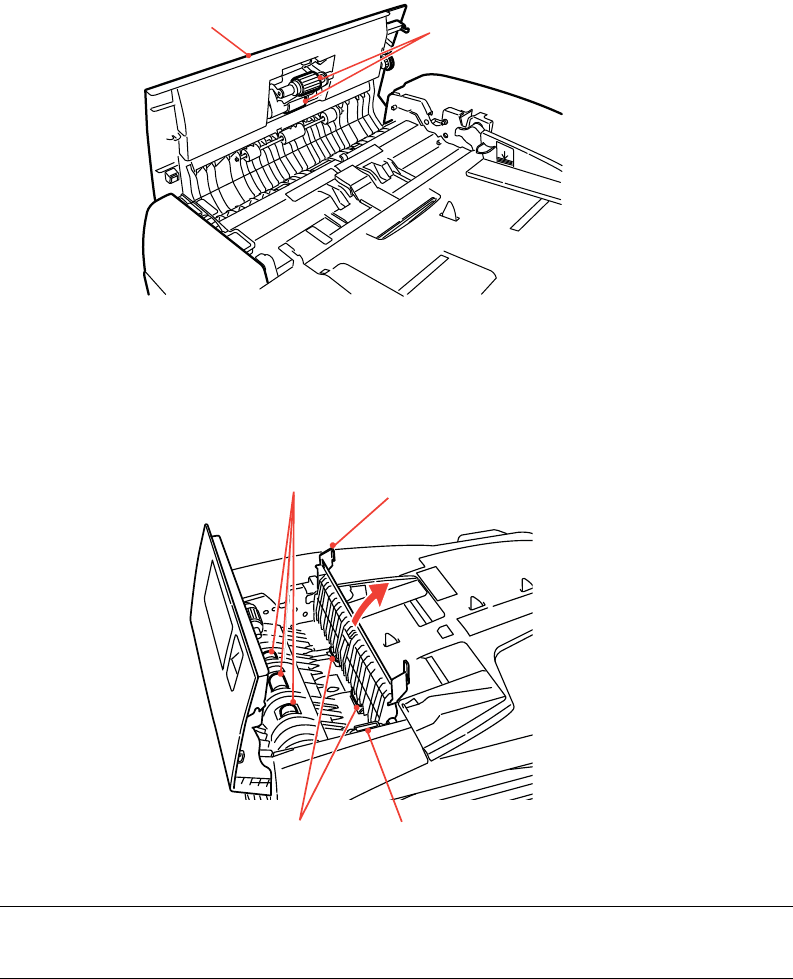
Maintenance > 132
2. Moisten a soft, clean, lint-free cloth and wipe the feed rollers (3) by moving the cloth
from side to side.
3. Rotate the rollers forward with your finger and repeat step 2 until the rollers are
clean.
4. Carefully lift inner cover (4).
5. Wipe rollers (5 & 6) by moving the cloth from side to side.
6. Rotate the rollers forward with your finger and repeat step 5 until the rollers are
clean.
7. Close the ADF front cover.
NOTE
Turn gear wheel (7) to rotate rollers (6).
2
3
5
4
6
7


















