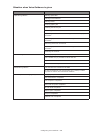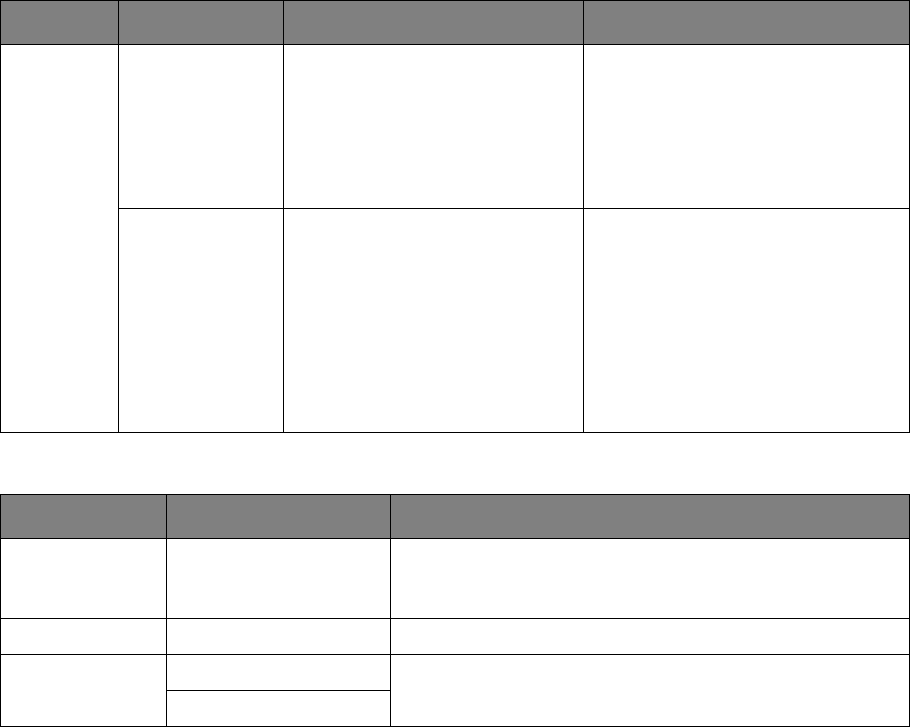
Configuring Your Machine > 33
Store Doc Settings
Select Tray Fax Tray 1, 2 and 3:
OFF, ON(*), ON
MPTray:
OFF, ON(*), ON
Fax: Set tray for received Fax.
Tray usage, priority given to trays set
to ON(*), then ON. If tray is set to
OFF, it will not be used.
Fax printing will only occur when the
selected tray is defined as containing
PLAIN media type.
Copy Tray 1:
OFF, ON(*), ON
Tray 2 and 3:
OFF, ON(*), ON
MPTray:
OFF, ON(*), ON
Copy: Set tray for copy jobs.
If Tray Selection is set to “Auto”:
Tray usage, priority given to trays set
to ON, then ON(*). If tray is set to
OFF, it will not be used.
Copying will only occur when the
selected tray (or one of the trays
when Tray Selection is set to “Auto”)
is defined as containing PLAIN media
type.
FEATURE OPTION DESCRIPTION
Store Bulletin Box Doc. Select Bulletin Box Doc.
Up to 20 F-code boxes can be registered. Up to 30
documents can be stored in one box.
Delete Bulletin Box Doc. Select Bulletin Box Doc. to delete.
Print F-Code Doc. Select document from list, or select option to print all
documents stored.
Reserved TX Doc.
FEATURE OPTION DESCRIPTION