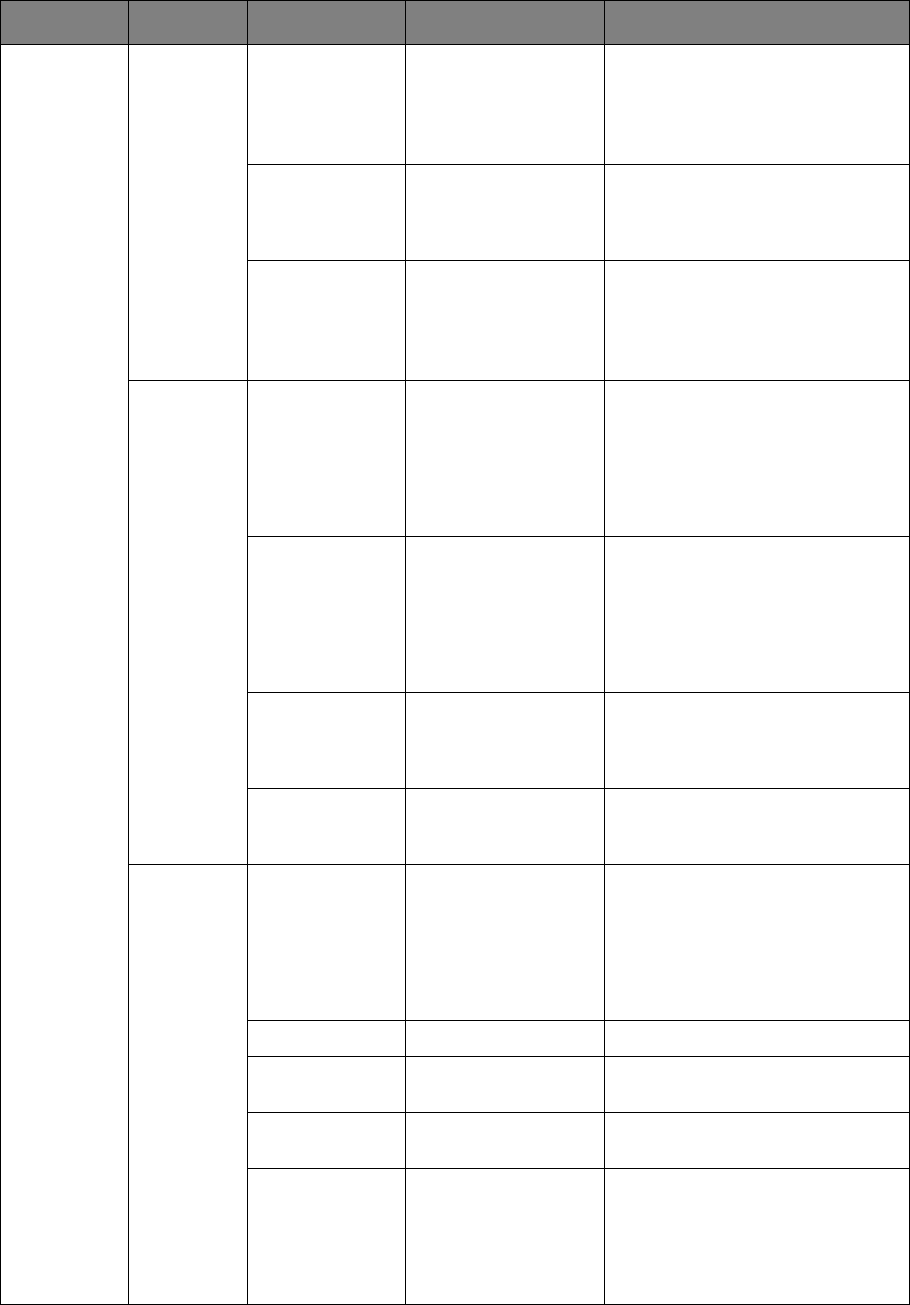
Configuring Your Machine > 51
Print Setup
(cont.)
Color Menu
(cont.)
UCR Low, Medium, High Selects the limitation of the toner
layer thickness.
If paper curl occurs in dark
printing, selecting Medium or Low
sometimes helps reduce curl.
CMY100%
Density
Disable, Enable When enabled, black areas are
produced using 100% C, M, and Y
instead of black. This results in a
glossier finish.
CMYK
Conversion
OFF, ON Setting to OFF will simplify the
conversion process of CMYK data,
which will reduce process time.
This setting is ignored when Ink
Simulation function is used.
Sys Config
Menu
Personality Auto Emulation,
PCL, IBM PPR, EPSON
FX, PS3 Emulation
This item selects which industry
standard emulation your unit
should use. When set to Auto,
incoming data is examined and the
correct emulation is automatically
selected each time a print job is
received.
Alarm release Manual, Auto When Manual, non-critical
warnings, such as requests for a
different paper size, can be
cleared by pressing the RESET
button. When set to Auto, they are
cleared when the print job
resumes.
Auto Continue OFF, ON Determines whether or not the
unit will automatically recover
from a memory overflow
condition.
Error Report OFF, ON If ON, the unit will print error
details when a PostScript
emulation error occurs.
PCL Setup Font Source Resident Specifies the location of the PCL
default font. Normally this will be
internal unless additional fonts are
installed in the expansion POM slot
or additional fonts have been
downloaded to RAM as permanent
fonts.
Font No. 1|00~90 Sets the PCL font number.
Font Pitch 0.44~10.00~99.99
CPI
Sets the width of the PCL default
font.
Font Height 4.00~12.00~999.75
Point
Sets the height of the PCL default
font.
Symbol Set PC-8 PCL symbol set. If the font source
and number are changed to one
which does not support the
selected symbol set, this must be
changed to an available symbol
set for that font.
FEATURE OPTION DESCRIPTION


















