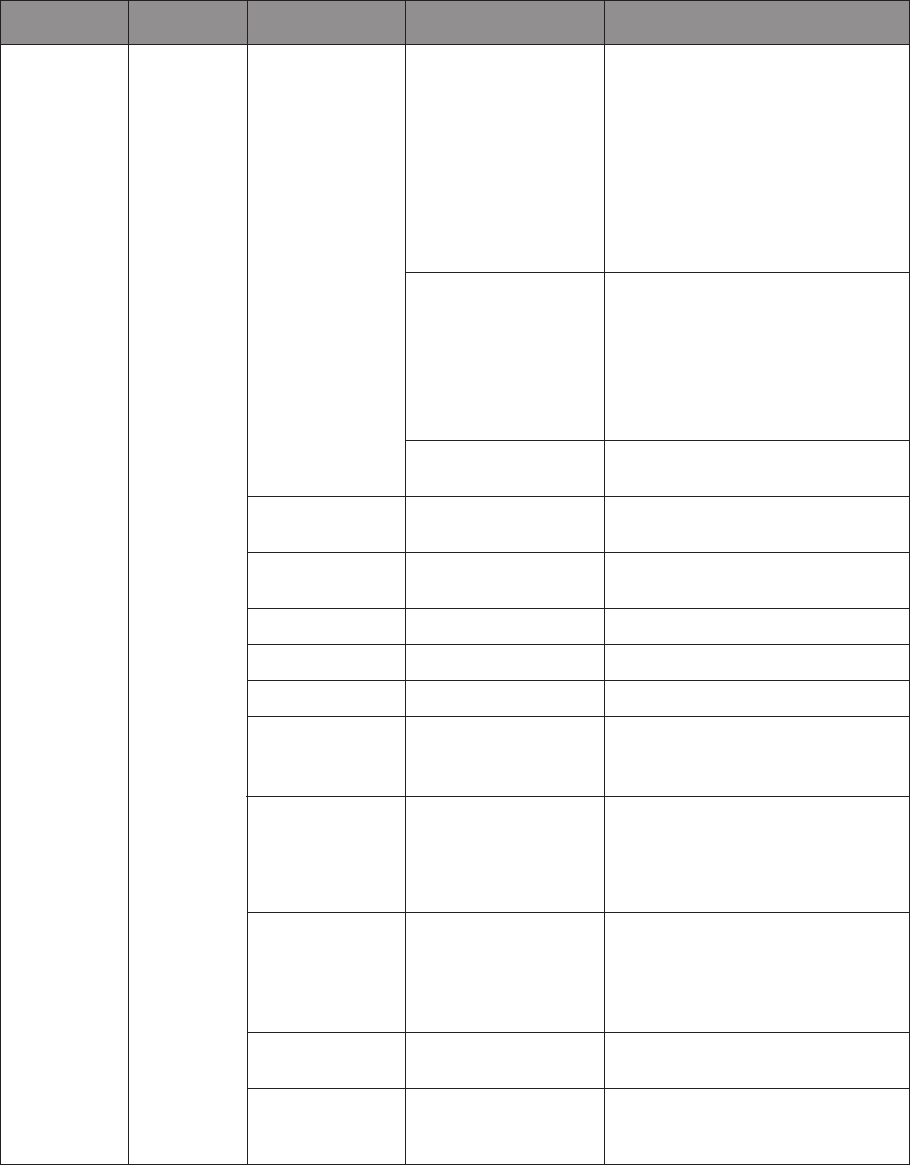
Configuring Your Machine > 42
Fax Setup
(cont.)
Other
Settings
(cont.)
Block Junk Fax Setting:
OFF, Mode1, Mode2,
Mode3
Can prevent unnecessary fax
reception.
Mode1: Reject fax from a number
not registered in the Address
Book.
Mode2: Reject fax from a number
registered in the Reject List.
Mode3: Reject fax from a number
not registered in the Address Book
or registered in the Reject List.
Register/Edit Select a listing and register or edit
a number in the Reject list.
Note: enter the last four digits of
the fax number.
Note: only available if Mode2 or
Mode3 Setting selected.
Note: max. 50 entries.
Delete Select a number
from the listing
and delete.
Ring Response 00~02~10 Times Enter the number of rings required
before receiving an incoming fax.
Dialing Pause
Duration
00~02~10 Second Enter the pause duration required.
High Resolution 400dpi, 600pdi Select the resolution.
Rx Reduc. Rate Auto, 100% Select the Rx reduction rate.
Reduc. Margin 00~24~85 mm Select the reduction margin.
Rotate Tx OFF, ON Enable/disable fax image rotation.
Condition: only available when A4
LEF or Letter LEF selected.
ECM Mode OFF, ON Error correction mode (ECM)
automatically detects and corrects
e
rrors in the fax transmission
process that are sometimes
caused by telephone line noise.
PreFix User defined Enter the require dialing prefix (if
you are connected via a PBX then
you need to enter a prefix to
obtain an outside line connection).
Note: max. 40 digits.
Received Time
Stamp
OFF, ON Set to ON if you want the time
stamp printed on incoming faxes.
Print Check
message
OFF, ON If enabled, when a transmission
error occurs the error content is
reported.
FEATURE OPTION DESCRIPTION


















