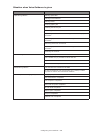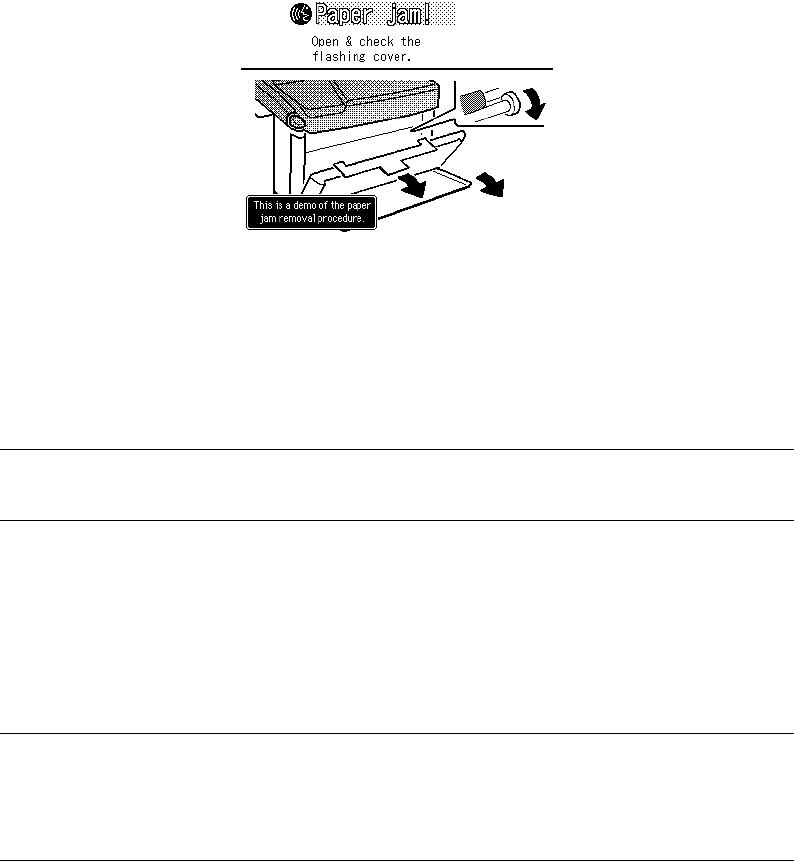
Configuring Your Machine > 27
• Pressing Paper Jam Sample shows the demonstration of how to solving paper
jams.
Voice Guidance Items
• Operation guidance
This explains functions, the registration/setting method and paper jam clearing
method.
• Error Reset guidance
When there is a problem with the machine, like a paper jam, th eguidance is given
on how to clear and reset the problem.
• Notification guidance
The machine status is guided by the voice, for example, “Copy Ready” when the
document is inserted.
• Complete beep
This sound is given when copying has been completed, a fax transmission/reception
is completed and when the received document printing is completed.
Set “Voice” for each completion sound at the complete beep in the sound settings.
(See the “OPCompleteSound” setting on page XX.)
NOTE
Voice guidance is given only for a part of functions and paper jam.
NOTE
The “Error reset guidance” and “Notification guidance” automatically start depending
on the machine status regardless of the status of the Voice Guidance button. is given
only for a part of functions and paper jam.