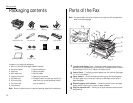1.8
Getting started
Installing the printing supplies
Your fax prints incoming faxes and copies with a reliable 400 dpi print engine. Your
fax requires two types of printing supplies (sometimes also called consumables):
• The drum cartridge — It yields 20,000 normal letter-sized printouts (see
“Specifications,” page
AI
.1). By “normal,” we’re referring to the amount of text
and/or graphics on each page. This is based on an industry-standard test docu-
ment.
• The toner cartridge — It yields 10,000 “normal”, letter-sized printouts (see
“Specifications,” page
AI
.1).
To install these supplies:
1
Pull up the top cover release and open
the top cover.
2
Pull up the printer
cover release and
open the printer
cover.
3
Unpack a new toner cartridge from its
carton. Then, holding the toner car-
tridge with both hands, slowly shake it
as shown (note the arrows).
Note: Do not throw the toner cartridge
into the fire; this will avoid any
possibility of ignition and/or
injury.
4
Place the new toner cartridge on a flat, clean surface.
5
Unpack the drum cartridge from its carton.
Note: Shield the drum cartridge from light, especially strong light. Later, if
you have to remove the cartridge from the fax, immediately wrap it in
a thick cloth to protect it from light.
6
Set the drum cartridge on the toner car-
tridge, making sure that the drum
cartridge’s two pins fit in the slits inside
the toner cartridge frame.
Note: Do not touch the developing
roller.
7
Grip toner cartridge as shown, to avoid
pinching your fingers between the toner
cartridge and the printer frame. Keep
the drum slot free of dust and other for-
eign materials.
8
Gently install the toner car-
tridge in the printer, making
sure the toner cartridge's four
pins fit in the slits inside the
printer frame.
Keep the drum slot
free of dust and
other foreign materials.
Do not touch the
drum surface on
the cartridge’s bottom.
Developing roller