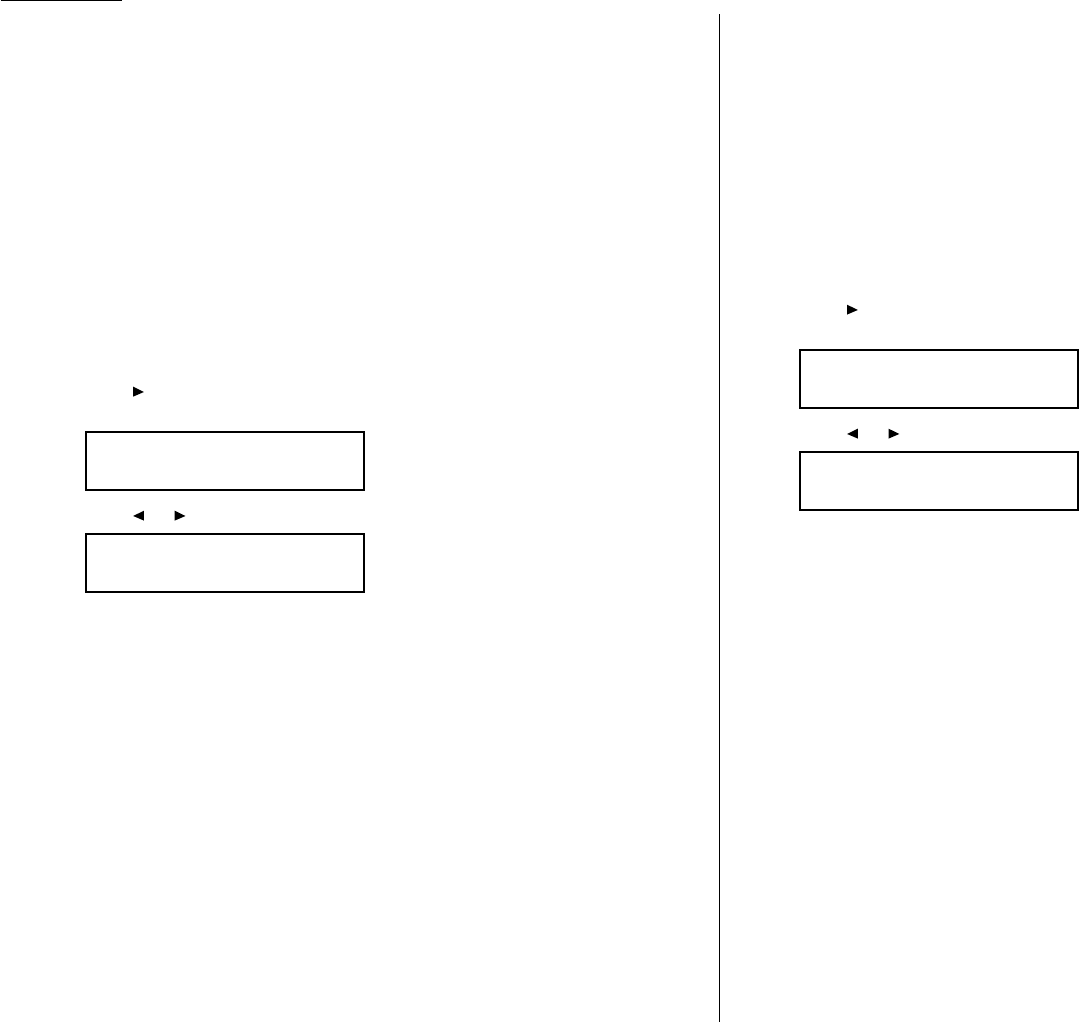
1.26
Getting started
Tel/Fax Ready mode
The Tel/Fax Ready mode is a combination of the Tel Ready and Fax Ready modes.
Use it if: An optional handset is installed on your fax machine
and
You’re using the machine as both a telephone and a fax machine
In this mode: Your fax machine rings the number of times you’ve identified in the
user settings. If you don’t use the optional handset to answer the
call, your fax machine answers the call. If a caller sends a fax, your
machine begins receiving it. If a voice call comes in, your machine
detects it and sounds a special ring, telling you to answer using the
optional handset.
To select Tel/Fax Ready:
1
Press
COPY
/
FAX
to change to the fax mode, if the machine isn’t the fax mode.
2
Press /
PROGRAM
,
I
, and then press
ENTER
six times. The
LCD
shows your
current default reception mode:
3
Press or /
PROGRAM
until the
LCD
shows:
4
Press
ENTER
to save the setting.
5
Press
STOP
to return the machine to standby mode.
In the Tel/Fax ready mode, the
AUTO ANSWER
light is lit.
Ans/Fax Ready mode
Use it if: You’re using an answering machine that’s connected directly to your
fax machine.
In this mode: An answering machine connected to your fax machine answers each
call. If a voice call comes in, the answering machine begins to record
the incoming message. If your fax machine hears a fax tone, it
begins receiving the fax message.
To select Ans/Fax Ready:
1
Press
COPY
/
FAX
to change to the fax mode, if the machine isn’t the fax mode.
2
Press /
PROGRAM
,
I
, and then press
ENTER
six times. The
LCD
shows your
current default reception mode:
3
Press or /
PROGRAM
until the
LCD
shows:
4
Press
ENTER
to save the setting.
5
Press
STOP
to return the machine to standby mode.
In the Ans/Fax ready mode, the
AUTO ANSWER
light is lit.
Ans/Fax Ready
Program/Enter
Fax Ready
Program/Enter
Tel/Fax Ready
Program/Enter
Fax Ready
Program/Enter


















