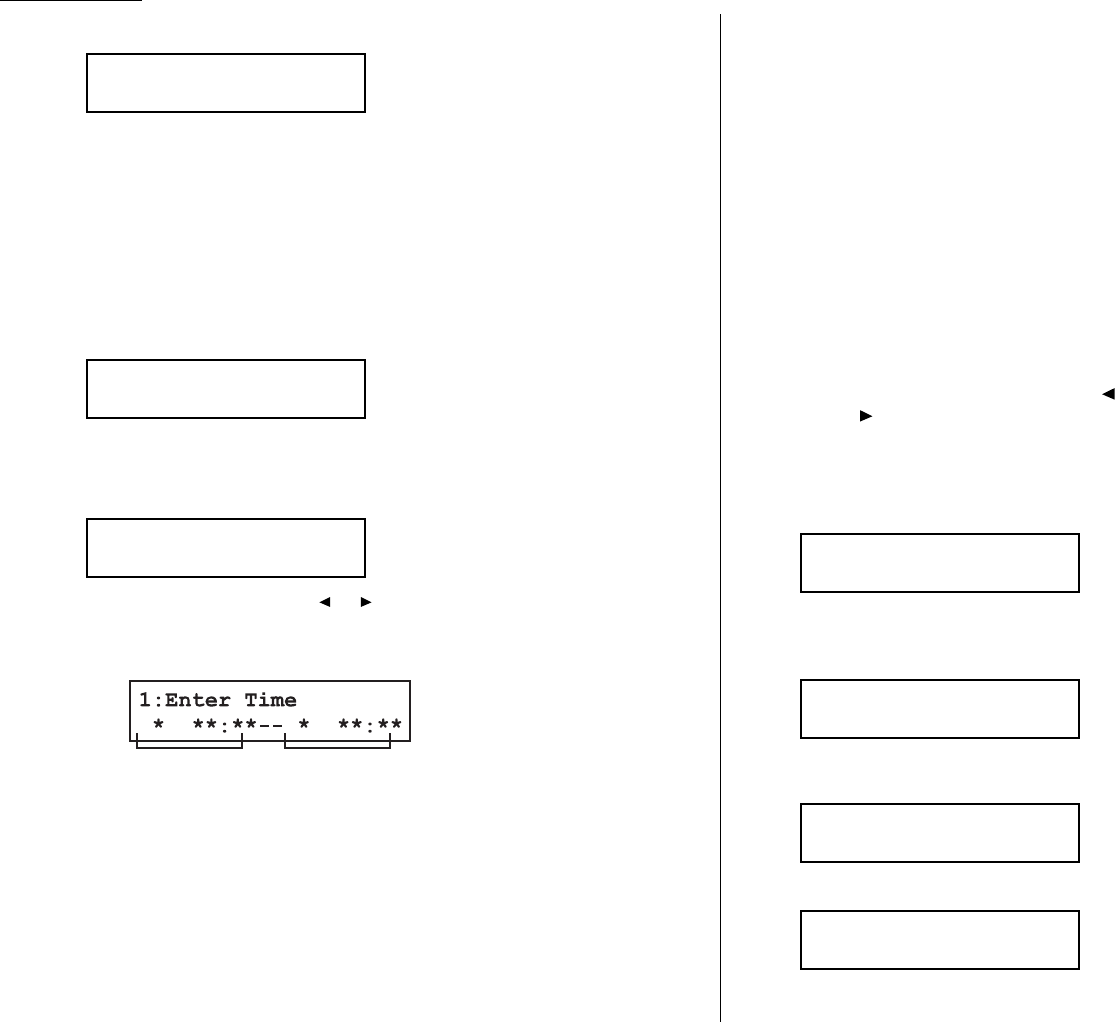
Beyond the Basics
4
Press
ENTER
. The
LCD
shows:
5
Enter the fax number for the remote fax to which you want documents to be
transferred. Use either a one-touch number, a speed-dial number, a call group
or regular number dialed from the numeric keypad.
If you are entering only one number for transferring, skip to step 7.
To add any additional fax numbers for this operation, proceed to step 6.
6
To add more fax numbers, press
BROADCAST
between each one to insert a
comma, then enter the number as described in step 3.
You can specify up to 201 numbers for transferring.
Note: You can enter only 1 location by using numeric keypad.
Important: Do not insert a comma after the last fax number.
Note: If you enter characters by mistake, press
CANCEL
to clear them.
7
Press
ENTER
to save the setting. The
LCD
will show:
If you want to set to off, press or /program until the mode you want
appears.
8
Press
ENTER
. The
LCD
will show:
9
Use the numeric keypad to enter the day and time. The machine asks time
period that the machine will transfer documents.
How to enter the day and time:
• To enter the day, press following numeric keypad.
Numeric keypad 0: Sunday
Numeric keypad 1: Monday
Numeric keypad 2: Tuesday
Numeric keypad 3: Wednesday
Numeric keypad 4: Thursday
Numeric keypad 5: Friday
Numeric keypad 6: Saturday
• To enter the time, using numeric keypad.
• If you do not wish to set up the day and time, enter *.
Note: To change only one digit, press to move the cursor leftward, or
/
PROGRAM
to move it rightward, to that digit. Then, enter the correct
digit.
Example 1: When you set the start transferring time for 7:00 at Tuesday,
and set the end transferring time for 19:00 at Friday, press 2 0 7 0 0 5 1 9 0 0,
which results in:
Example 2: When you set the start transferring time for 7:00 and set the end
transferring time for 19:00 everyday, press * 0 7 0 0 * 1 9 0 0, which results
in:
Example 3: When you set the start day for Tuesday, and set the end day for
Friday, press 2 * * * * 5 * * * *, which results in:
10
Press
ENTER
to save the setting. The
LCD
will show:
1:Auto Print :Off
Program/Enter
1:Enter Time
Tue **:**--Fri **:**
1:Enter Time
* 07:00-- * 19:00
1:Enter Time
Tue 07:00--Fri 19:00
Start transferring
day and time
End transferring
day and time
1:Fax Forward :On
Program/Enter
1:Forwarding Number
14567,[01],S002,G3_
1:Forwarding Number
_
2.36


















