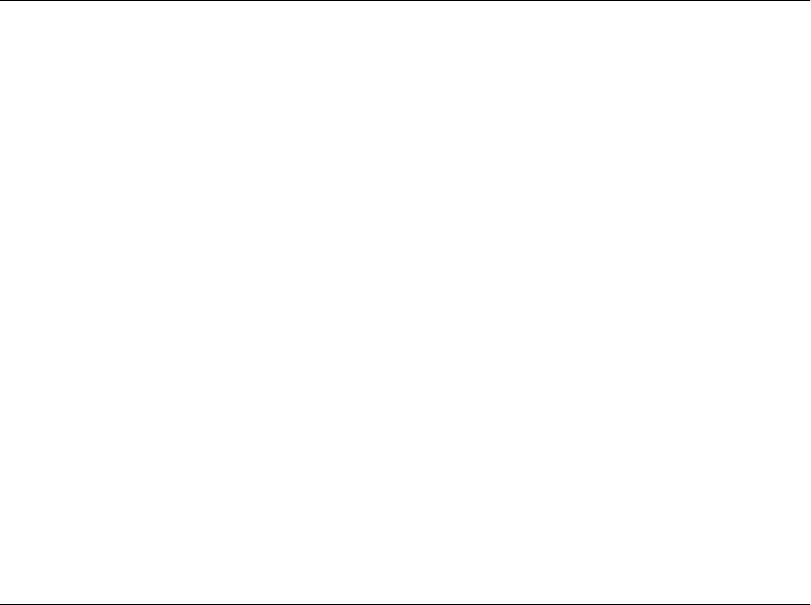
Chapter 3 Hardware Overview
© National Instruments Corporation 3-7 6023E/6024E/6025E User Manual
Digital I/O
The devices contain eight lines of digital I/O (DIO<0..7>) for
general-purpose use. You can individuallysoftware-configure each line for
either input or output. At system startup and reset, the digital I/O ports are
all high impedance.
The hardware up/down control for general-purpose counters 0 and 1 are
connected onboard to DIO6 and DIO7, respectively. Thus, you can use
DIO6 and DIO7 to control the general-purpose counters. The up/down
control signals are input only and do not affect the operation of the DIO
lines.
♦ 6025E only
The 6025E device uses an 82C55A programmable peripheral interface to
provide an additional 24 lines of digital I/O that represent three 8-bit
ports—PA, PB, PC. You can program each port as an input or output port.
The 82C55A has three modes of operation—simple I/O (mode 0), strobed
I/O (mode 1), and bidirectional I/O (mode 2). In modes 1 and 2, the three
ports are divided into two groups—group A and group B. Each group has
eight data bits, plus control and status bits from Port C (PC). Modes 1 and
2 use handshaking signals from the computer to synchronize data transfers.
Refer to Chapter 4, Signal Connections, for more detailed information.
Timing Signal Routing
The DAQ-STC chip provides a flexible interface for connecting timing
signals to other devices or external circuitry. Your device uses the RTSI
bus to interconnect timing signals between devices (PCI and PXI buses
only), and the programmable function input (PFI) pins on theI/O connector
to connect the device to external circuitry. These connections are designed
to enable the device to both control and be controlled by other devices and
circuits.
There are a total of 13 timing signals internal to the DAQ-STC that you can
control by an external source. You can also control these timing signals by
signals generated internally to the DAQ-STC, and these selections are fully
software-configurable. Figure 3-4 shows an example of the signal routing
multiplexer controlling the CONVERT* signal.


















