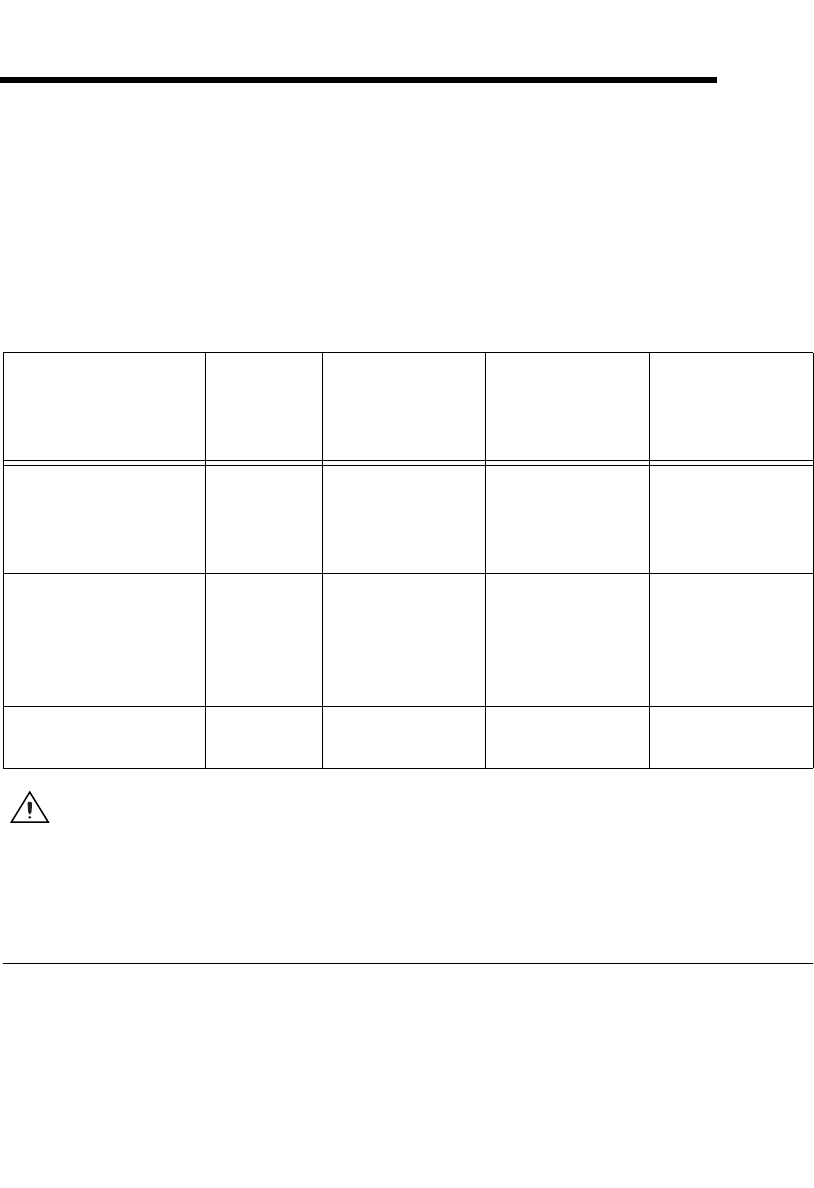
© National Instruments Corporation 4-1 6023E/6024E/6025E User Manual
4
Signal Connections
This chapter describes how to make input and output signal connections to
your device through the I/O connector. Table 4-1 shows the cables that can
be used with the I/O connectors to connect to different accessories.
Caution
Connections that exceed any of the maximum ratings of input or output signals
on the devices can damage the device and the computer. Maximum input ratings for each
signal are given in the Protection column of Table 4-3. National Instruments is not liable
for any damages resulting from such signal connections.
I/O Connector
Figure 4-1 shows the pin assignments for the 68-pin I/O connector on the
PCI-6023E, PCI-6024E, and DAQCard-6024E. Figure 4-2 shows the pin
assignments for the 100-pin I/O connector on the PCI-6025E. Refer to
Appendix B, Custom Cabling and Optional Connectors, for pin
Table 4-1. I/O Connector Details
Device with I/O
Connector
Numberof
Pins
Cable for
Connecting
to 100-pin
Accessories
Cable for
Connecting
to 68-pin
Accessories
Cable for
Connecting to
50-pin Signal
Accessories
PCI-6023E,
PCI-6024E
68 N/A SH6868Shielded
Cable,
R6868 Ribbon
Cable
SH6850Shielded
Cable,
R6850 Ribbon
Cable
DAQCard-6024E 68 N/A SHC68-68EP
Shielded Cable,
RC68-68 Ribbon
Cable
68M-50F
Adapter when
used with the
SHC68-68EP or
RC68-68
6025E 100 SH100100
Shielded Cable
SH1006868
Shielded Cable
R1005050
Ribbon Cable


















