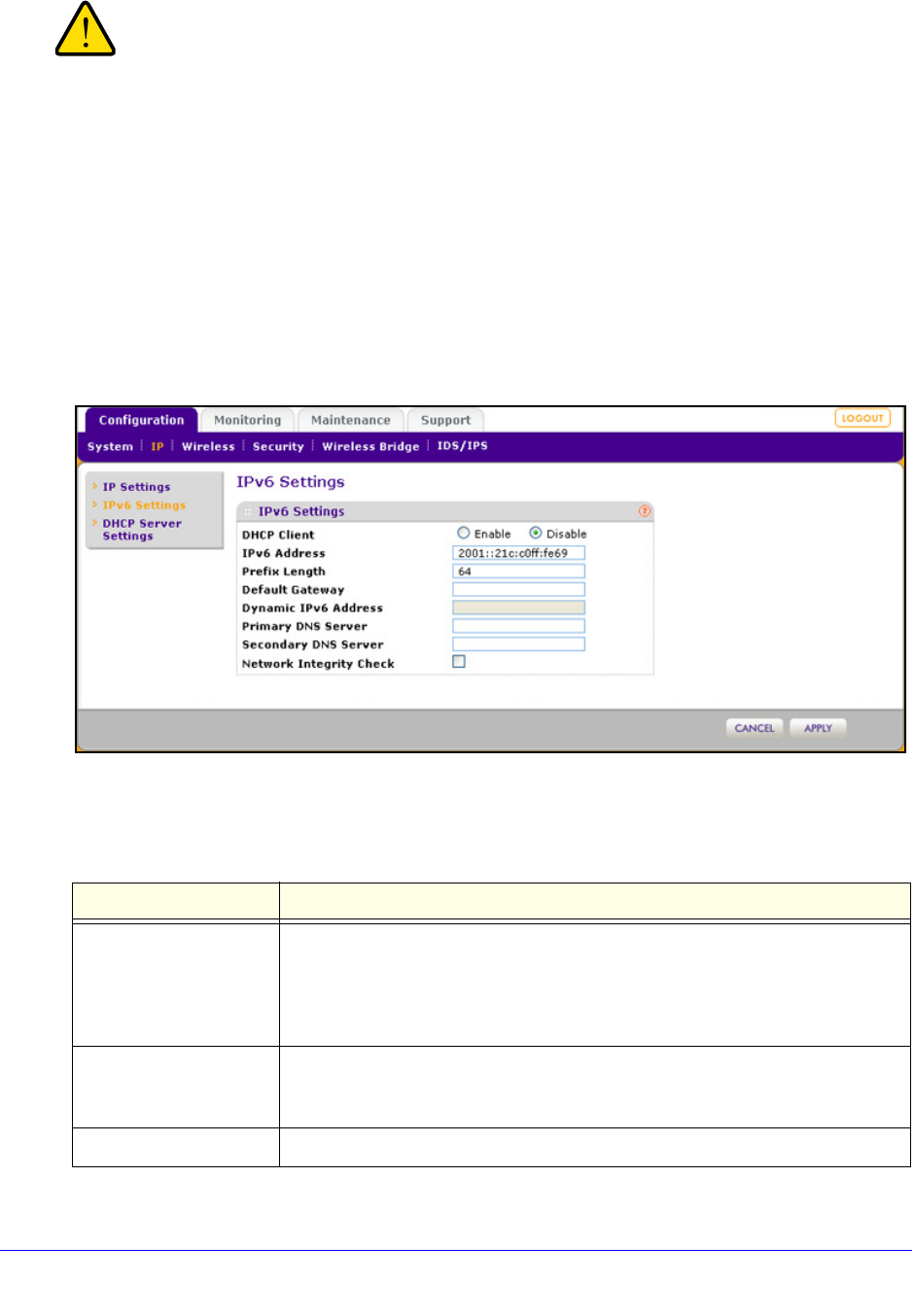
Advanced Configuration
100
ProSafe Premium 3 x 3 Dual-Band Wireless-N Access Point WNDAP620
WARNING:
If you enable the DHCP client, the IP address of the wireless
access point changes when you click Apply, causing you to lose
your connection to the wireless access point. You then need to
use the new IP address to reconnect to the wireless access point.
Tip: If you enable the DHCP client on the wireless access point, you can
discover the new IP address of the wireless access point by accessing
the DHCP server on your LAN, or by using a network IP address scanner
application.
To configure the IPv6 settings:
1. Select Configuration
> IP > IPv6 Settings. The IP Settings screen displays:
Figure 59.
2. Configure the IPv6 settings as explained in the following table:
Table 28. IPv6 settings
Setting Description
DHCP Client By default, the Dynamic Host Configuration Protocol
(DHCP) client is disabled. If
you have a DHCPv6 server on your LAN and you select the Enable radio button,
the wireless access point receives its dynamic IPv6 address, prefix length, and
default gateway settings automatically from the DHCPv6 server on your network
when you connect the wireless access point to your LAN.
IPv6 Address Enter the IP address of your wireless access
point. The default IP address is
2001::21c:c0ff:fe69. To change the address, enter an unused IPv6 address
from the address range used on your LAN.
Prefix Length Enter the prefix length for the IPv6 address. T
he default prefix length us 64.


















