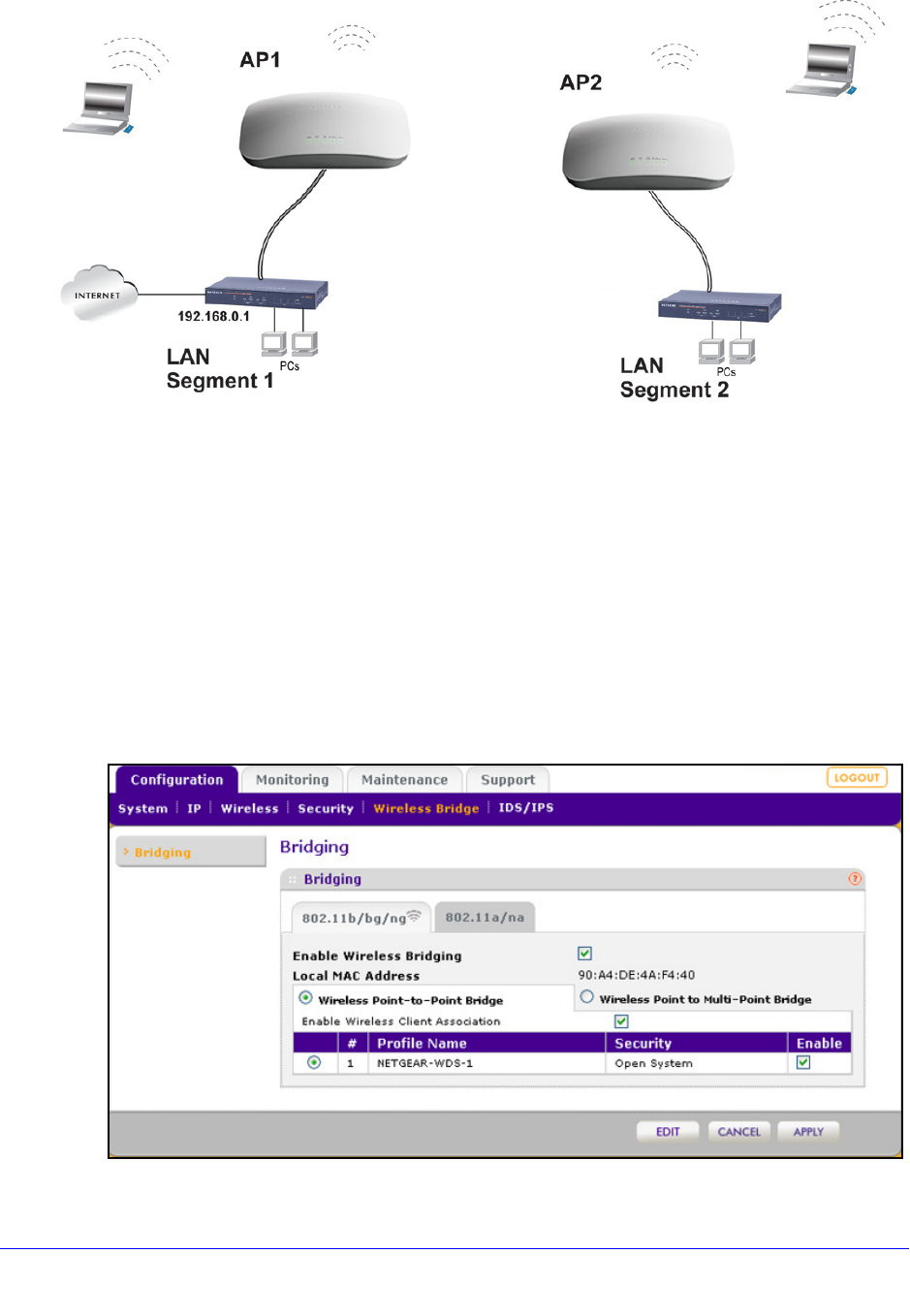
Advanced Configuration
119
ProSafe Premium 3 x 3 Dual-Band Wireless-N Access Point WNDAP620
Figure 67.
To configure a point-to-point wireless network:
1. Con
figure the wireless access point (AP1 on LAN Segment 1 in the previous figure) as
a point-to-point bridge:
a. Select Co
nfiguration > Wireless Bridge. The Bridging screen displays (see the
following figure).
b. Op
tional: To display the Bridging screen for the 802.11a/na modes, click the 802.11a/na
tab.
c. Select
the Enable Wireless Bridging check box. The Local MAC Address field is a
nonconfigurable field that shows the MAC address of the wireless access point.
d. Select
the Wireless Point-to-Point Bridge radio button. The screen adjusts.
Figure 68.
Wireless PC card
in a notebook computer
Wireless PC card
in a notebook computer
Point-to-point
bridge mode
Point-to-point
bridge mode
Router
Hub or switch


















