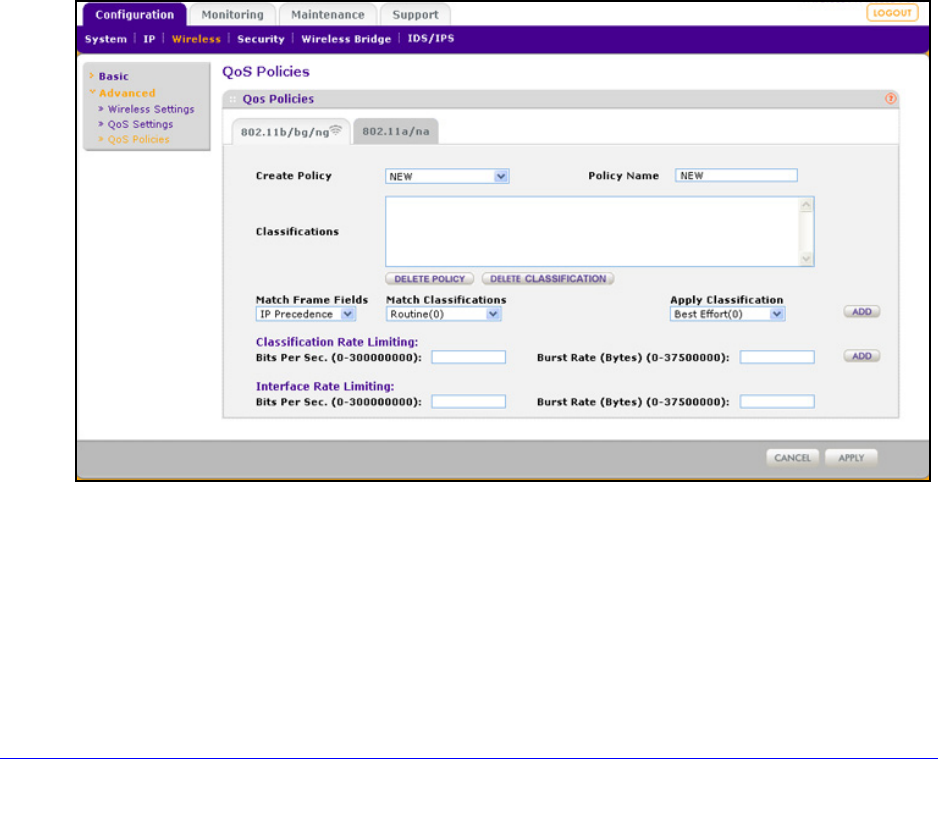
Advanced Configuration
113
ProSafe Premium 3 x 3 Dual-Band Wireless-N Access Point WNDAP620
• EtherType. Indicates the EtherType field in Ethernet-II frame header.
• Sou
rce MAC. Indicates the source MAC address in Ethernet-II frame header.
• Destin
ation MAC. Indicates the destination MAC address in Ethernet-II frame header.
• Sou
rce IP. Indicates the source IP address in the IP header.
• Destin
ation IP. Indicates the destination IP address in the IP header.
• Sou
rce port. Indicates the source port number in the port header.
• Destin
ation port. Indicates the destination port number in the port header.
For each classification in a QoS policy, you can configure ra
te limiting by specifying the
maximum bit rate and maximum burst rate. Packets that exceed the maximum bit rate are
retained in the traffic queue and are processed when transmission falls below the maximum
bit rate again. You can also configure the overall maximum bit rate and maximum burst rate
for the entire wireless interface.
You can configure up to eight QoS policies.
To configure a new QoS policy:
1. Select Con
figuration > Wireless > Advanced > QoS Policies. The advanced QoS
Policies screen displays:
Figure 66.
2. Optional: To configure the QoS Policies screen for the 802.11a/na modes, click the
802.11a/na tab.
3. From the Create
Policy drop-down list, select NEW. If you have not created any QoS
policies, NEW is the only selection possible.
4. In the Policy Na
me field, enter a name for the new QoS policy.
5. S
pecify a classification for the QoS policy as explained in the following table.


















