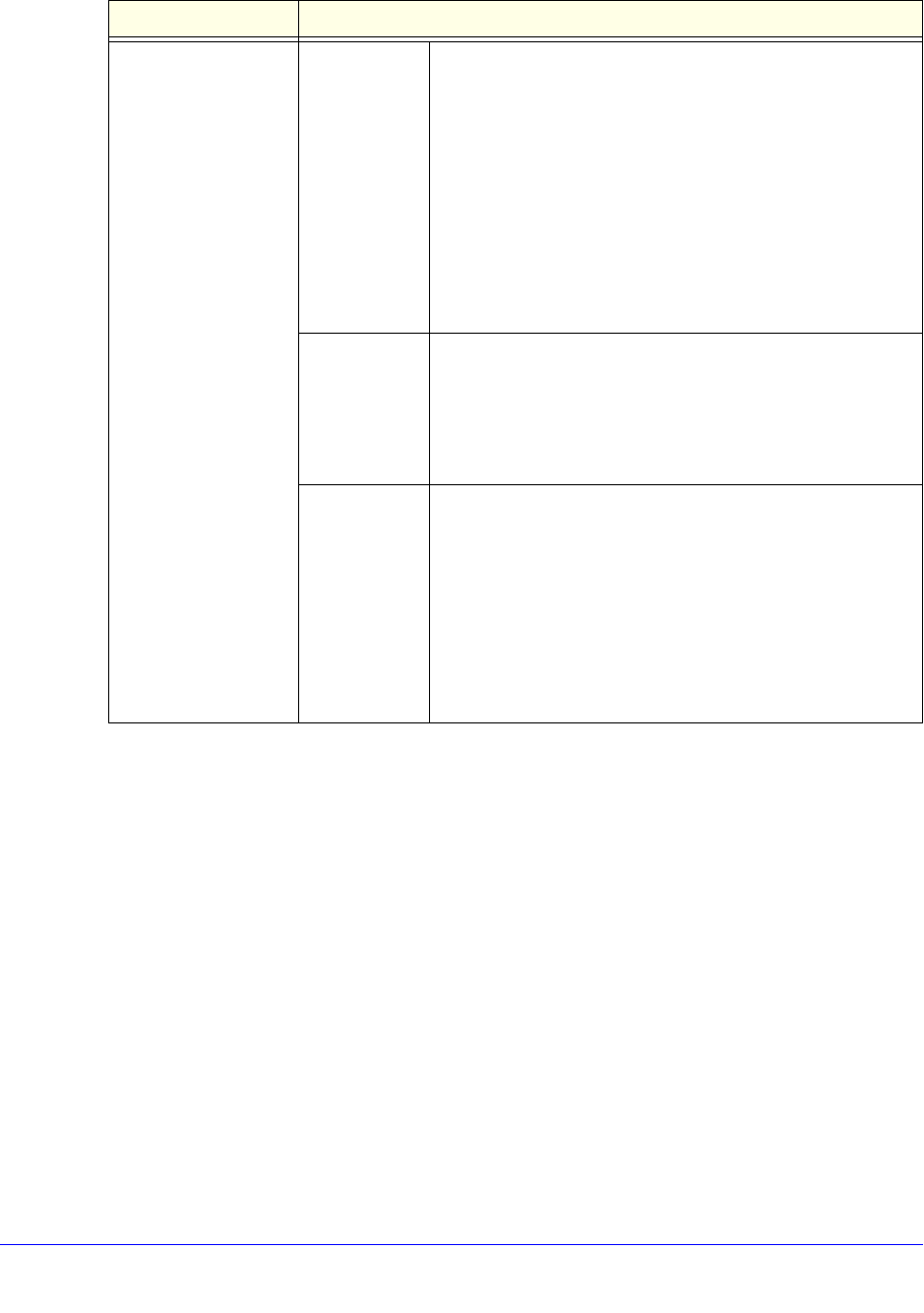
Advanced Configuration
121
ProSafe Premium 3 x 3 Dual-Band Wireless-N Access Point WNDAP620
h. Click Apply to save your security profile settings. The Bridging screen displays
again.
i. I
f the correct profile name and security option are displayed in the table, select the
check box in the Enable column.
j. Click Apply on th
e Bridging screen to save your point-to-point bridge settings.
2. Conf
igure a second wireless access point (AP2) on LAN Segment 2 (see Figure 67 on
page 119) in point-to-point bridge mode.
AP1 needs to have AP2’s MAC address in its Remote MAC Address field, and AP2
n
eeds to have AP1’s MAC address in its Remote MAC Address field.
3. V
erify the following settings for both wireless access points:
• Bot
h wireless access points are configured to operate in the same LAN network
address range as the LAN devices.
• Bot
h wireless access points use the same channel, authentication mode, and security
settings.
4. V
erify connectivity across the LAN 1 and LAN 2.
Network
Authentication and
Data Encryption
(continued)
Open System Although you can use the bridge communication without any
authentication and encryption, NETGEAR recommends that
you use WEP if you do select an open system. From the Data
Encryption drop-down list, select one of the following:
• None. No
authentication and encryption.
• 64-bit WEP. Standard WEP encryption, using 40/64-bit
encryption.
• 128-b
it WEP. Standard WEP encryption, using
104/128-bit encryption.
• 152-b
it WEP. Proprietary WEP encryption mode, using
128+24 bit encryption. This mode functions only with
other wireless stations that support this mode.
WPA-PSK TKIP
(Temporal Key Integrity Protocol) is the standard
encryption method used with WPA-PSK and the only
selection possible from the Data Encryption drop-down list.
In the WPA Passphrase (Network Key) field, enter a
p
assphrase. The passphrase length needs to be between
8 and 63 characters (inclusive).
WPA2-PSK AES (Adva
nced Encryption Standard) is the standard
encryption method used with WPA2-PSK and the only
selection possible from the Data Encryption drop-down list.
In the WPA Passphrase (Network Key) field, enter a
p
assphrase. The passphrase length needs to be between
8 and 63 characters (inclusive).
Note: NETGEAR recommends WPA2-PSK authentication
with AES en
cryption if you want to use the 11n rates and
speed.
Table 36. Point-to-point bridge profile and authentication settings (continued)
Setting Description


















