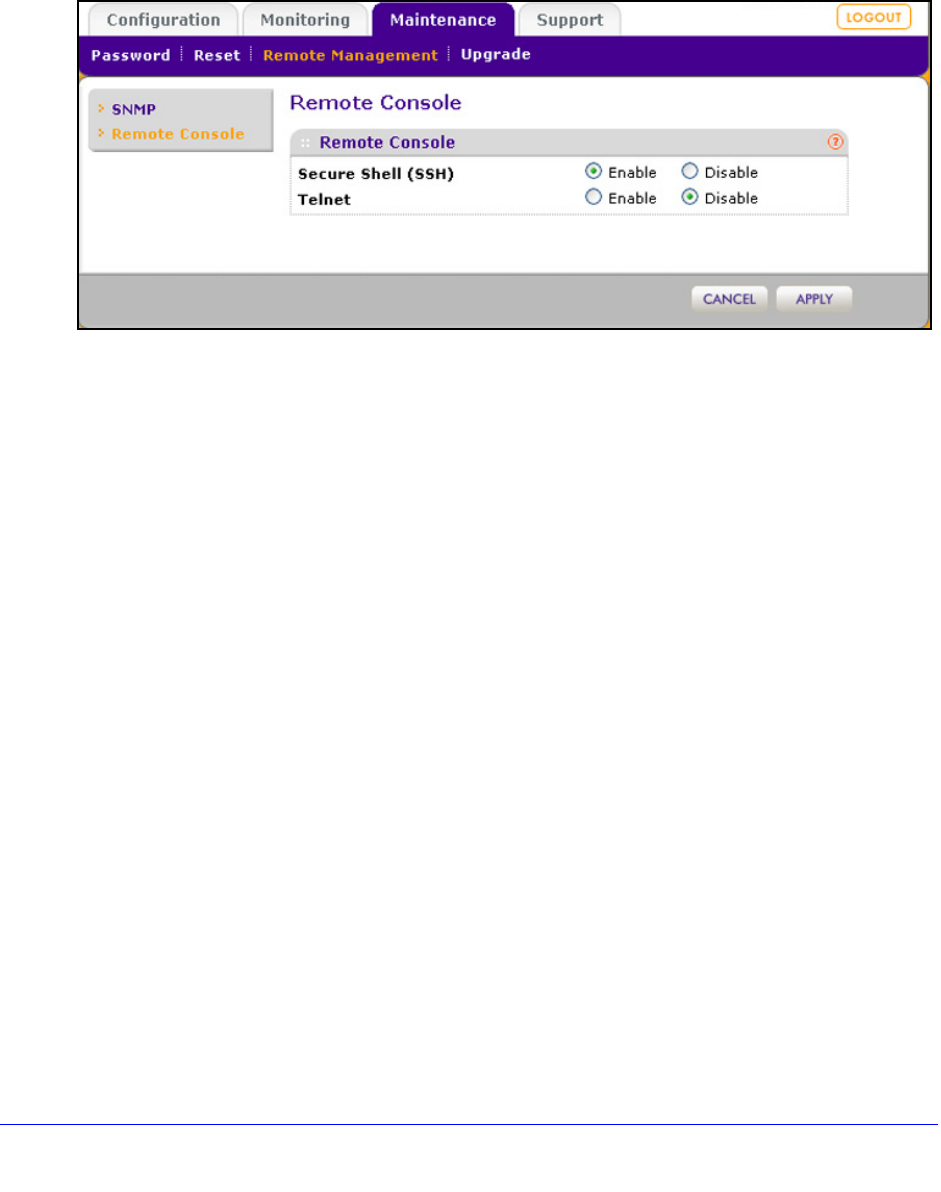
Management and Monitoring
66
ProSafe Premium 3 x 3 Dual-Band Wireless-N Access Point WNDAP620
Secure Shell and Telnet Management
To configure remote console features:
1. Select Ma
intenance > Remote Management > Remote Console. The Remote
Console screen displays:
Figure 35.
2. Enable or disable the remote console features:
• Secure Shell
(SSH). To enable this feature, select the Enable radio button, which is
the default setting. Select the Disable button to disable the feature.
• T
elnet. To enable this feature, select the Enable radio button. Select the Disable
button to disable the feature, which is the default setting.
3. Click Apply to save
your settings.
To manage the wireless access point over a Telnet connection:
1. Connect an Ethern
et cable to the console port of the wireless access point.
2. Connect th
e other end of the cable to a VT100/ANSI terminal or a workstation.
If you attach a PC, Apple Macintosh, or UNIX
workstation, start a secure terminal
emulation program, and configure the terminal emulation program to use the following
settings:
• Baud ra
te: 9600 bps
• Dat
a bits: 8
• Parity: non
e
• S
top bit: 1
• Flow control: non
e
3. S
tart a secure Telnet session from the terminal or workstation to the wireless access point. A
screen similar to the following displays:


















