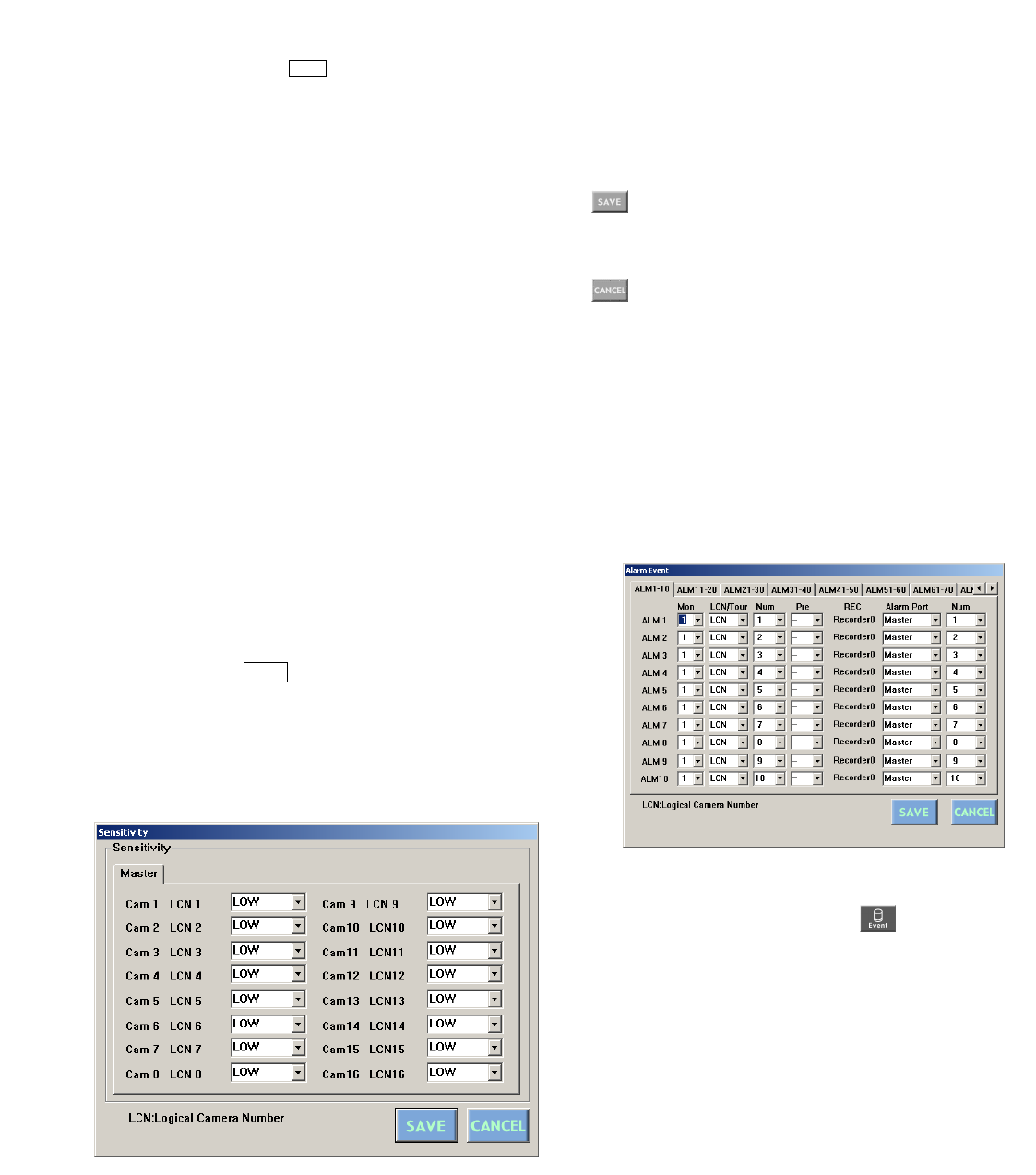
89
• Auto Reset Time
Select the time to reset the alarm input.
The selectable time: OFF (not resetting the alarm), 10, 20,
30, 40, 50, 60, 120 or 180 (seconds)
The factory default setting is 30 sec.
(Save Exit) button
Saves the configuration and closes the Alarm Mode win-
dow.
(Cancel Exit) button
Cancels the configuration and closes the Alarm Mode win-
dow.
■ Alarm Event
This window configures the details of operation parameters
when an alarm signal is input: the monitor and mode to dis-
play the alarm image, and the preset position of the cam-
era. Up to 99 alarm inputs are configurable.
● How to Display
To display this window, click on the (Alarm Event) but-
ton in the main window (p. 80).
● Parameters
Mon (Monitor)
Select the monitor to display the alarm image.
LCN/Tour
Select the spot camera number or the tour sequence num-
ber.
LCN: Select this to display a spot picture.
Tour: Select this to execute a tour sequence.
Num: Select a LCN or Tour number. For LCN, 1 to 99 is
selectable. For Tour, 1 to 32 is selectable.
Pre (Preset Position Number)
Select the preset position of the camera when selecting the
spot camera number in Spot/Tour. Position 1 to 64 is selec-
table for Pre. When the camera is not equipped with the
preset position function, select "--".
MUX MOTION DET : This stands for that the
unit’s motion detector is activated. When a camera
detects the brightness-level change and transmit an
alarm signal, the alarm-associated sequence/spot
image is displayed on a monitor, and alarm record-
ing will start (if a recorder is connected to the unit).
ON: The alarm-associated sequence/spot image is dis-
played on a monitor, and alarm recording will start
(if a recorder is connected to the unit.)
REC ONLY: Only an alarm recording will start and
monitors will keep displaying the current
sequence/spot images.
Note: You cannot recover alarm-related operations
from system controllers when REC ONLY is
selected.
OFF: An alarm input is not accepted by the motion
detector.
The factory default setting is OFF.
Sensitivity: When you click this button, the Sensitivity
window will appear.
● Sensitivity
When you press this button, the Sensitivity window will
appear. In this window, you can configure the sensitivity
level of the Multiplexer motion detector on each camera
channel.
OFF: The motion detector is not activated on the cam-
era channel.
LOW: The sensitivity level is low.
MID: The sensitivity level is medium.
HIGH: The sensitivity level is high.
The factory default setting of all the channels is LOW.
MUX
MUX


















