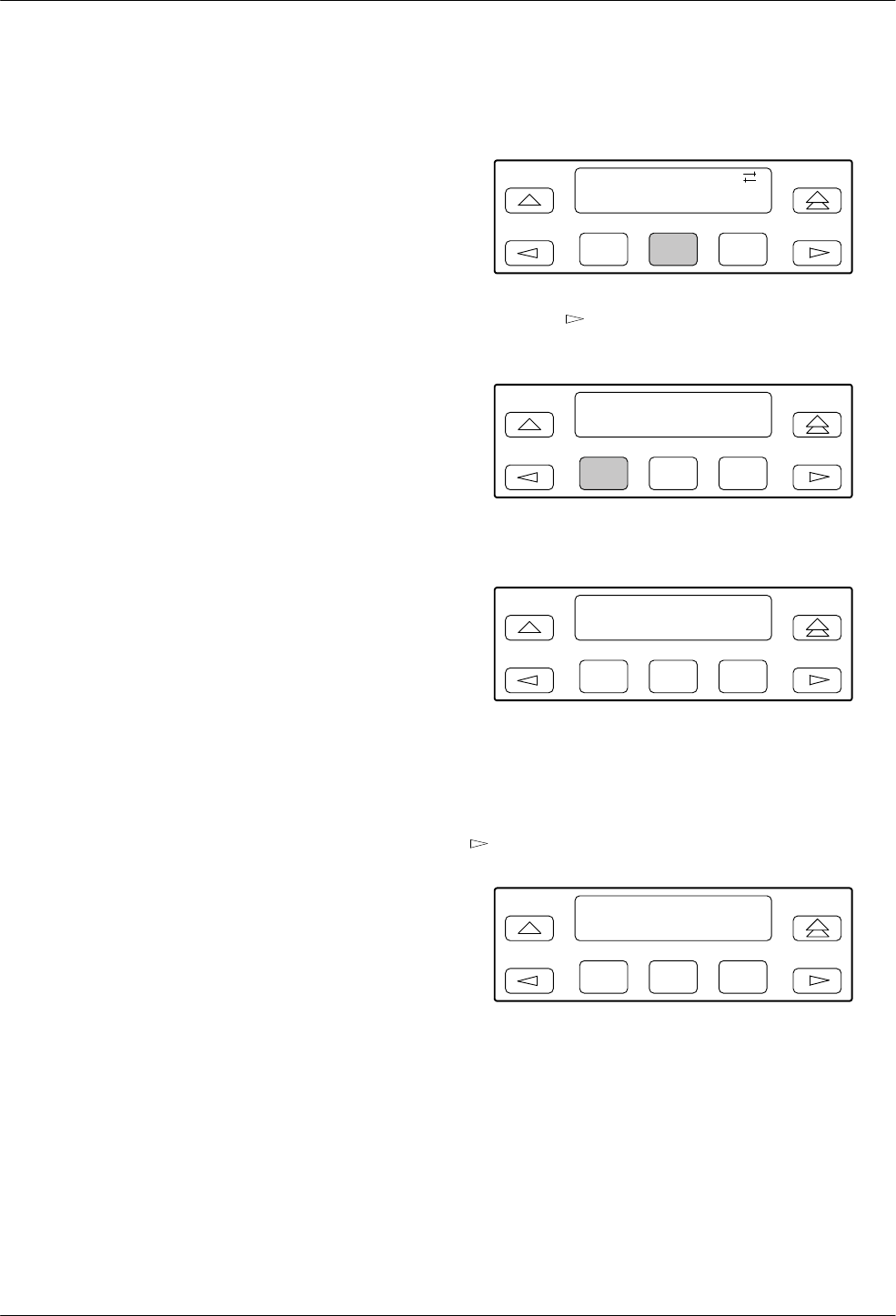
COMSPHERE 3800Plus Modems
9-4 November 1996 3980-A2-GB30-20
Download Code
The
Download Code function sets parameters within
the modem when transferring firmware to a remote
modem or when receiving firmware upgrades from a
locally attached PC-based controller. The latter should
only be performed by customer service personnel.
There are two selections under Download Code: Clone
to Remote and To Local via DTE. Clone to Remote is
used to transfer an exact copy of the firmware currently
stored in a 3800Plus modem to another 3800Plus modem.
For this to occur
, the modem must be connected to the
remote modem via a leased-line network or an established
dial-line network. If these prerequisites do not exist, then
this selection does not appear on the LCD.
The second selection appearing on the LCD is T
o
Local via DTE. This function permits firmware upgrades
to be transferred to a 3800Plus modem. This type of
download requires a locally attached PC-controller to be
connected to the modem’
s DTE port as well as special
download software. Any downloads using this selection
are intended to be performed by customer service
personnel only.
Clone To Remote
This function allows you to transfer an exact copy of
the local modem’s firmware to a remote modem. Before
using Clone to Remote, perform the following:
•
Make sure the modems have an established dial
network connection using V.34, V.32terbo
, V
.32bis,
or V.32 modulation or a leased-line connection
using either V.34, V.32terbo
, V
.32bis, or
V.32 modulation.
• Make sure the remote modem’
s Access From
Remote configuration option is enabled.
•
Make sure the password (Remote Access Password
configuration option) is the same in both the local
and remote modems. (For an example of how to
change the password, refer to the Editing and
Saving a Configuration Option
section in
Chapter 8, Configur
e Branch
.)
T
o access Download Code from the Control branch,
make the following selections:
F1
Control :
Download_Code
F2
F3
Press the
key until Download Code appears. Press
any function key to select Download Code.
F1
Download Code >
Clone_Remote
F2
F3
Press
any function key to select Clone to Remote.
F1
Warning : Download
Abort_Download
F2
F3
At this point, if you do not want to continue this
process, abort the transfer by selecting any function key.
This returns the modem to the Top-Level menu.
However, to continue with the transfer
, press the
key to display the Reprogram Remote selection.
F1
Warning : Download
Reprogram_Remote
F2
F3


















