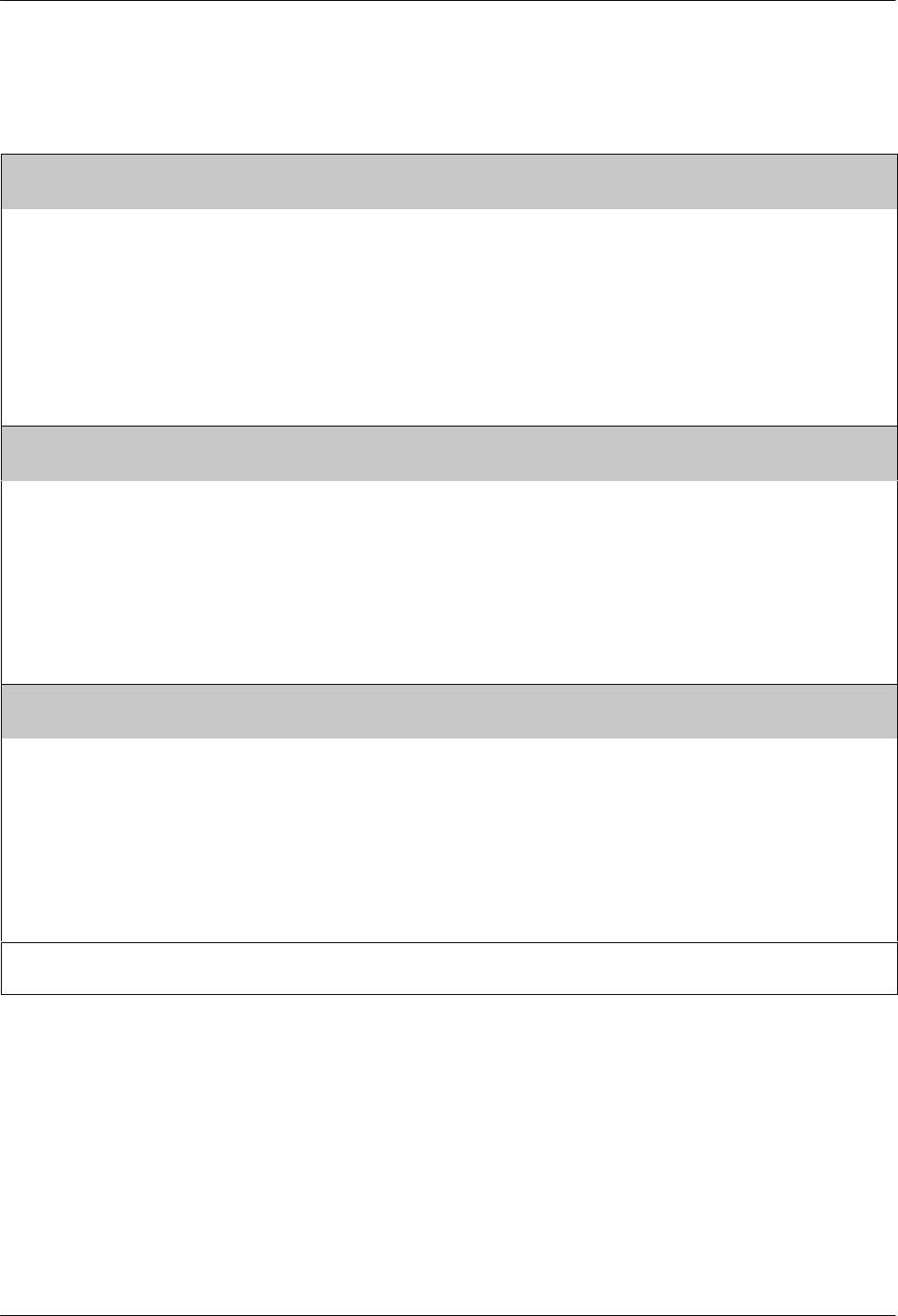
Configure Branch
8-333980-A2-GB30-20 November 1996
Table 8-6
(3 of 6)
V.42/MNP/Buffer Configuration Options
*EC Fallbck Char: 013 ASCI
Nxt " 013 ASCI
Error Control Fallback Character. This configuration option allows you to enter the ASCII value of the error control
fallback character. This provides the remote modem with the ability to end the error control link negotiating
(handshaking) sequence by sending this character. The modems will connect in Buffer mode (no error control). Online
changes do not take effect until a disconnect occurs.
When the modem receives this fallback character it switches to Buffer mode and transmits an EC fallback character to
the DTE. When comparing incoming characters for a match against the EC fallback character, the modem ignores parity.
The factory default is 13 ASCII.
NOTE: This configuration option is only available if EC Negotiate Buffer is configured for Disab&Switch.
AT command equivalent is %A
n
.
*Flw Cntl of DTE: CTS_to_DTE
Nxt CTS_to_DTE Disable XON/XOFF
Flow Control of DTE. Determines how the modem controls the flow of data from the DTE.
CTS to DTE – Method of flow control in which the modem raises and lowers its CTS interface lead to indicate when the
DTE should start and stop sending data.
Disable – The modem cannot control the flow of data from the DTE.
XON/XOFF – Method of flow control in which the modem sends XON and XOFF characters to the DTE to start and stop
the flow of data.
The factory default is CTS to DTE.
AT command equivalent is \Q
n
.
*Flw Cntl of Mdm: Disable
Nxt Disable XON/XOFF RTS_to_Mdm
Flow Control of Modem. Determines how the DTE controls the flow of data from the modem.
Disable – The DTE cannot control the flow of data from the modem.
XON/XOFF – Method of flow control in which the modem starts and stops data flow based upon XON and XOFF
characters received from the DTE.
RTS to Modem – Method of flow control in which the modem respectively starts and stops data transmission based
upon the ON and Off state of the DTE’s RTS signal.
The factory default is Disable.
AT command equivalent is \Q
n
.
* This configuration option is only available if Async/Sync Mode is configured for Async. Refer to the DTE Interface
configuration options group for more on Async/Sync Mode.


















