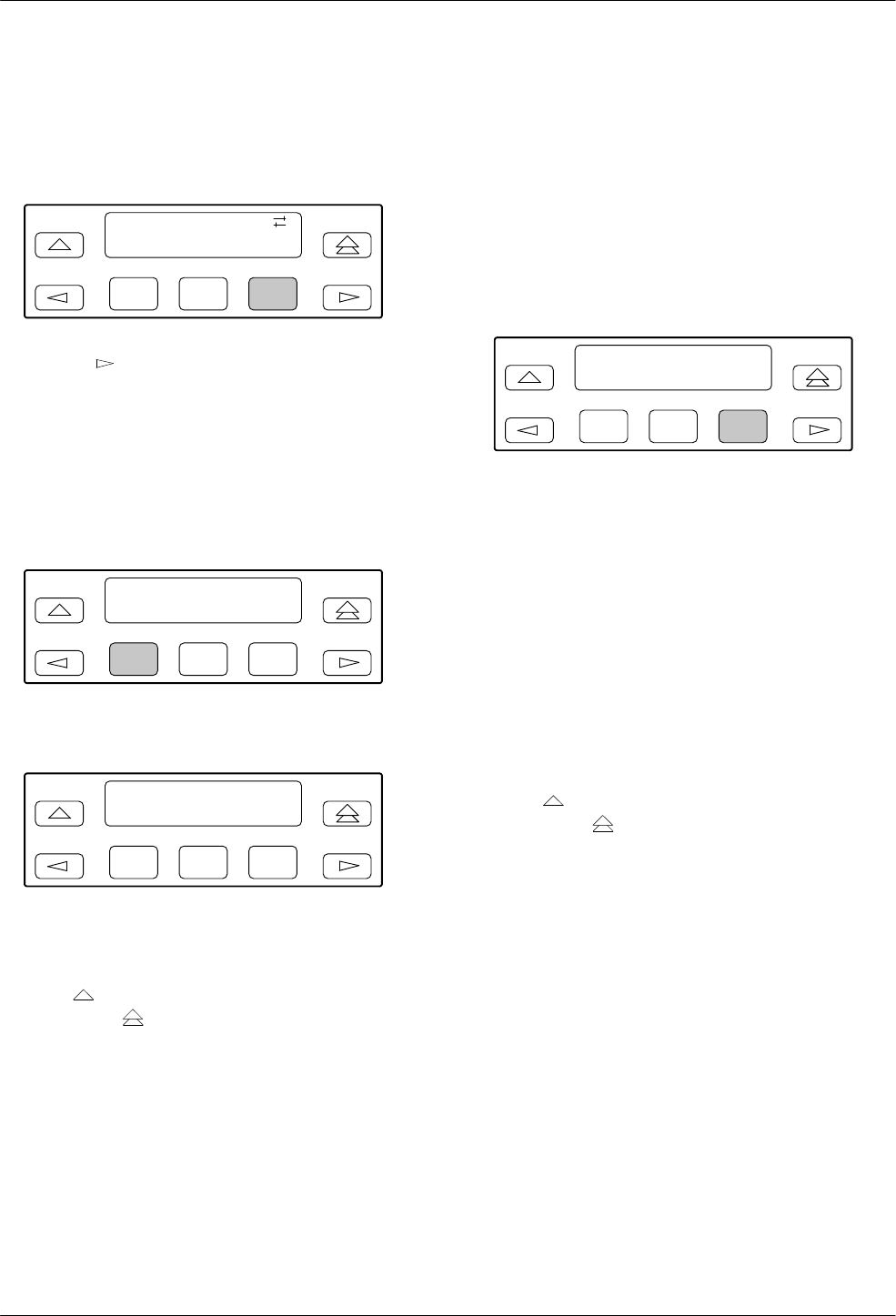
COMSPHERE 3800Plus Modems
7-2 November 1996 3980-A2-GB30-20
Test Branch
To
access the T
est branch from the Top-Level menu,
make the following selections:
F1
Idle : 28.8
Status Test
F2
F3
Press the key until T
est appears. Select T
est.
Abort
Abort ends any test that is in progress and brings the
modem back to the normal mode of operation.
Confirmation is provided by the Command Complete
message.
F1
Test : >
Abort Self
F2
F3
Select Abort.
F1
Test : Abort
Command Complete
F2
F3
The
modem stops all tests currently in progress and
displays the
Command Complete
status message on the
LCD. To exit this function and remain in the T
est branch,
press the
key
. To exit and return to the Top-Level
menu, press the
key
.
AT Command Equivalent
The
A
T command is &T0.
Self
Self performs an internal self-test of the modem, which
takes less than a minute to complete. The modem must be
offline (not connected with another modem), otherwise
Invalid Command appears. This test is not valid in
Remote mode and does not appear on the LCD of either
modem when in Remote mode.
To access Self from the T
est branch, make the
following selection:
F1
Test : >
Abort Self
F2
F3
Select
Self. (All LCD cells and DCP status indicators
light.)
If the modem passes self-test, Pass appears on the
LCD. If it fails, Failed appears. If the modem fails,
contact your service representative.
If Invalid Command
appears on the LCD, then
another test is in progress or the modem is operating on
dial lines. Select Abort to clear the current test, or
disconnect to clear the dial lines, and then choose Self.
If the modem receives a ring signal during this test, the
test is cancelled and the
RI Abort
message appears.
To exit this function and remain in the T
est branch,
press the
key
. To exit and return to the Top-Level
menu, press the
key
.
AT Command Equivalent
The
A
T command is &T9.


















