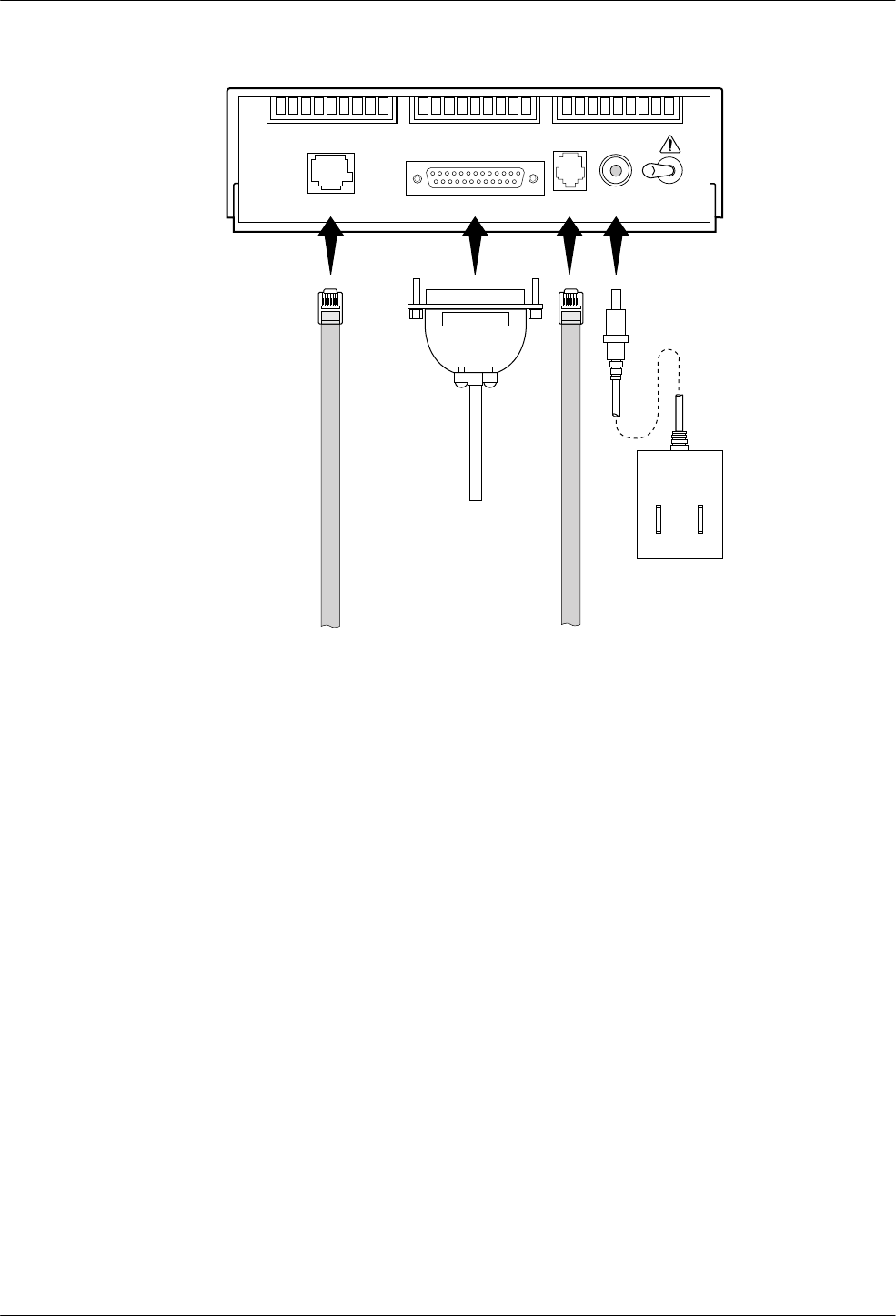
COMSPHERE 3800Plus Modems
2-4 November 1996 3980-A2-GB30-20
495-14680
DB-25-P
CONNECTOR
FOR DATA
TERMINAL
EQUIPMENT
OPERATION
SUB-MINIATURE
4-POSITION
PLUG FOR
NETWORK
MANAGEMENT
SYSTEM
OPERATION
POWER
SUPPLY
6-POSITION PLUG
FOR PERMISSIVE
DIAL NETWORK
OPERATION
OR 2-WIRE
LEASED LINE
OFF
DIAL
LEASED
(3820
Plus
)
DTE 1
NMS
PWR ON
Figure 2-3. 3820
Plus
Rear Panel
Dial-Line Connection
Use the following procedure to connect the 3810Plus
or 3820Plus modem to the dial network interface:
1. Insert the 6-position, 4-conductor modular plug
into the jack labeled DIAL/LEASED (Figure 2-3).
2. Insert the other end of the modular cord into the
dial network interface (“demarc”).
3810
Plus
4-Wire/2-Wire
Leased-Line Network
Connection
Use the following procedure to connect a 3810Plus
modem to the leased-line network interface:
1. Insert the 8-position, 8-conductor modular plug
into the jack labeled LEASED (3810Plus)
(Figure 2-2).
2. Insert the other end of the modular cord into the
leased-line network interface (“demarc”).
3. If you intend to use dial backup, follow steps
listed in
3810Plus Dial-Line Connection
section.


















