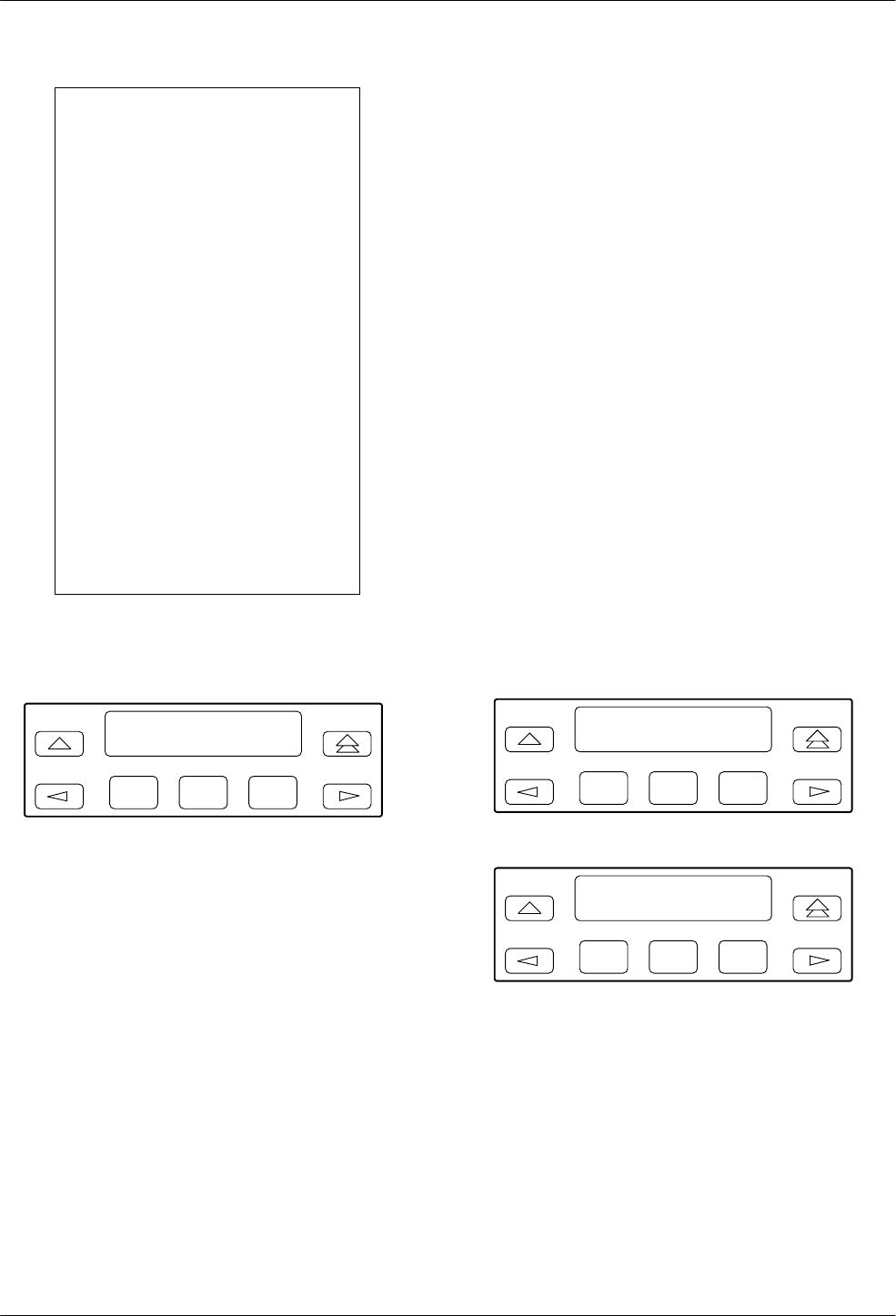
Control Branch
9-53980-A2-GB30-20 November 1996
WARNING
Pressing any function key
now begins the transfer to the
remote modem. This process
takes the communications
link out of service for
several minutes depending
upon the data rate of the link
(28,800 bps = 5 minutes;
14,400 bps = 10 minutes;
9600 bps = 15 minutes;
4800 bps = 30 minutes). If the
Clone to Remote process is
started and then interrupted,
the remote modem is left in a
partially programmed state in
which its functional
capabilities are limited to
those required to initiate and
complete another download
attempt. If you cannot
complete a download, call
your service representative.
Press any function key (F1, F2, or F3) to begin the
transfer.
F1
RemClone Status
Establish Remote
F2
F3
The local modem’
s LCD displays Establish Remote,
indicating the modem is attempting to establish a Remote
Cloning Download session with the remote modem.
If unsuccessful, the modem remains in the Download
Transfer mode. The LCD’
s top line displays
RemClone
Failed and the bottom line displays one of the following
messages:
Incompat Modulat The modems are connected,
but are using a modulation
scheme other than V
.34, V.33,
V
.32bis, V
.32, or V.29.
No Response
The remote modem is not a
3800Plus modem or the
connection between the two
modems is poor
.
Access Disabled
The remote modem’
s Access
from Remote configuration is
disabled.
Password Invalid
The local and remote
modems’ passwords do not
match.
Correct the problem and attempt another download
from the local modem. If this fails, contact your service
representative.
After successful establishment of a Remote Cloning
Download session, the following screens are displayed.
F1
RemClone Status
Initializing
F2
F3
F1
RemClone Status
Bank 1 : xxxx/yyyy
F2
F3


















