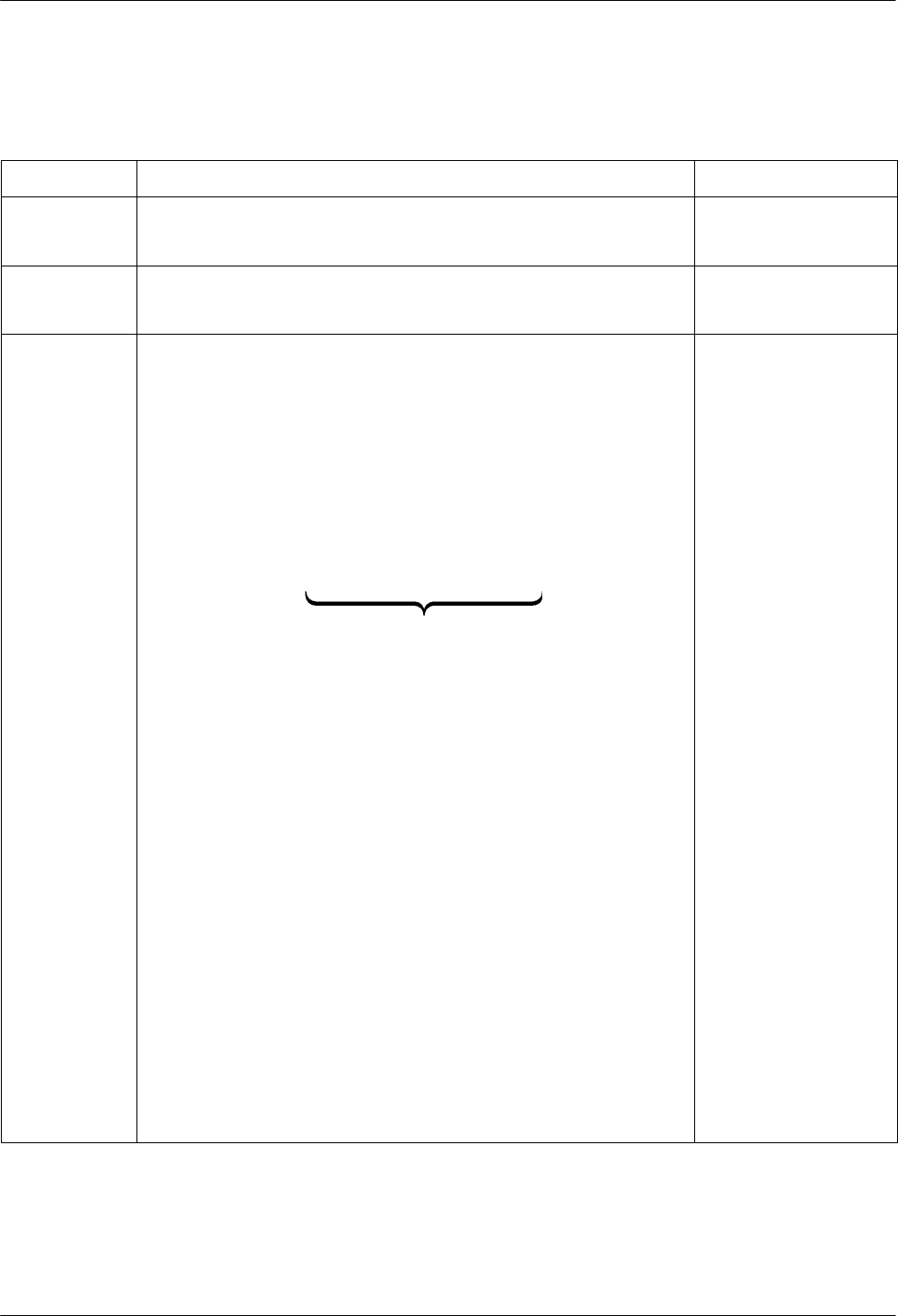
AT Command Set and S-Registers
13-33980-A2-GB30-20 November 1996
Table 13-1
(1 of 11)
3800
Plus
AT Commands
AT Command
Description Front Panel Branch
A/ Repeat Last Command
Re-executes last command string. (Not to be preceded with AT or followed
by pressing the Return key.)
A Answer Mode
Goes off-hook and attempts to establish a connection without waiting for a
ring.
None
D
n
Dial
Begins the dialing sequence. The dial string n (modifiers and telephone
number) is entered after the D command.
Any digit 0–9, * , # , A, B, C, D, may be dialed as a DTMF tone. Only the
digits 0–9 can be dialed in Pulse Dial mode.
If any character is received from the DTE before the modem goes online,
the dial sequence is aborted. This is known as any-key abort.
The following example shows how to dial through a PBX. The dial string
consists of the command string and the telephone number:
None
ATD9W
5551234
Command Telephone
String Number
Dial String
Modifiers include the following parameters:
T
–
Tone (DTMF) dial. Any digit 0–9, * , #, A, B, C, or D can be dialed as
tone.
P
–
Pulse dial. Only the digits 0–9 can be dialed in Pulse Dial mode.
NOTE: Once a dialing method (tone or pulse) has been specified, it will
only remain active until the end of that dial string. The factory
setting is tone dial.
W or + – Wait for dial tone. Modem waits for a second dial tone before
processing the dial string. This can be the initial dial tone or a second
tone received when dialing through a tandem PBX (for example,
9+555-6789), or when invoking special features (for example,
70#W555-6789, where 70# disables Call Waiting).
R
–
Reverse Dial mode. Causes the originating modem to send out an
answertone once it no longer detects ringback. (Ringback is the ring
you hear at the originating site when making a call.) The R parameter
must be the last character in the dial string. For correct operation, at
least one ringback must be detected; therefore, the remote modem
should be configured to answer on the second ring or subsequent
rings.
@ – Quiet answer. Wait for five seconds of silence after dialing the
number. If the silence is not detected, the modem sends either a NO
ANSWER result to the DTE.
!
–
Hook flash. This causes the modem to go on-hook for 0.5 seconds
then return to off-hook.


















