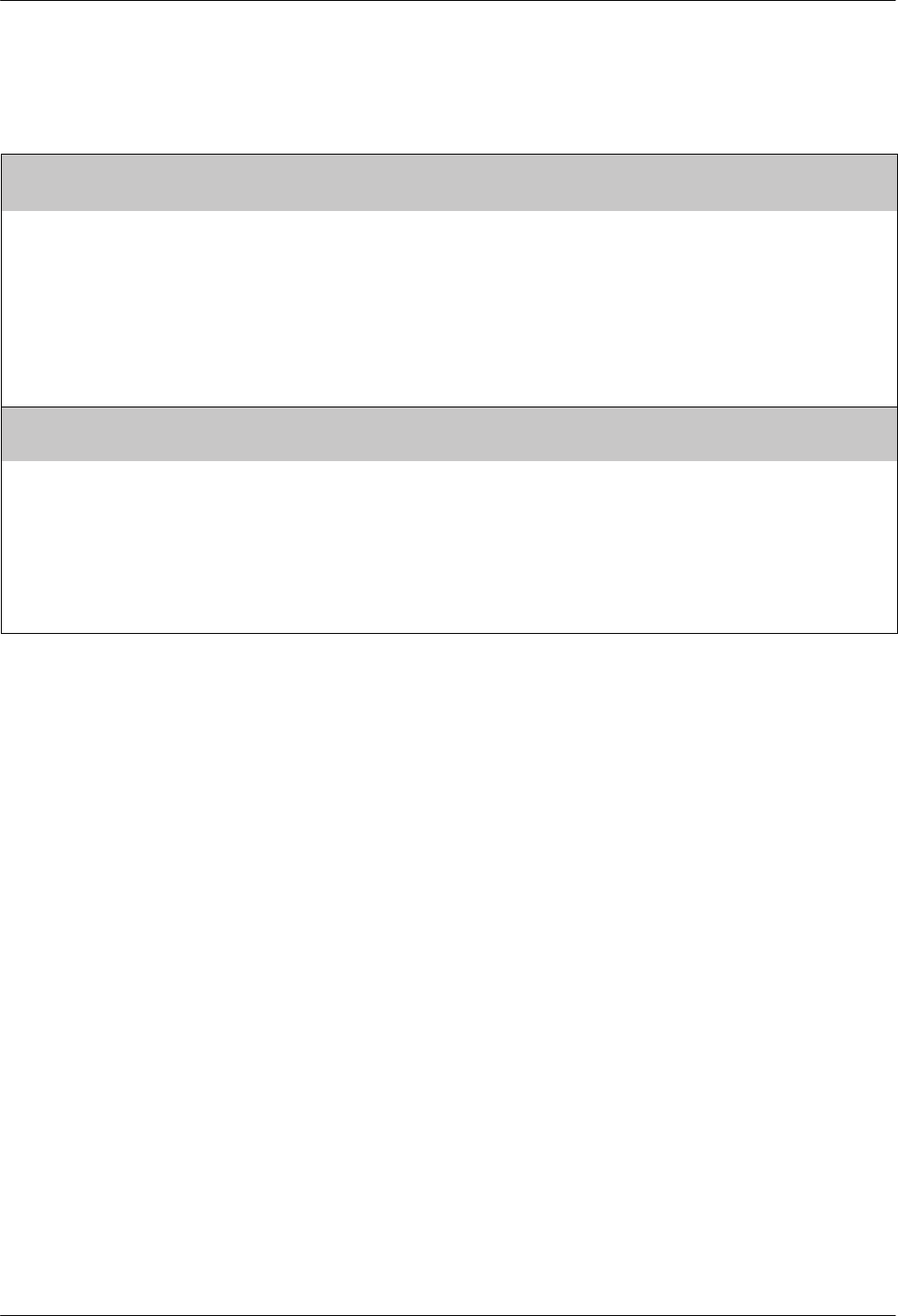
COMSPHERE 3800Plus Modems
8-26 November 1996 3980-A2-GB30-20
Table 8-4
(4 of 4)
Dial Line Configuration Options
Asymmetric Rate: Enable
Nxt Enable Disable
Asymmetric Rate. Controls rate symmetry when running V.34 modulation. (This configuration option does not appear
unless V.34 modulation is selected.)
Enable – The modem operates in asymmetric rate mode (the transmit and receive rates can be different) when running
V.34 modulation. Asymmetric Rate must be enabled in both modems.
Disable – The modem operates in symmetric rate mode (the transmit and receive rates are identical) when running
V.34 modulation. Either modem can force symmetric mode by disabling Asymmetric Rate.
The factory default is Enable.
AT command equivalent is S-register S14=
n
.
FallFwdDelay: Disable
End Disable 5_mins 15_mins 1_hour
Fall Forward Delay. Provides an initial delay before leased or dial lines are monitored for fall forward conditions. After the
timer expires, monitoring occurs as usual. Possible delay times are 5 minutes, 15 minutes, or 1 hour.
The factory default is Disable (no delay).
NOTE:
Fall Forward Delay appears under both the Dial Line configuration options and the Leased Line configuration
options, but the same setting is used for both. Changing it in one place effectively changes it in the other.
There is no analogous AT command, so this configuration option is not available for modems without a shared or integral
DCP.


















