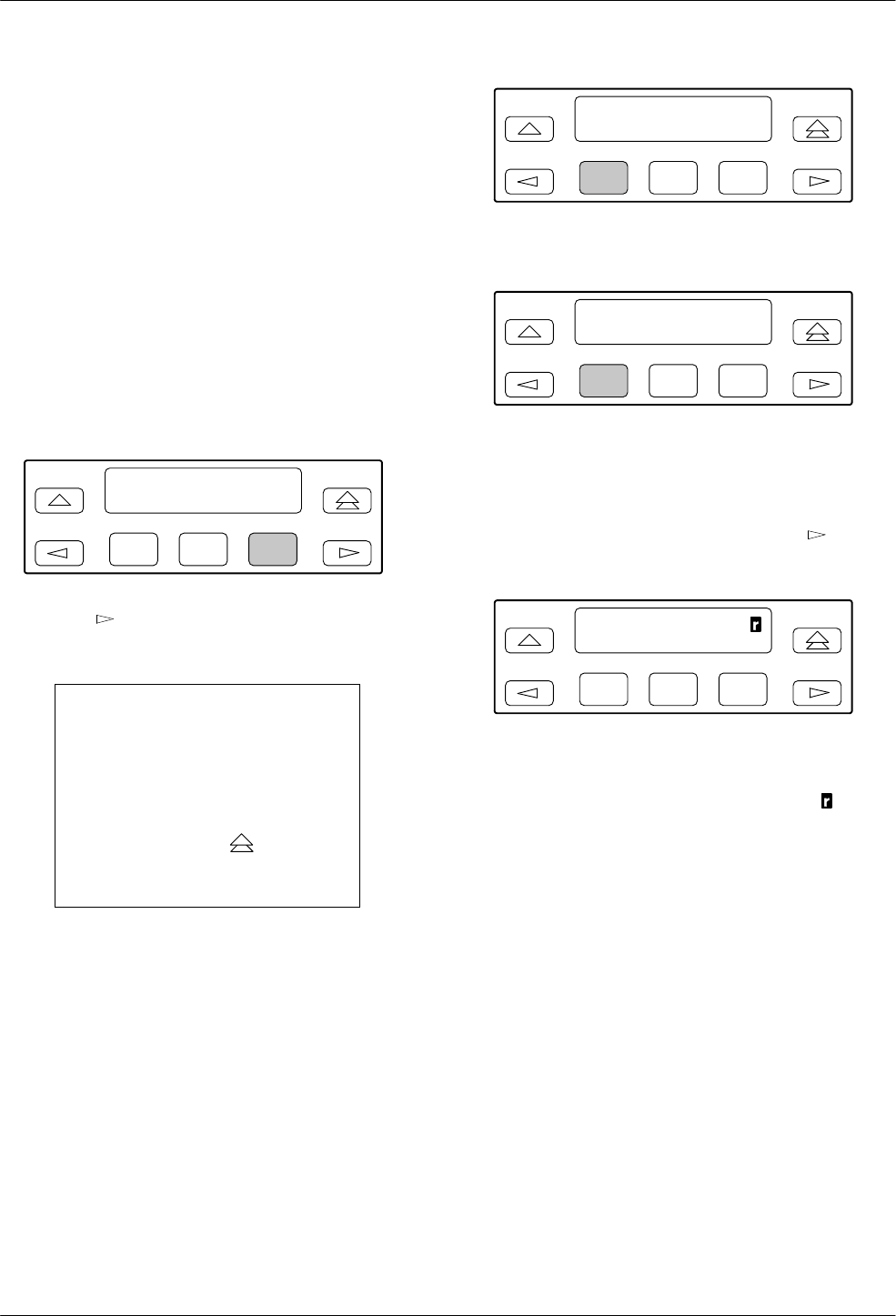
COMSPHERE 3800Plus Modems
10-2 November 1996 3980-A2-GB30-20
Remote
DCP access is accomplished using either the
primary or secondary channel (if available) of the VF line.
Using the primary channel gives a much faster response
time due to the higher data rate, but it also interrupts data
flow because primary data is stopped when Remote mode
is active. Once Remote mode is terminated, the primary
channel is automatically made available to data
transmission.
Unlike primary channel communications, the
secondary channel operates at a slower data rate and does
not interrupt data flow. (V.34, V.32terbo
, V
.32bis, and
V.32 are the only modulations available on the secondary
channel.)
T
o access the Remote branch, make the following
selections:
F1
Online : 28.8 <
Control Remote
F2
F3
Press the
key until Remote appears. Select
Remote.
NOTE
If a connection is not established
between a local 3800
Plus
modem and a remote 3800
Plus
modem, the LCD displays
Remote Mode Fail – No
Circuit. Press the key to
return to the Top Level menu,
and dial again.
F1
Select Channel >
Secondary
F2
F3
or
F1
Select Channel <
Prim (data blckd)
F2
F3
If operation over the secondary channel is desired,
press any function key to select the secondary channel.
Secondary channel only appears if using V.34,
V.32terbo
, V
.32bis, or V
.32 modulation. If operation
over the primary channel is desired, press the
key
until Prim appears, and press any function key.
F1
Online : 28.8
Control ExitRem
F2
F3
If
the remote modem accepts the password and the
entry is successful, the T
op-Level menu of the remote
modem appears on the local modem’
s LCD. An
appears
in the upper right-hand corner indicating that what is
displayed on your LCD is actually the Top-Level menu of
the remote 3800Plus modem.


















