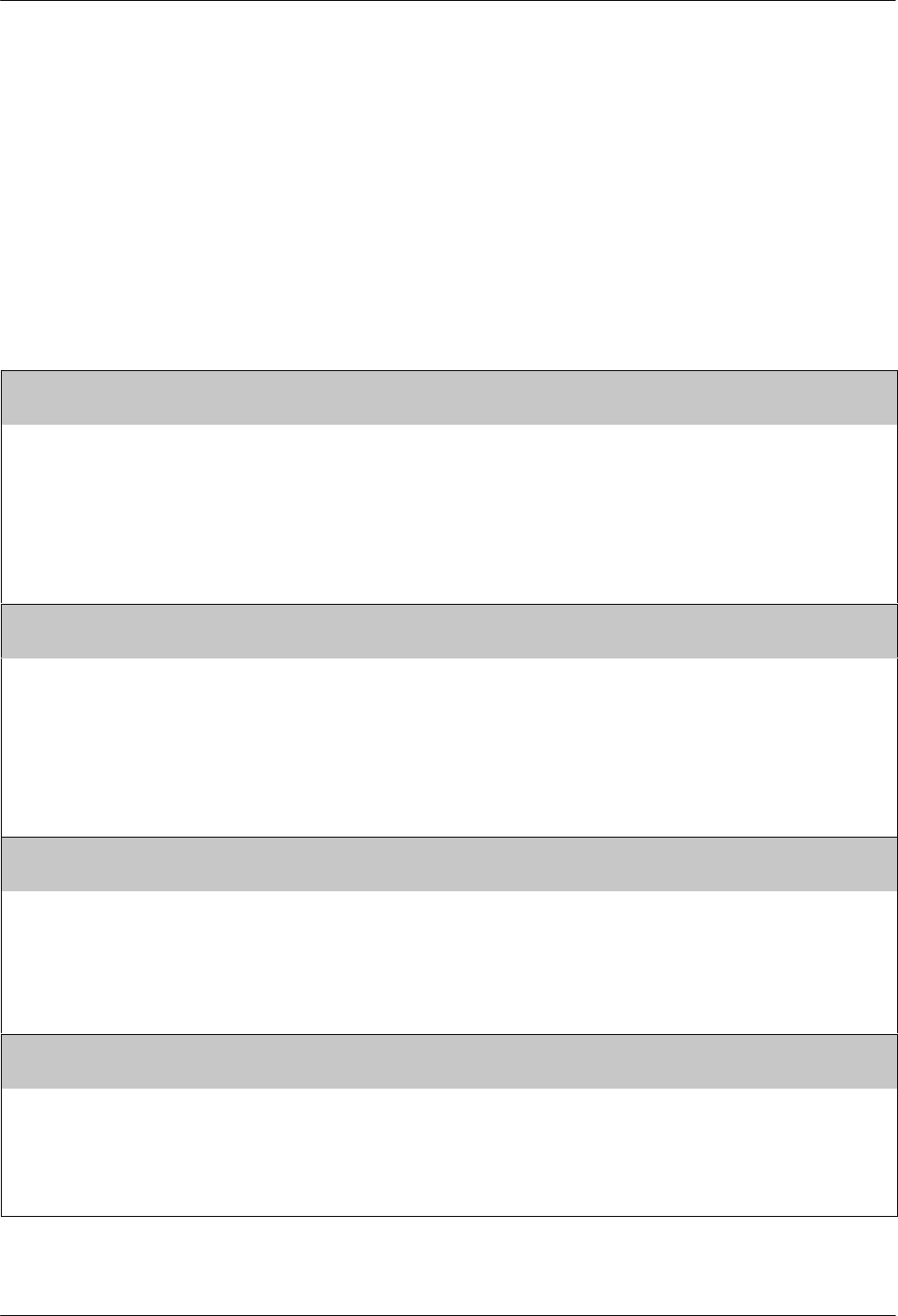
COMSPHERE 3800 Series Modems
9-40 November 1996 3810-A2-GB30-20
Tests
The T
ests configuration options determine specifics,
such as the duration of a test, for the various diagnostic
tests available to the modem.
T
able 9-7 shows each T
ests configuration option as it
appears on the LCD, with the Async Dial factory default
setting (the default value if the modem is just being
installed) shown following the colon (:) on the first line
and with all available selections listed on the second line.
Following this is a description of the configuration option,
a description of the available selections, and any
equivalent A
T commands.
Table 9-7
(1 of 2)
Test Configuration Options
DTE RL (CT140): Disable
Nxt Disable Enable
DTE Remote Loopback. Controls the use of Pin 21 of the EIA 232-D/CCITT V.24 interface by the DTE to initiate a
remote loopback. An Abort command or test time-out ends this test.
Enable – The DTE forces the modem into remote loopback when the signal on Pin 21 (CCITT 140) is turned ON.
Remote Loop ends when the signal is dropped.
Disable – The DTE does not initiate remote loopback in response to the signal on Pin 21.
The factory default is Disable.
AT command is S-register S51 =
n,
where
n
is 0 for Disable and 1 for Enable.
DTE LL (CT141): Disable
Nxt Disable Enable
DTE Local Loopback. Controls the use of Pin 18 of the EIA-232-D/CCITT V.24 interface by the DTE to initiate a local
loopback. An Abort command or test time-out ends this test.
Enable – The DTE forces the modem into local loopback when the signal on Pin 18 (CCITT 141) is turned ON. Local
loopback ends when the signal is dropped.
Disable – The DTE will not initiate local loopback in response to the signal on Pin 18.
The factory default is Disable.
AT command is S-register S52 =
n,
where
n
is 0 for Disable and 1 for Enable.
Test Timeout: Disable
Nxt Disable 30sec 60sec 240sec
Test Time-out. Determines how long a test runs before aborting.
Disable – Allows a test to run indefinitely.
30, 60, or 240 seconds – Allows the test to run for 30 seconds, 60 seconds, or 240 seconds.
The factory default is Disable.
AT command is S-register S18 =
n
, where
n
is 0 for Disable and 1 to 255 seconds.
Rcv Remote Loop: Enable
Nxt Enable Disable
Receive Remote Loopback Response. Determines if the modem responds to a request for a remote loopback issued
from a remote modem.
The factory default is Enable.
AT command for Enable is &T4.
AT command for Disable is &T5.


















