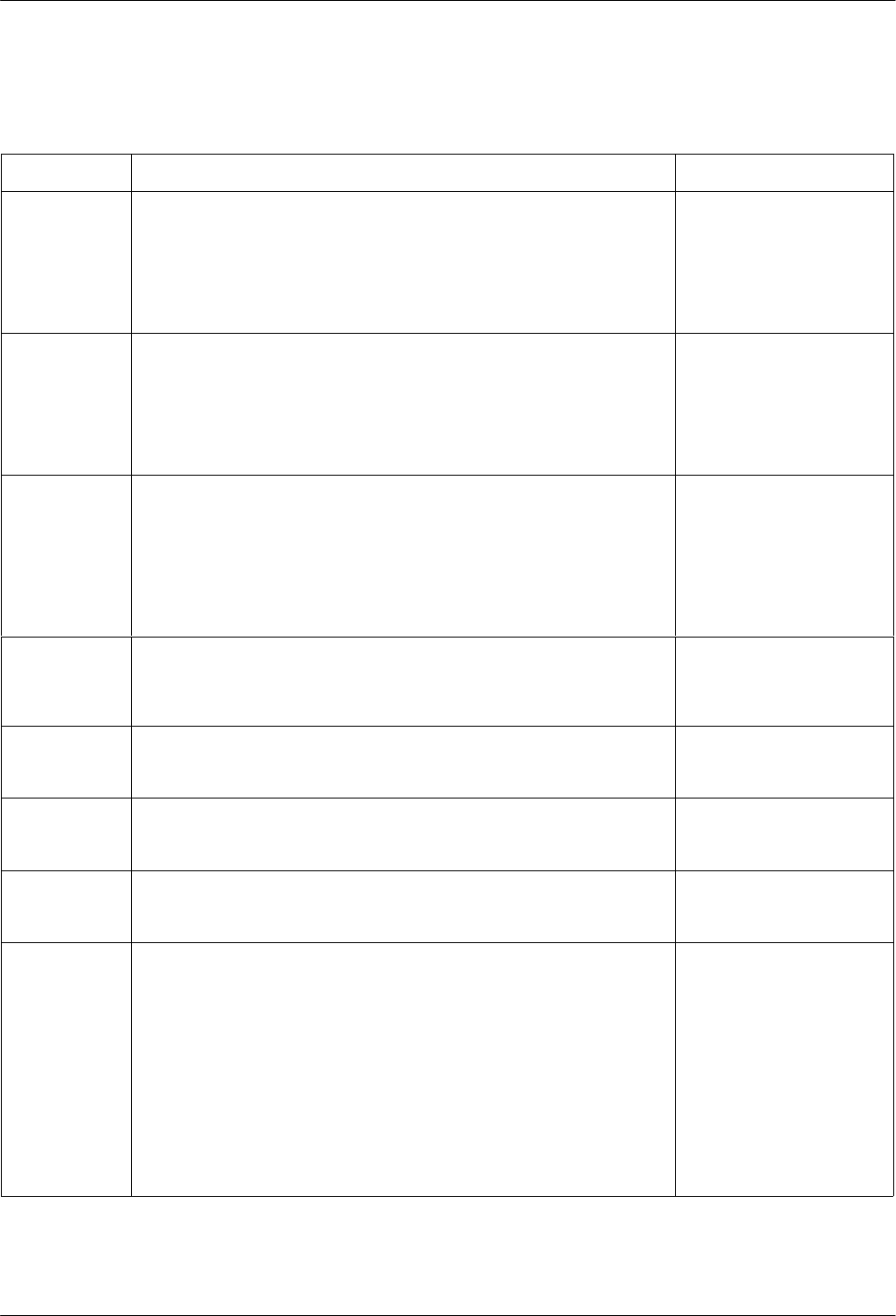
COMSPHERE 3800 Series Modems
14-22 November 1996 3810-A2-GB30-20
Table 14-2
(7 of 11)
3800 Series S-Registers
S-Register Front Panel BranchDescription
S53 V.54 Address
Identifies the address of the modem to be placed in a loopback test.
Register has the following values:
0
= Disable
1–34 = Modem address
Factory setting is Disable.
Configure\Edit\Tests
S54 V.54 Device Type
Identifies where the modem is physically located in the network.
Register has the following values:
0 = Peripheral
1 = Intermediate
Factory setting is Peripheral.
Configure\Edit\Tests
S55 Access From Remote
Register determines if a modem’s DCP can be accessed by a remote
modem.
Register has the following values:
0 = Enable
1 = Disable
Factory setting is Enable.
Configure\Edit\Misc
S56 Remote Access Password
Register allows entry of the first pair (leftmost) of digits of a remote
access password. Any value from 00 to 99 is valid. For example, if the
remote access password is 12345678, then S56 = 1 and 2.
Configure\Edit\Misc
S57 Remote Access Password
Register allows entry of the second pair of digits of a remote access
password. Any value from 00 to 99 is valid.
Configure\Edit\Misc
S58 Remote Access Password
Register allows entry of the third pair of digits of a remote access
password. Any value from 00 to 99 is valid.
Configure\Edit\Misc
S59 Remote Access Password
Register allows entry of the fourth pair (rightmost) of digits of a remote
access password. Any value from 00 to 99 is valid.
Configure\Edit\Misc
S61 CT111 Rate Control
Register determines if CT111 Rate is disabled, set for Fallback 1 or
Fallback 2. CT111 Rate allows the DTE to control modem rate via Pin 23
of the EIA-232-D interface. This configuration option determines the
effect of the DTE Rate Control signal. It is only valid in Async Direct
mode and Synchronous mode. For proper operation, disable the V32bis
Autorate and V32bis Automode configuration options.
Register has the following values:
0 = Disable
1 = Fallback 1
2 = Fallback 2
Factory setting is Disable.
Configure\Edit\DTE
Interface


















