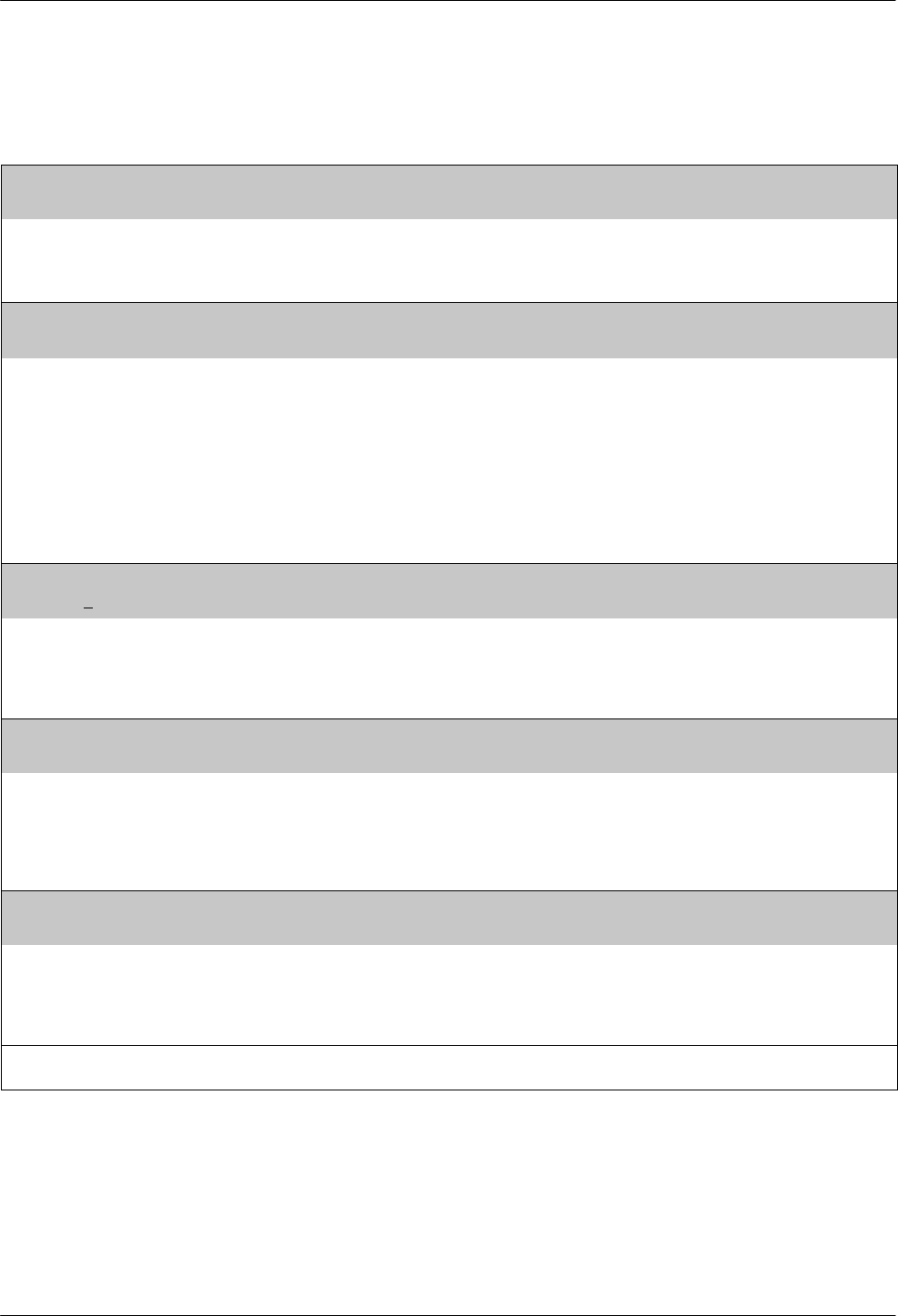
Configure Branch
9-473810-A2-GB30-20 November 1996
Table 9-9
(2 of 2)
Security Configuration Options
*DTE_PW_BkSpChar:
008
Nxt " 008
DTE Password Backspace Character. Sets the character that is used to perform a backspace in security mode. This
character can be set to any ASCII value from 0 to 127.
The factory default is 08 (ASCII backspace).
Get_User_ID: Disable
Nxt Disable Enable
Get User ID. Determines whether the remote user is prompted for an NMS-defined login ID once the modems have
completed initial handshaking. For consistent operation from the remote user’s viewpoint, all modems in a modem group
must use the same setting.
Disable – The user is prompted only for a password (if required by the setting of Answer Security Mode or the
configuration of the VF-side password).
Enable – The user is prompted for a login ID and then a password (if required by the setting of Answer Security Mode or
the configuration of the VF-side password). NMS sends a disconnect command to the local modem if the login ID is
invalid.
The factory default is Disable.
NMS_Reporting: 00
Nxt " 0
0
NMS Reporting. Determines whether and how dial access security events are reported to the NMS controller. The
possible values, 00-15, represent a bit map. The bits are normally set using the NMS controller.
The value of NMS_Reporting is not affected by loading a factory default template. The initial value when the modem is
shipped is 00.
Answer_Secur: No_Answ_Sec
Nxt No_Answ_Sec DTE_Only VF_&_DTE VF_w/_DTE
Answer Access Security Mode. This configuration option is read-only and cannot be changed from the Configure branch.
The setting of this configuration option can only be changed in the Set Answer Sec group found in the Security branch.
The settings of this configuration option determine the type of access security protection provided by the modem. It can
be disabled using the No_Answ_Sec setting, or it can be enabled with the DTE_Only, VF_&_DTE, or VF_w/_DTE
settings.
Originate_Secur: No_OrigSec
Nxt No_OrigSec Ena_Orig_Sec
Originate Security Mode. This configuration option is read-only and cannot be changed from the Configure branch. The
setting of this configuration option can only be changed in the Set Orig Sec group found in the Security branch.
This configuration option enables or disables security protection used for outbound calls when using the AT command
autodialer function.
* This configuration option does not appear if the Answer Security Mode configuration option is configured for No Answer
Security.


















