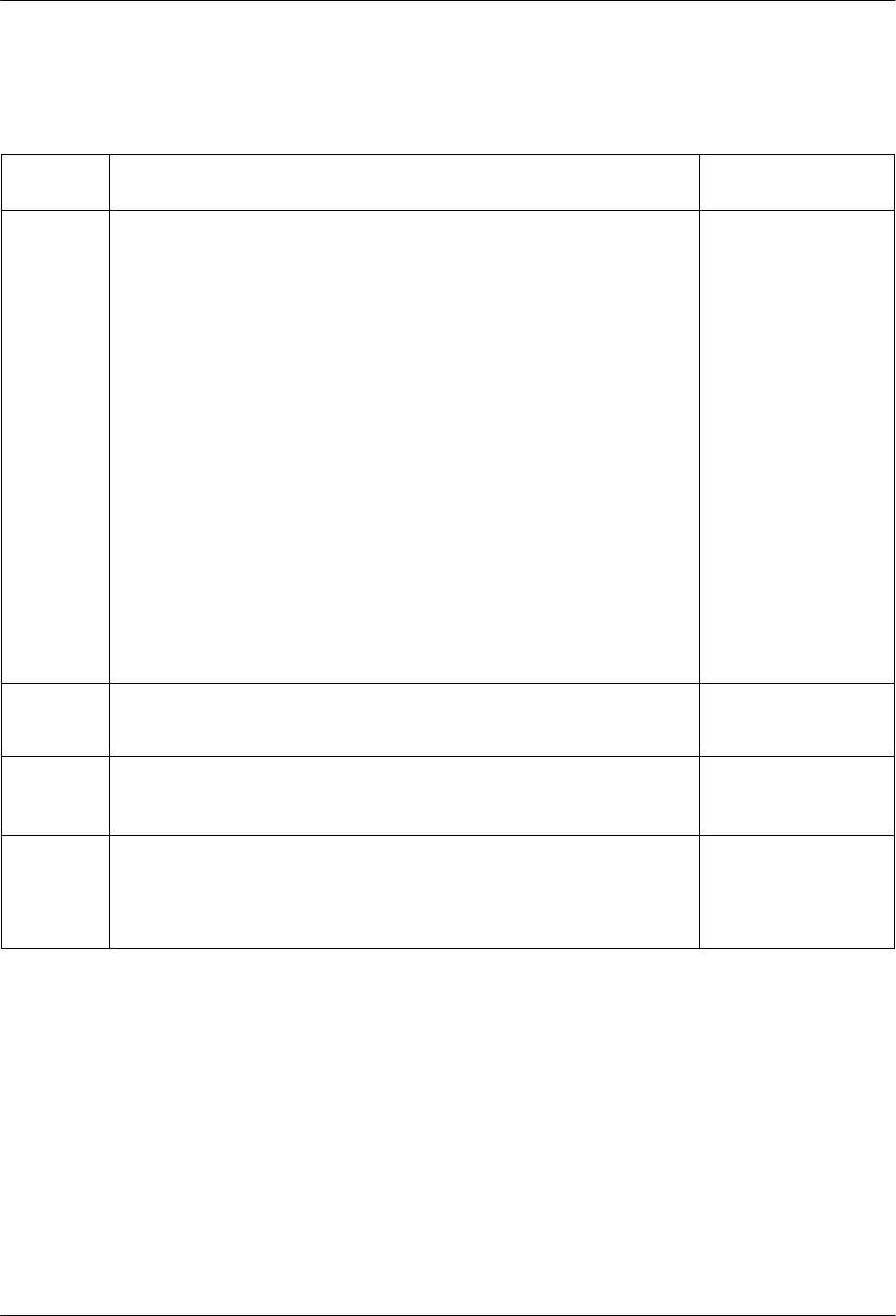
COMSPHERE 3800 Series Modems
14-4 November 1996 3810-A2-GB30-20
Table 14-1
(2 of 12)
3800 Series AT Commands
AT
Command
Front Panel
Branch
Description
D
n
(cont’d) W or + – Wait for dial tone. Modem waits for a second dial tone before
processing the dial string. This can be the initial dial tone or a second
tone received when dialing through a tandem PBX (for example,
9+555-6789), or when invoking special features (for example,
70#W555-6789, where 70# disables Call Waiting).
R
–
Reverse Dial mode. Causes the originating modem to send out an
answertone once it no longer detects ringback. (Ringback is the ring you
hear at the originating site when making a call.) The R parameter must be
the last character in the dial string. For correct operation, at least one
ringback must be detected; therefore, the remote modem should be
configured to answer on the second ring or subsequent rings.
@ – Quiet answer. Wait for five seconds of silence after dialing the number
. If
the silence is not detected, the modem sends either a NO ANSWER result
to the DTE.
!
–
Hook flash. This causes the modem to go on-hook for 0.5 seconds then
return to off-hook.
;
–
Return to Command mode. Modem returns to Command mode after
dialing a number without disconnecting the call. This is useful when the
number exceeds 40 characters, or when the wait time between parts of a
dial string is unknown.
Space,
– , and
( ) . These characters are ignored by the dial string and can be
included in the dial string to enhance readability.
DS=
n
Dial Stored Number
Dials the number stored in Location
n
(1–10). (To store a telephone number,
refer to the &Z
n=x
command.)
Call Setup\Dial\Dial
Directory:
E
n
Command Character Echo
E0 Disables echo to the DTE.
E1 Enables echo to the DTE.
Configure\Edit\DTE
Dialer
H
n
Hook Switch Control
H0 Modem goes on-hook.
H1 Modem goes off-hook.
H0: Call Setup\
Disconnect
or
Control\Remove Make
Busy
H1: Control\Make Busy


















