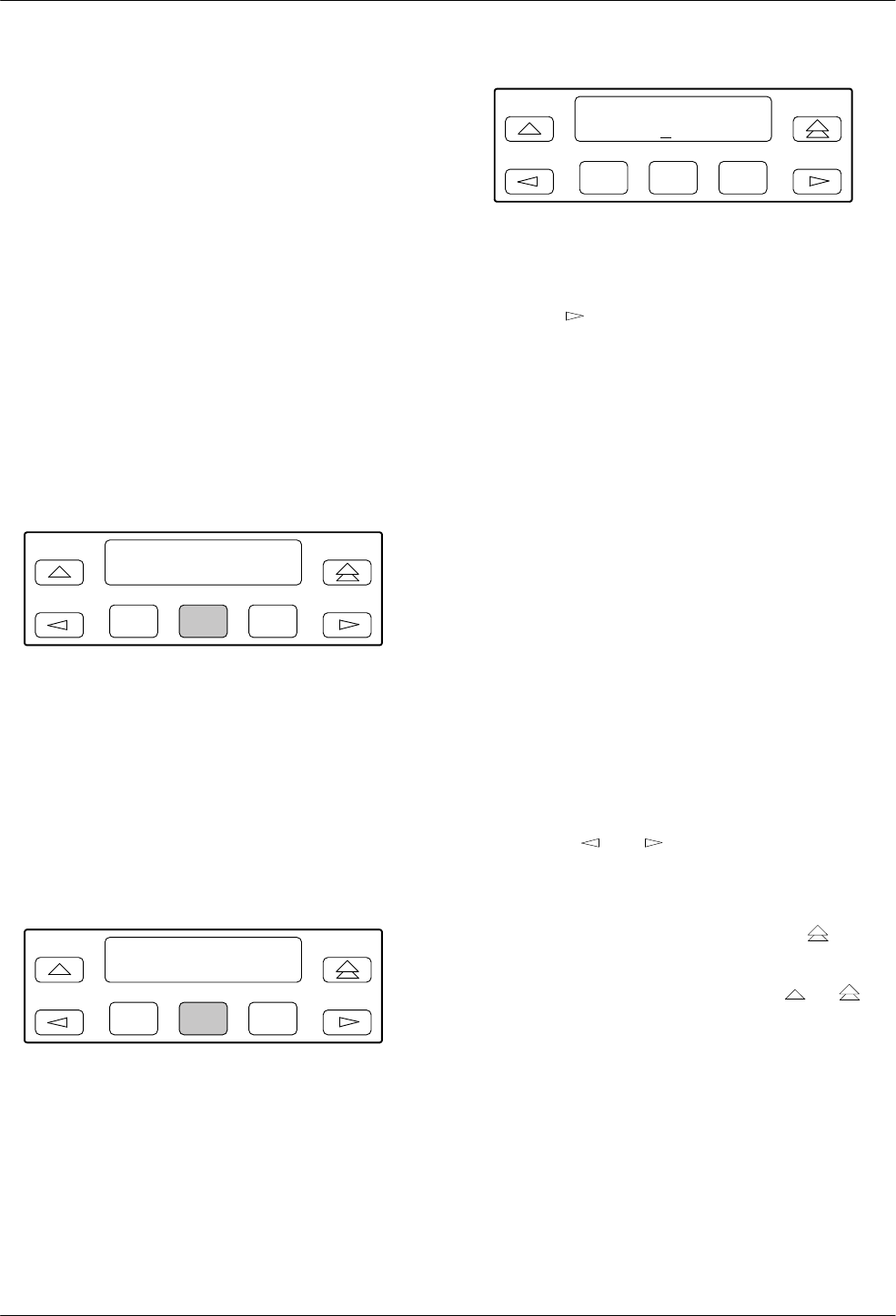
COMSPHERE 3800 Series Modems
12-6 November 1996 3810-A2-GB30-20
EditPasswdTable
The Password Table is the modem’
s security database.
It contains all essential information for each password
stored in the modem’s nonvolatile memory. The
information associated with each password is known as a
record. Records are identified by an index which is a
numeric name for a single record. A password’
s record is
retrieved by entering its index.
The Edit Password Table group allows you to view
and/or change the modem’
s security database table. T
o do
this, you must retrieve a password’
s records by selecting
its index (as described below).
The Edit Password T
able group consists of the
following options: Select Index, Password Type, Edit
Password, and Save Edit.
T
o access EditPasswdT
able from Set Access Ctrl, make
the following selections:
F1
Set Access Ctrl >
Edit PassWd Table
F2
F3
Select EditPassWdTable.
• Select Index
Select Index allows a specific record to be retrieved.
Index addresses range from 0001 to 0020 for the
Model 3810 and Model 3820 and from 0001 to 3000 for
the Model 381
1. The contents of this record can be
viewed, edited, and saved.
T
o access Select Index, make the following selections:
F1
Set Access Ctrl >
Edit PassWd Table
F2
F3
Select EditPassWdTable.
F1
Select Index
Entą
Ą
" 0001
F2
F3
Select Index appears.
Press the F2 (") key to increment index values.
Press the
key to move the cursor to the next
position.
Continue this sequence until the desired index appears,
and then press Ent.
If an index outside of the range is entered, the message
Index T
oo Big
appears. Choose an index from the
database’s current index range.
After selecting an index, the Edit Password Table
group’
s options (Password T
ype, Edit Password, and Save
Edit?) appear in a series of LCD displays.
Keep the following in mind when scrolling down Edit
Password Table:
• The current function and index are displayed on the
LCD’
s top line.
• The LCD’
s bottom line displays Nxt and all
selections available for the displayed security
option.
• Nxt indicates that more options are available by
scrolling down. It also indicates that the value
displayed on the LCD is the current setting.
•
Use the
and
keys to move selections into
view.
•
Use the F2 and F3 keys to choose selections.
•
If no changes have been made, and the
key is
pressed, the LCD returns to the Top-Level menu.
•
If changes have been made, and the
or
key
is pressed, then Save Edit? appears on the LCD.
Table 12-1 describes the settings of the Edit Table
Password group options.


















