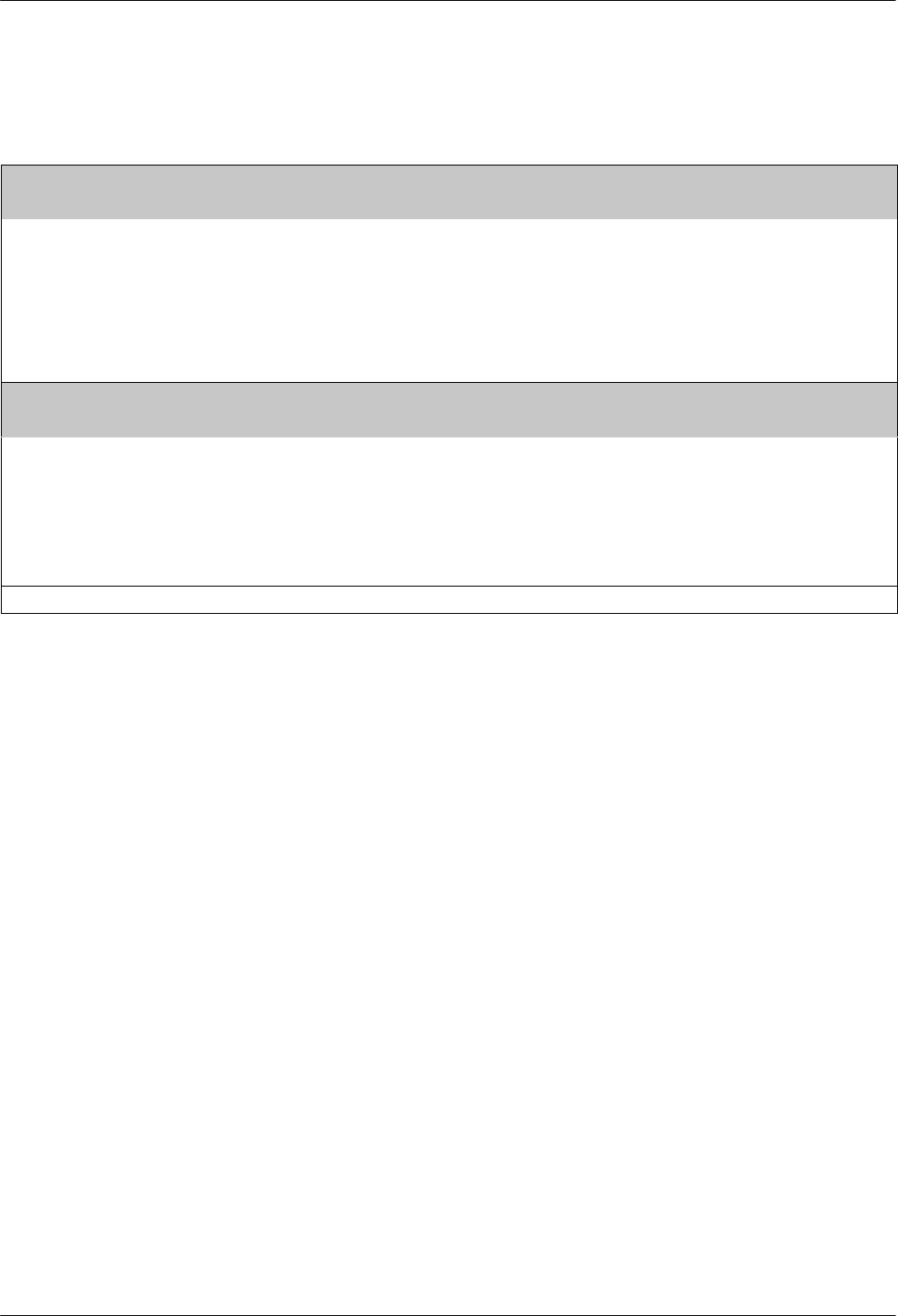
Configure Branch
9-453810-A2-GB30-20 November 1996
Table 9-8
(4 of 4)
Miscellaneous Configuration Options
*NetworkPosition: Tributary
Nxt Tributary Control
Network Position Identification. Each modem must be identified either as a control modem or a tributary modem.
NOTE: This configuration option is only applicable for leased-line network management applications.
For the Model 3810 and Model 3820, T
ributary is the factory default.
For the Model 381
1, Control is the factory default.
AT command for Tributary is S74 = 0.
AT command for Control is S74 = 1.
CellulrRJ11Adpt: Disable
End Disable Enable
Cellular RJ11 Adapt. Allows the modem to support an RJ11 connection to a 3-watt phone. It also causes the modem to
transmit the ETC 1.1 Calling T
one during call origination.
Disable – No RJ11 support or ETC 1.1 Calling Tone.
Enable – For use when the Cellular(Mobile) factory template is loaded, enable RJ11 support and ETC 1.1 Calling Tone.
AT Command to Disable is S-register S93 = 0.
AT Command to Enable is S-register S93 = 1.
* This configuration option only appears if the 6700 Series NMS option is installed.


















