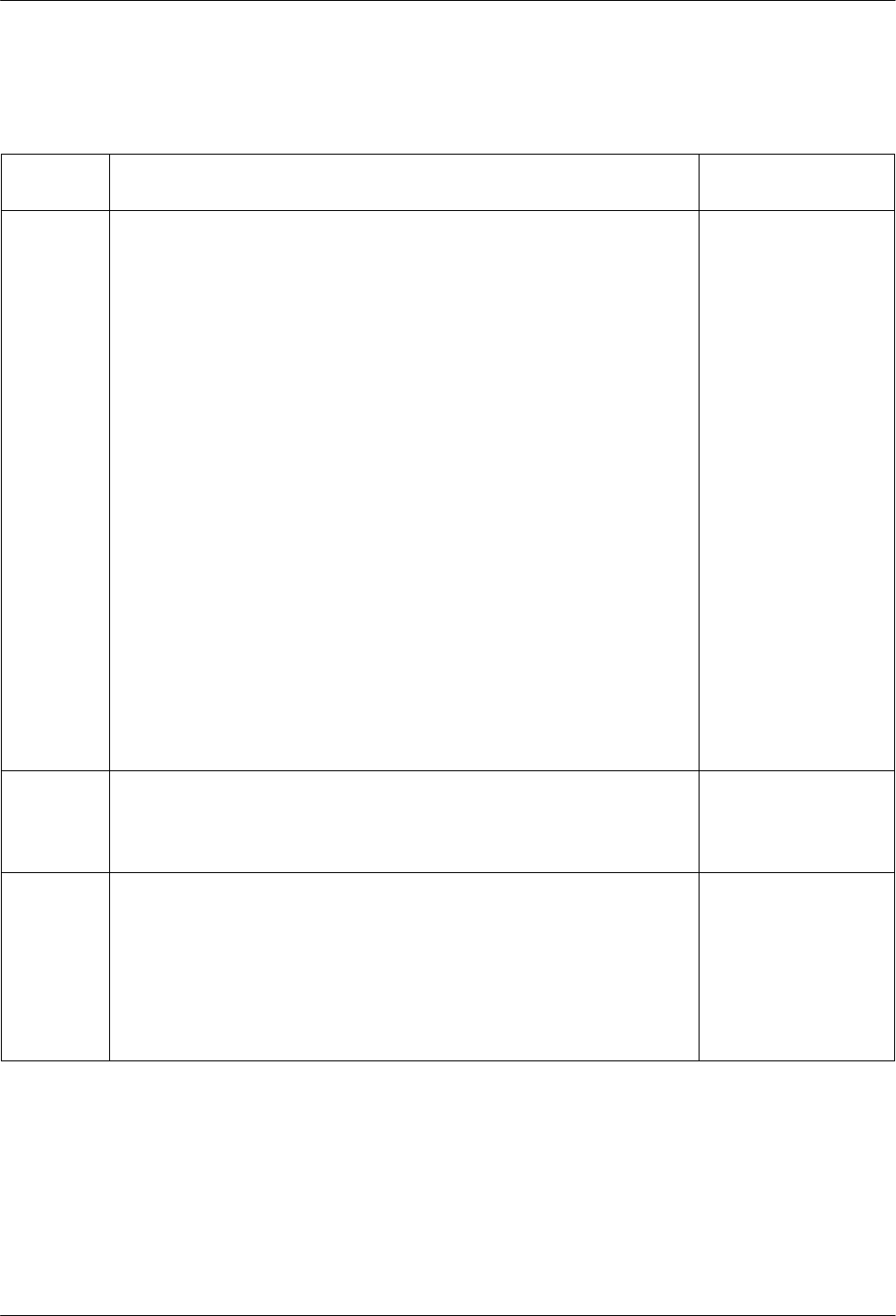
COMSPHERE 3800 Series Modems
14-10 November 1996 3810-A2-GB30-20
Table 14-1
(8 of 12)
3800 Series AT Commands
AT
Command
Front Panel
Branch
Description
&M
n
and &Q
n
Async/Sync Mode and DTE Dialer Type
&M0, &Q0 Modem operates in Asynchronous mode and uses
AT Command protocol.
&M1, &Q1 Modem operates in Synchronous mode and uses
AT Command protocol.
&M2, &Q2 Modem operates in Synchronous mode and dials telephone
number stored in directory location 1 when DTR signal turns
Off and then ON.
&M3, &Q3 Modem operates in Synchronous mode and uses
AT Command protocol.
&Q4 Modem operates in Asynchronous mode and uses
AT Command protocol; Hayes AutoSync is enabled.
&M231, &Q231 Modem operates in Asynchronous mode; the DTE
Dialer Type is disabled.
&M232, &Q232 Modem operates in Asynchronous mode; V.25bis Async
dialing is enabled.
&M233, &Q233 Modem operates in Synchronous mode; V.25bis Bisync
dialing is enabled.
&M234, &Q234 Modem operates in Synchronous mode; V.25bis HDLC
dialing is enabled.
&M235, &Q235 Modem operates in Asynchronous mode; AT&T
Exclusive dialing is enabled.
&M236, &Q236 Modem operates in Synchronous mode; the DTE Dialer
Type is disabled.
Configure\Edit\DTE
Dialer
The &M2, &Q2, &M231, &Q231, &M236, and &Q236 commands disable the
use of AT commands and force the modem into Dumb mode. The only way to
gain control of the modem is the front panel.
&R
n
RTS Action
&R0 Standard RS232.
&R1
Ignores RTS.
&R2 Simulated Control Carrier.
Configure\Edit\DTE
Interface
&S
n
DSR Control
&S0 Forced On.
&S1 Standard RS232.
&S2 Wink When Disconnect.
&S3 Follows DTR.
&S4 On Early.
&S5 Delay to DTE.
&S6 Dial Backup Toggle.
Configure\Edit\DTE
Interface


















